17 Jul Joomla Control Panel
Joomla Dashboard is known as Joomla Control Panel. When you will login as an admin, a section will be seen wherein you can add and update your website such as adding content, categories, adding blocks on the website, etc. This is known as Control Panel.
The Joomla Control Panel is visible here,
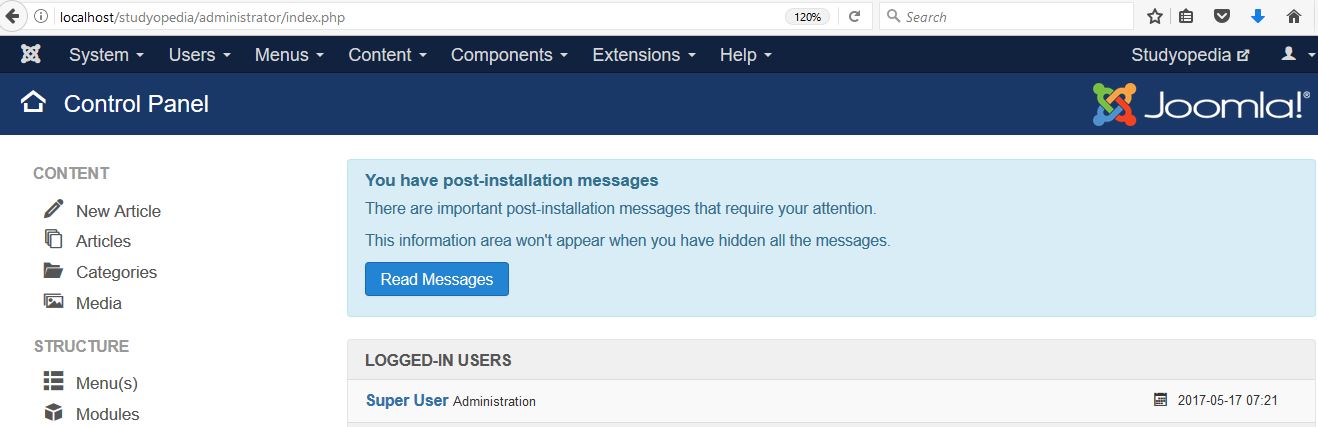
Here, the following menus are visible,
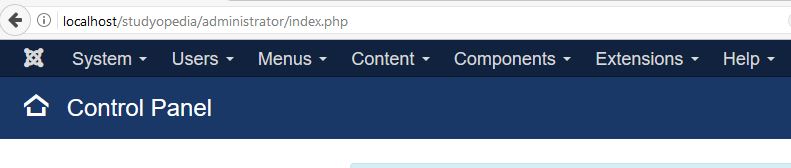
System
The System menu shows Global Configuration options. From here, manage the cache too. Also, get system information.
Users
The Users menu provides options to create new user groups and users. Also add access level and send mass mail to users.
Menus
Avoiding any extra work, the Menus menu provides options to add a new menu to the Joomla website from the Control Panel itself.
Content
Easily add content to the Joomla website in the form of articles with the Content menu. Add new categories to the website with ease.
Components
The Components menu shows you the components of a Joomla website i.e. how to add Banners, News Feeds, etc on the website.
Extensions
Extensions extend the functionality of a website. The Extensions menu gives options to install a new template, plugin. It has features to check the module section, add new languages, check templates, etc.
Help
The Help menu brings you closer to the official Joomla support forums, Help section, as well all the official websites. This includes, Joomla Extensions, Documentation, Resources, Community Portal, etc.


No Comments