18 Jul Finding Joomla Extensions
Finding Joomla Extensions is quite easy and while working on Joomla website, you would definitely want extensions to be added on the Joomla website. To find an extension, visit the Joomla Extensions official website. On reaching the Extensions website, a search filter is visible,
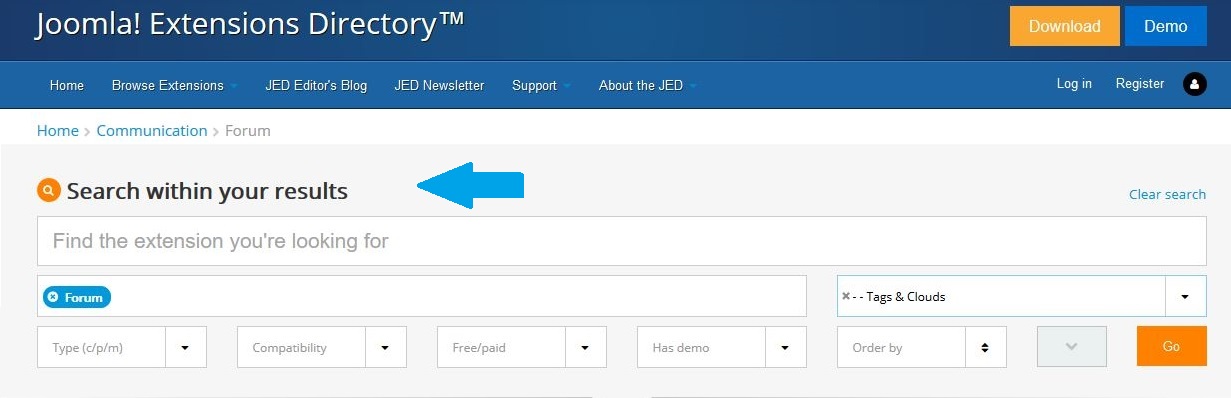
As shown above, for searching an extension, add the extension keyword under Find the extension you’re looking for and that’s it. After that click Go as in the above image. Also, the following search filters are to be set while searching. Filtered results as preferred helps in attaining better and accurate results,
- Select some tags: Add the tags here for proper search results.
- Type (c/p/m): Select from Component, Module, Plugin or Extension Specific option
- Compatibility: Select the Joomla version
- Free/paid: Free or paid extension
- Has Demo: Select Yes of you want the extension to have a demo, else No.
- Category: Add the extension category here: Authoring Content, Calendars & Events, Clients & Communities, Communication, Contacts & Feedback, Content Sharing, Financial, etc.
- Order By: Order the filtered option on the following basis: Latest Added, Latest Updated, Alphabetical, Overall Rating, Functionality, Ease of Use, etc.
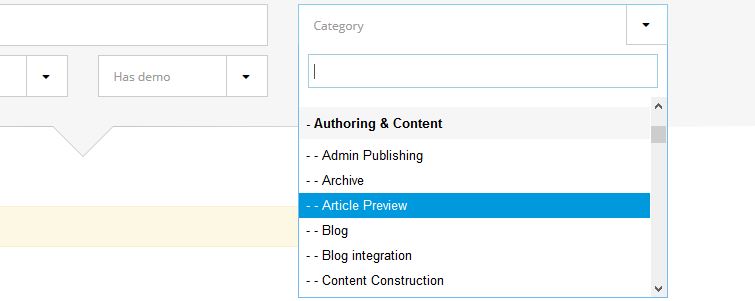


No Comments