18 Jul Joomla Mass Mail Users
The Joomla Mass Mail Users feature is used for sending emails to the group of registered users i.e. you can send emails to more than one user at a time on the Joomla website. Users can be selected based on groups.
To reach the settings, login to the website as an admin and reach the Joomla Control Panel. After that, go to Users > Mass Mail Users.
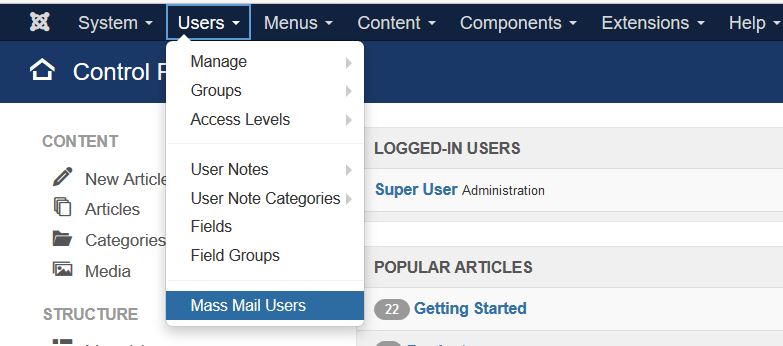
The section to send mass emails to users can be seen.
Here, fill the following details to send a message,
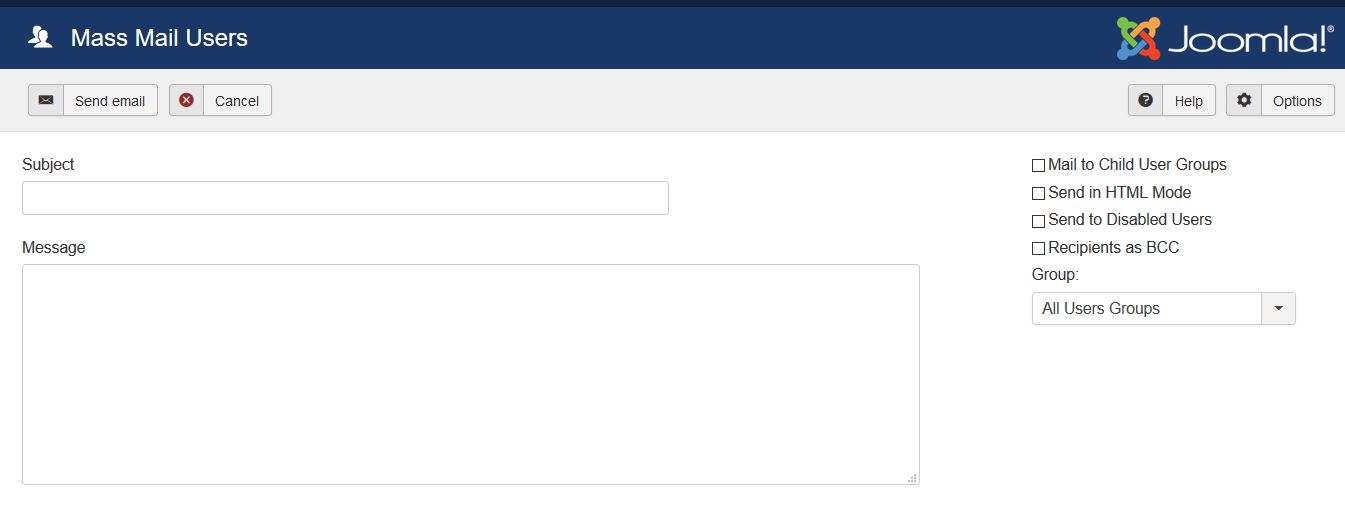
Here are the functions,
- Subject: The subject of the email.
- Message: The email body content to be sent.
- Groups: These are the groups to which you can send mass emails at a time.
Here are all the user groups. Select and send email to multiple users at a time.
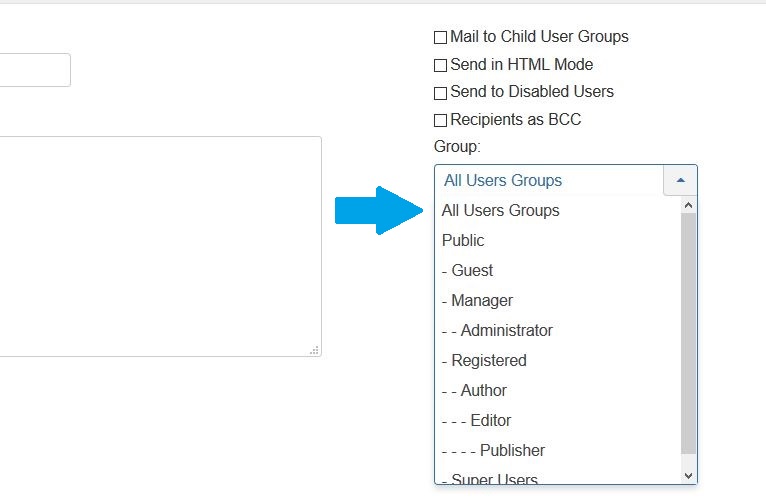


No Comments