18 Jul Joomla Templates Insight
The Joomla Templates section manages the various templates that are used on the website. The templates can be used without changing the content structure of the website.
To reach the Template section, login to the Joomla website as an admin. Now, you will reach the Joomla Control Panel. Go to Extensions > Templates > Templates,
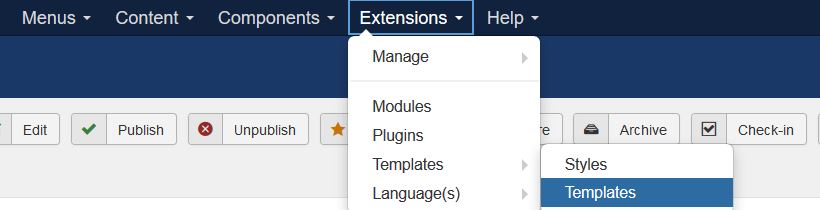
The Joomla Templates section is to preview and edit templates. The following headers are visible, which shows the templates information,
- Template: The template name
- Version: The version of the template
- Date: The date when the template was created by the developer
- Author: The developer of the template
A dropdown section shows two options,
- Site: Public front-end style.
- Administrator: Administrator back-end style.
Right now, we’ve two templates Beez3 & Protostar.
Go to the Styles section and you can see the default theme on the website,
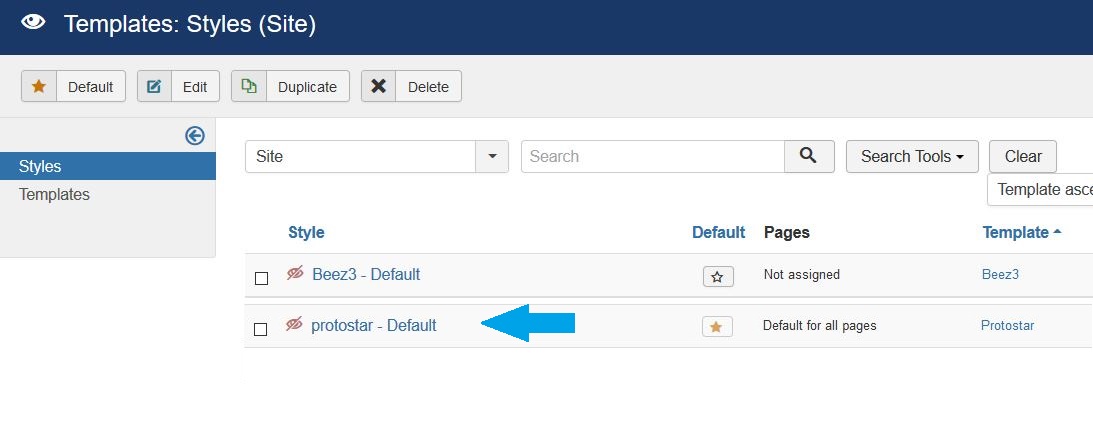


No Comments