18 Jul Update Joomla Extensions
While working with Joomla, you may find an Extension update. Updates are important for extensions as well, since it brings new features to the extension as well as fix bugs. Let’s see how we will get you know that the Extension needs an update. With that, we will learn how to update Joomla Extensions.
Login to the Joomla website as an admin and reach the Control Panel. If any Joomla extension needs an update, then you can see the following message on the Control Panel, Extension update(s) available. Also the number indicates how many extensions need an update. In our case two is visible i.e. two extensions need an update,
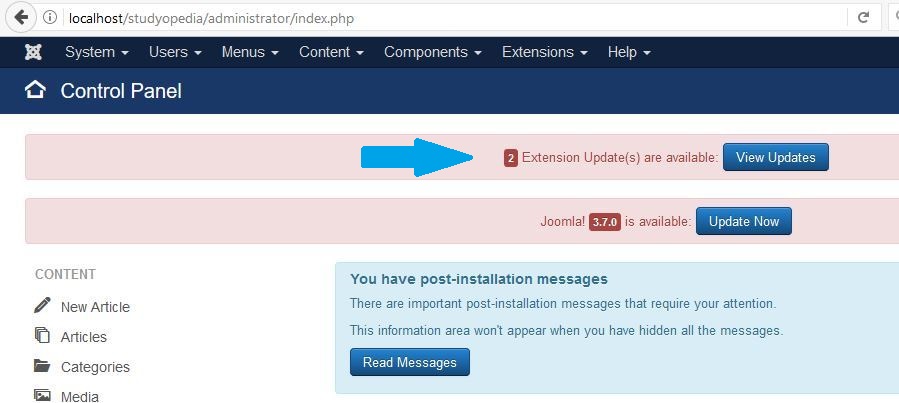
Click View Updates to check which extension needs an update. Right now, two of our extensions need an update: Akeeba Backup and Kunena Forum. Under Available column, the available update version is visible.
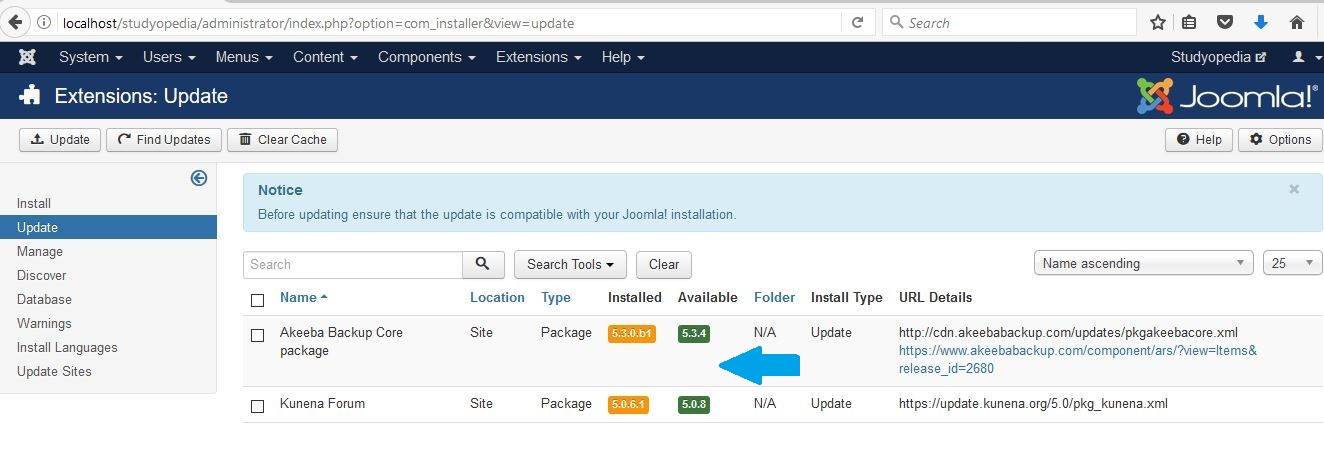
Select any extension to update it and click Update, we selected Akeeba Backup,
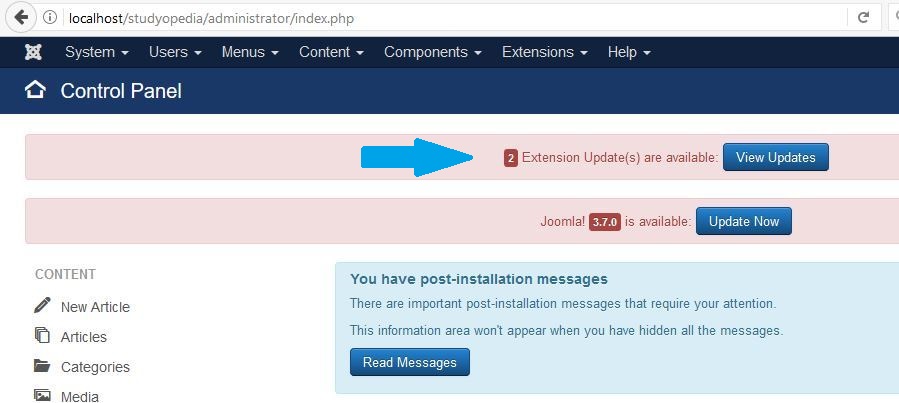 After the installation completes, the following message can be seen, which says Updating Package was successful,
After the installation completes, the following message can be seen, which says Updating Package was successful,
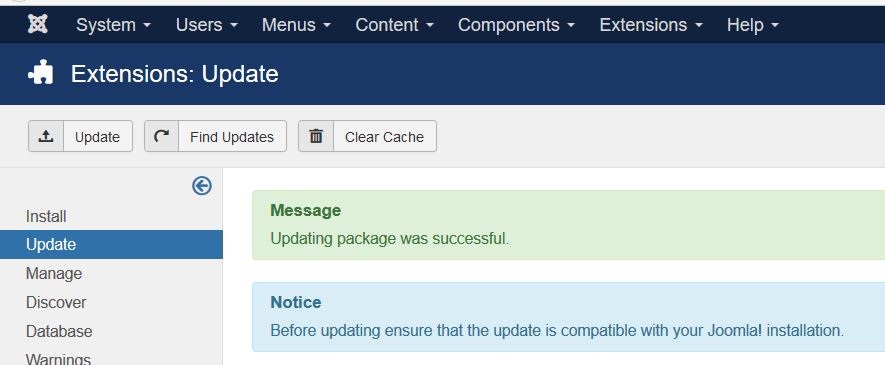


No Comments