18 Jul Manage Cache in Joomla
Cache Management is vital for every website and CMSs like Joomla comes with a built-in option to clear cache. In this lesson, learn how to manage cache in Joomla.
Cache files get created as temporary files to enhance the performance of your website. The cache files, which are expired and no longer needed is to be removed from the system. For this, we will learn about the settings here to clear cache as well as expired cache,
Login to the website as an admin and reach the Joomla Control Panel.
Go to System > Clear Cache,
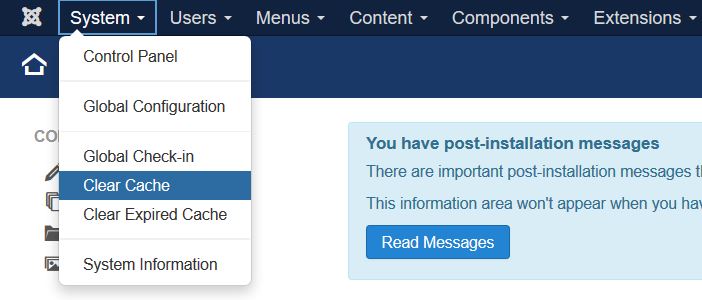
Now, you will reach a section to clear cache and clear expired cache. Click the Clear Cache and Clear Expired Cache,
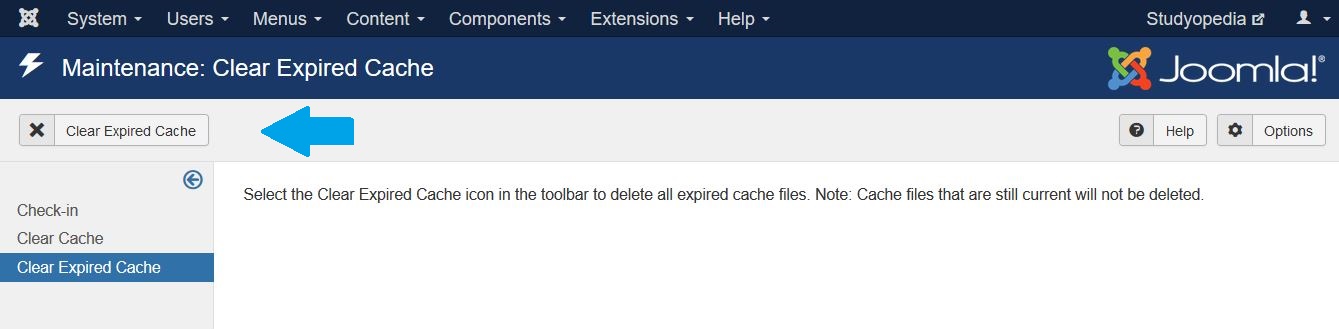


No Comments