17 Jul Add new Joomla Menu
Whenever a user visits a website, the first thing other layouts are the menus, which get noticed. Menus are important for navigation and through it user can check the sections of the website. For example, right now, we have main menu only. Add a new Joomla menu to the website i.e. right menu. In the next lesson, we will add menu item.
Here, we will learn how to add a new menu to our Joomla website. Login to the website as an admin and reach the Joomla Control Panel,
Click Menus > Manage.
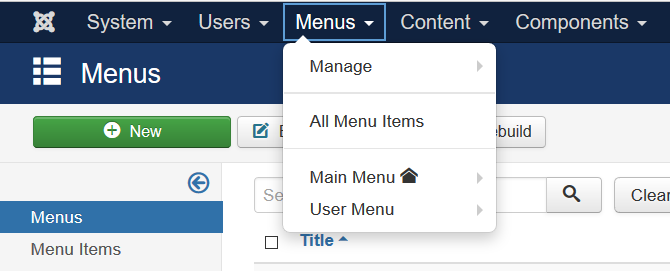
Now click New as shown below to add a new menu,
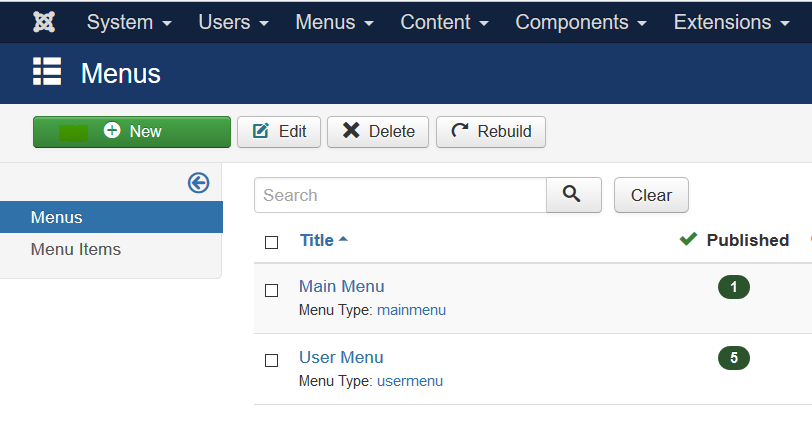
Now, you will reach the following section to add a new menu. Fill the details as shown below,
| Field | Value | Description |
|---|---|---|
| Title | RightMenu | Title of the menu. |
| Menu Type | Rightmenu | The type of menu. |
| Description | Adding new menu on right sidebar. | Description of the menu. |
Here’s the screenshot,
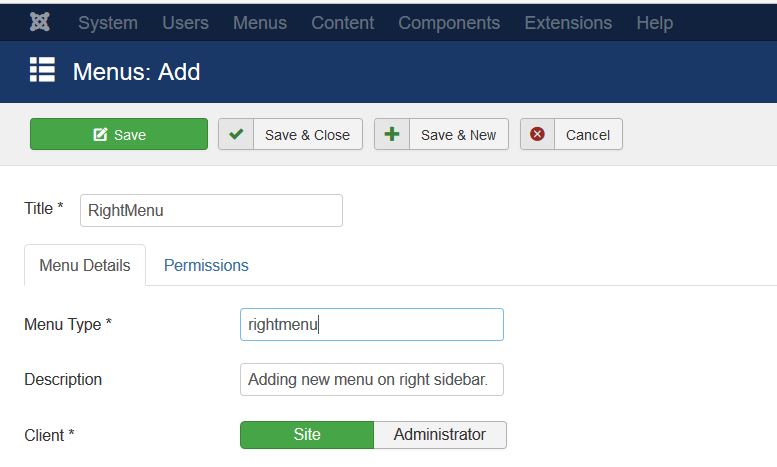
After that click the button Save and Close.
Now, you can see the same Menu section again. Our new menu is visible here,
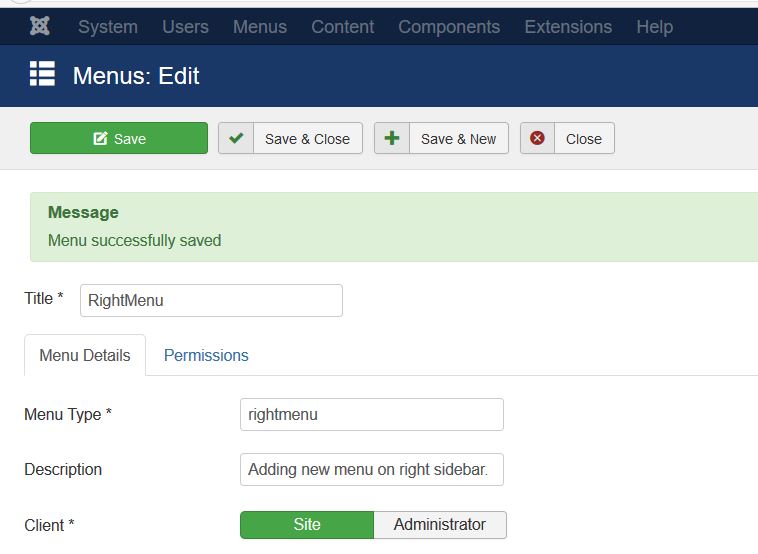
You will reach the Joomla menus section to find the newly added menu listed there,
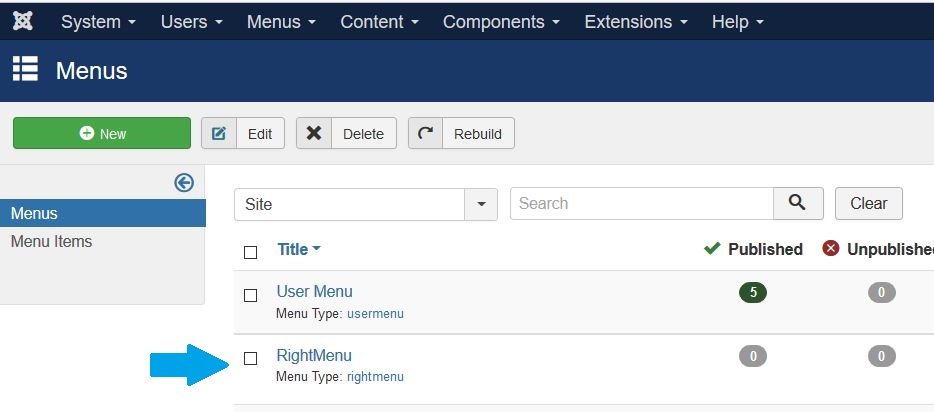
In the next lesson, we will learn how to add a new Menu Item to the new Menu.


No Comments