18 Jul SEO Tips for Joomla Website
SEO is vital for every website to help it to rank on search engines. These settings are default and there’s no need to install an extension to access it. Let’s learn some SEO tips for Joomla website.
To reach the Joomla SEO settings, login to the website as and admin and reach the Joomla Control Panel. Go to System > Global Configuration,
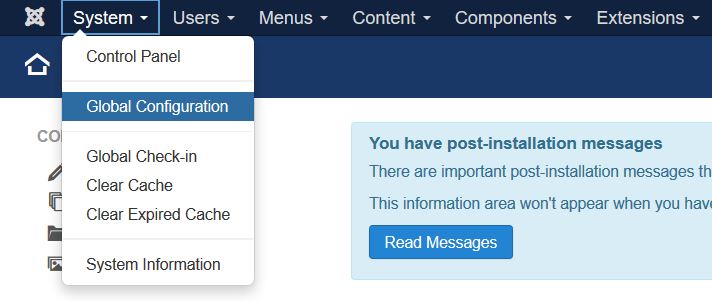
Now, you’ll reach the Joomla SEO settings under the Site tab,
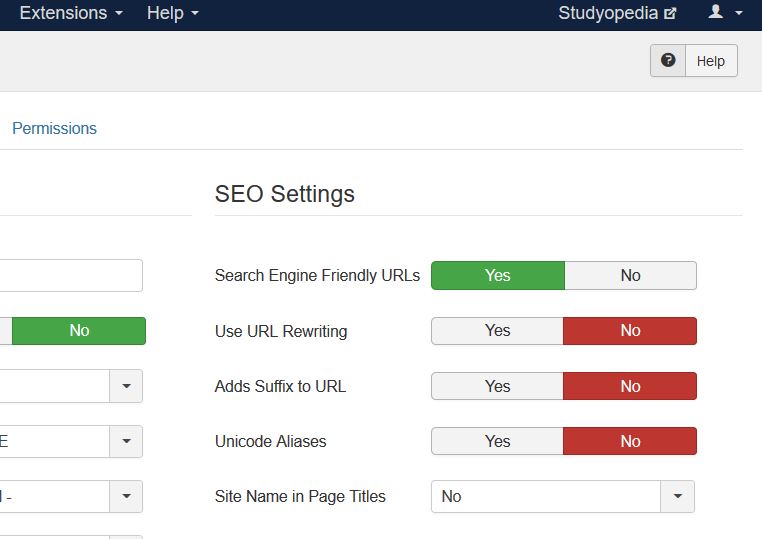
The following fields need to be filled for understanding the SEO options for Joomla website,
- Search Engine Friendly URLs: Whether URLs are optimised for Search Engines. Use one of the following values: Yes or No.
- Use URL Rewriting: Use a server’s rewrite engine to catch URLs, i.e. URLs that meet specific conditions and rewrite them. Use one of the following values: Yes or No.
- Adds Suffix to URL: The system adds suffix to the URL based on the document type. Use one of the following values: Yes or No.
- Unicode Aliases: Select between transliteration and unicode aliases. Here, Transliteration is default. Use one of the following values: Yes or No.
- Site Name in Page Titles: Do you want to begin or end the page titles with the website name. . Use one of the following values: After, Before, No.


No Comments