18 Jul Backup Joomla Website
Backup of a website is quite important. Let’s say your website face security attack; in that case, for restoring your website you need backup. Here, learn how to backup Joomla website.
With Joomla, easily create backup of your website, with extensions. Install Akeeba Backup, which is an extension component that creates a full backup in a single archive. The backup archive contains files, a database snapshot. It also consists of an installer that functions to the standard Joomla installer,
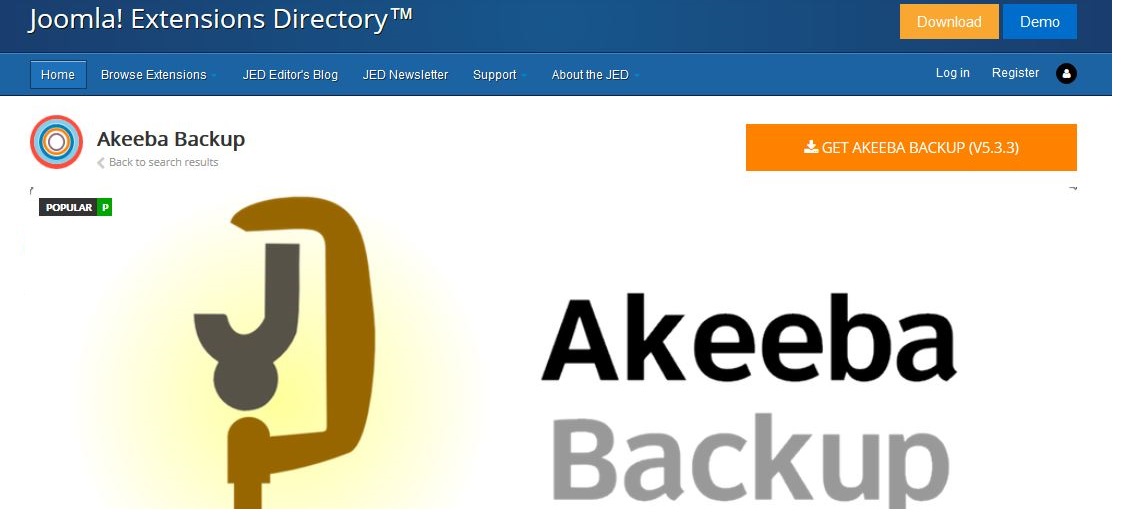
Learn how to install an extension from the Joomla Extensions lesson.
After installing the Akeeba Backup component, go to System > Global Configuration,
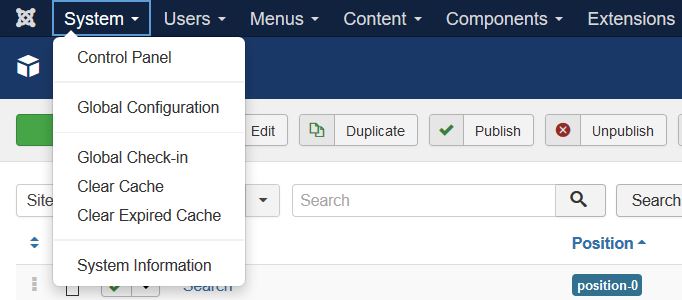
Under Global Configuration, reach the COMPONENT section, wherein click Akeeba Backup,
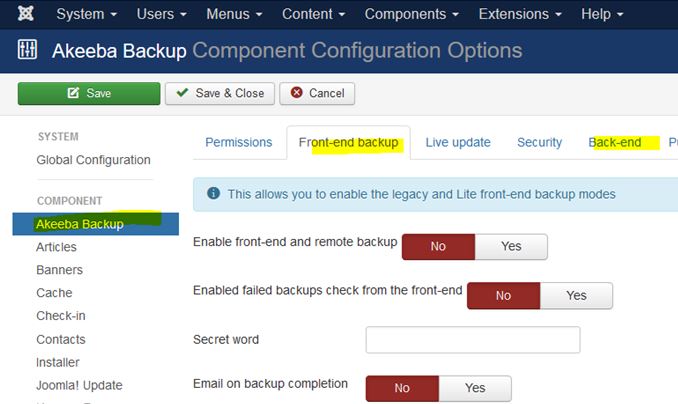


No Comments