17 Jul Remove default banner from Joomla website
After Joomla installation, default theme is what you see on the website. With that, the homepage comes with a header, sidebars, and a banner section also. The banner section includes a default image, let’s say you do not need the default banner image or did not liked the banner section. In that case, with Joomla, you can easily remove it. Let’s see how to remove default banner from Joomla website,
On the Joomla website, after installation, you can see the default banner image is visible as shown below,
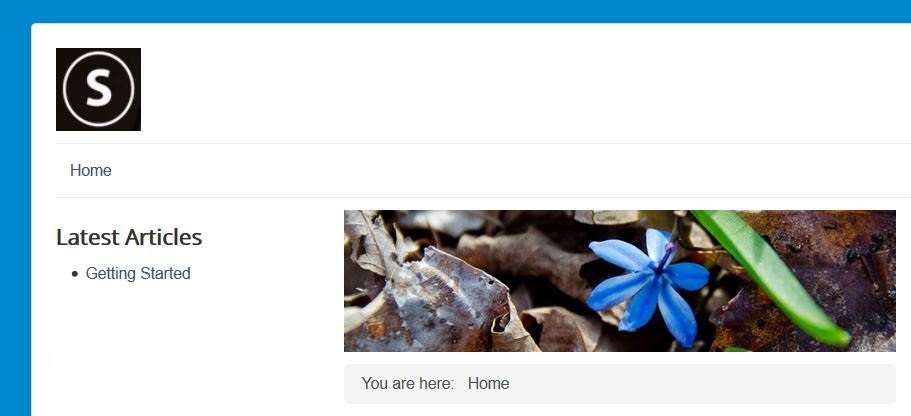
While developing a website, you may not need the Joomla default banner image. Here, we will see how to remove the image as shown below,
Login to your website as an admin and reach the Joomla Control Panel. Now from the above menu, got to Extensions > Modules,

Now, all the modules are visible. To remove the image, unpublish the Image Module. To unpublish, click on the tick sign, as shown below,
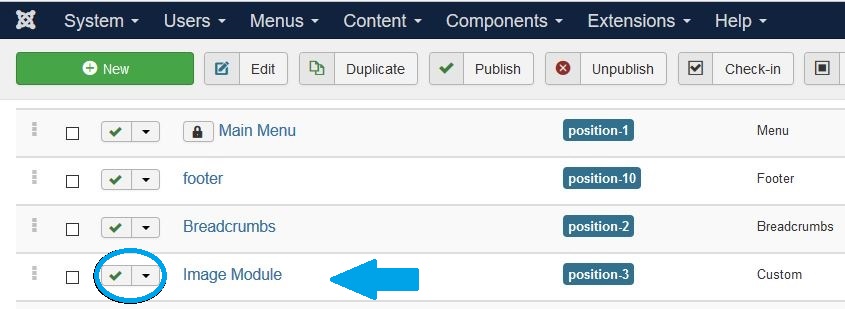
After unpublishing, the following notification is visible,
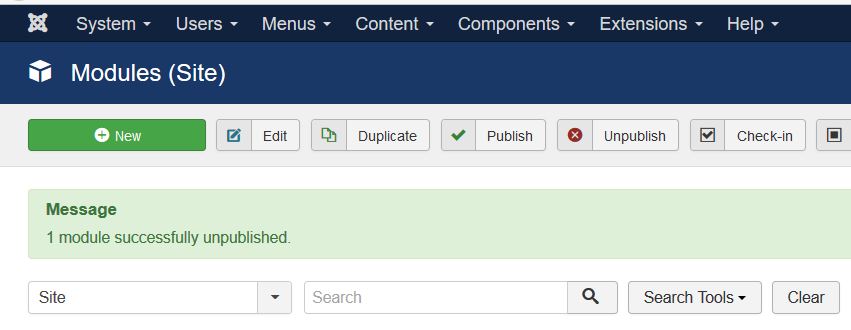
The Image Module unpublished successfully. Now, go the website localhost/studyopedia and refresh it. The default Joomla banner won’t be visible now as shown below,
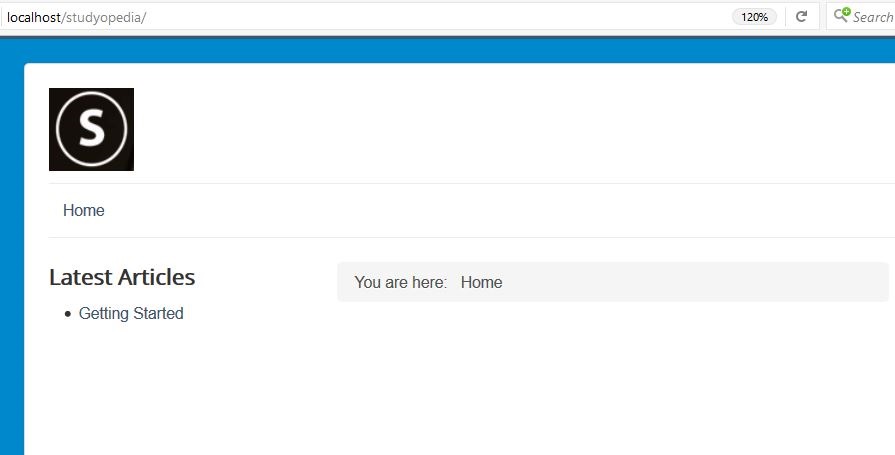


No Comments