18 Jul Add Joomla Submenus
In the previous lessons we learned how to create a new Joomla menu and under that we created new Menu Items. Then, we learned how to show the new menu on the website. Now, we will learn how to add Joomla Submenus to our already created menu.
We created two Menu Items, Training and Website Development above. Now, we will add a sub-menu i.e.
| RightMenu (Menu) |
|---|
| Training (Menu Item) |
| iOS app (SubMenu) |
| Website Development (Menu Item) |
Firstly, reach the Menu RightMenu as shown below and add a new Menu Item,
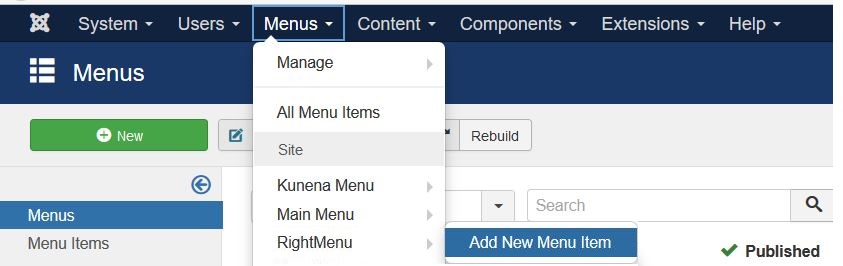
Now, you will reach a section which we saw before to add a new Menu Item. Here, you need to follow the same procedure, except under Parent Item, select the Menu Item, whose sub-menu you’re creating i.e. Training here as shown below,
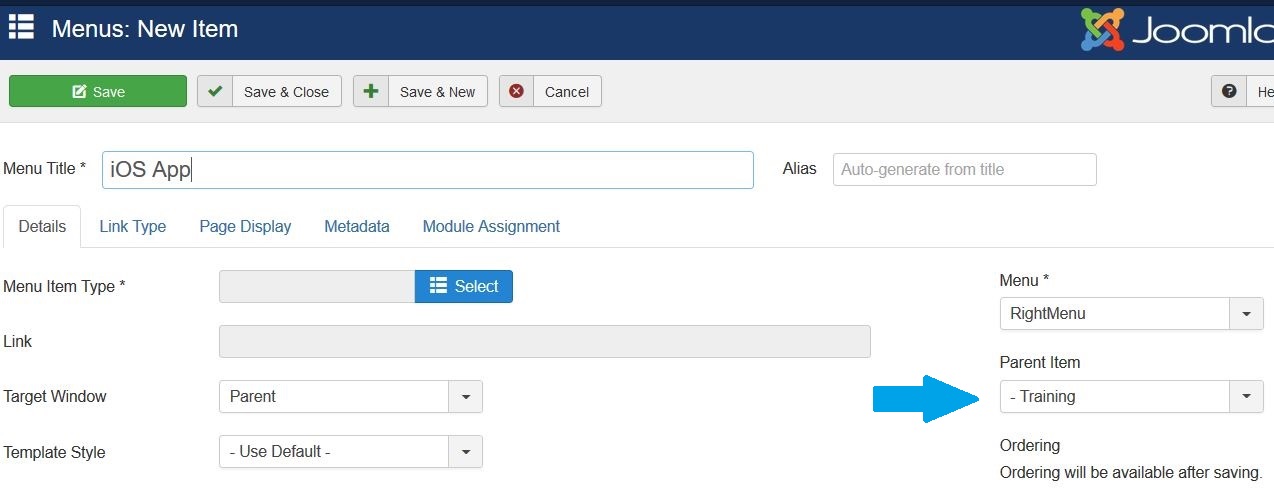
Above, we added a new submenu iOS App under Menu Item Training. In the same way add other submenus also and finally our menu section looks like the following,
| RightMenu (Menu) |
|---|
| Training (Menu Item) |
| - iOS app - Animation |
| Website Development (Menu Item) |
| - PHP |
Here’s the screenshot showing the same,
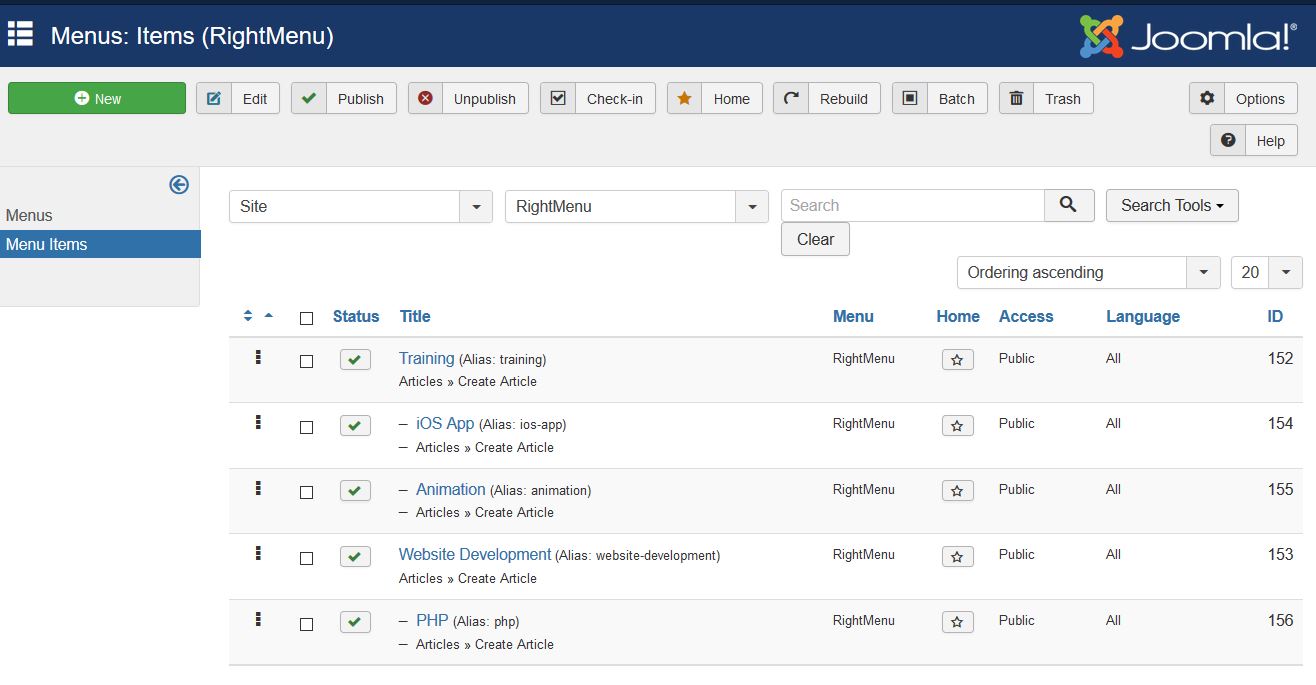
After adding new menuitems and submenus, go to the website localhost/studyopedia and refresh it. Now the submenus are visible,
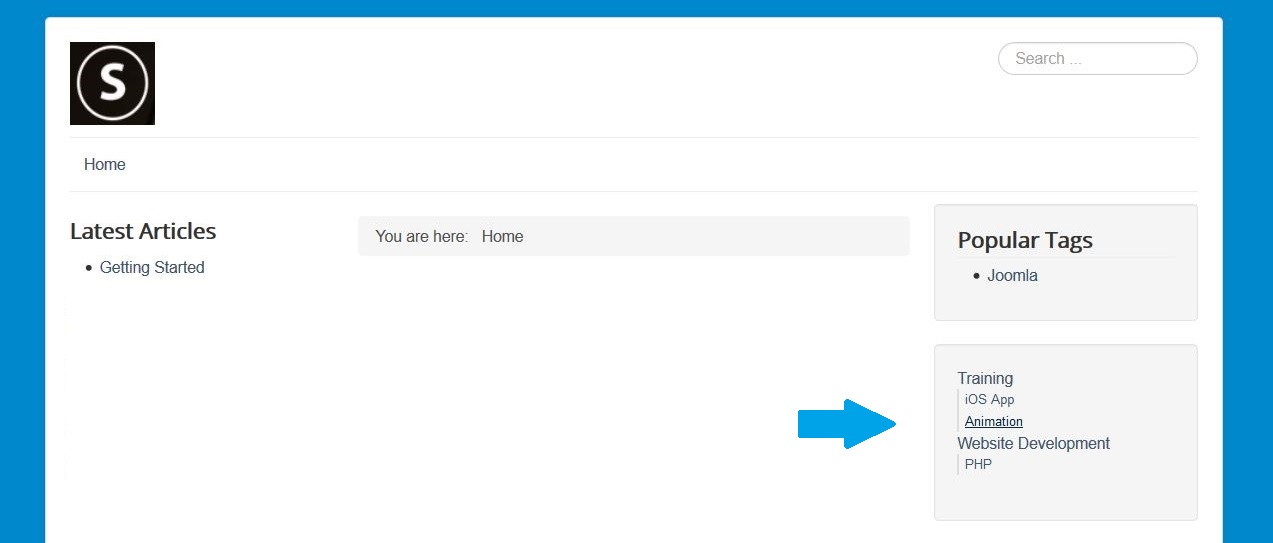


No Comments