18 Jul Delete Joomla Category
In the previous lesson, we learned how to add a new category to Joomla website. Categories can be easily deleted in Joomla. You may not need a category for some reason and wish to delete it. Delete Joomla category by reaching the Categories section.
Login to the Joomla website as an admin, go to Joomla Control Panel > Categories,
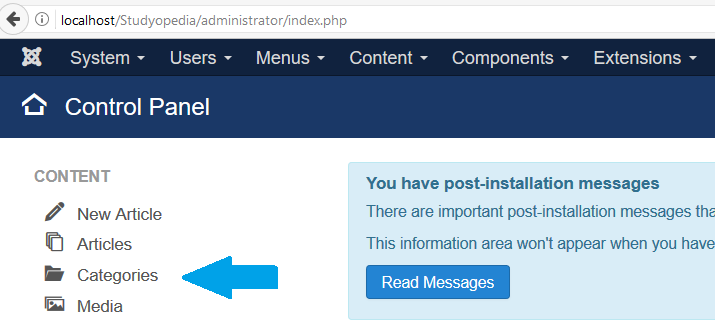
Now, two categories are visible, Uncategorised and Sports. Select the category you want to delete.
Let’s delete the Sports category as in the following figure. Click Trash after selecting the category,
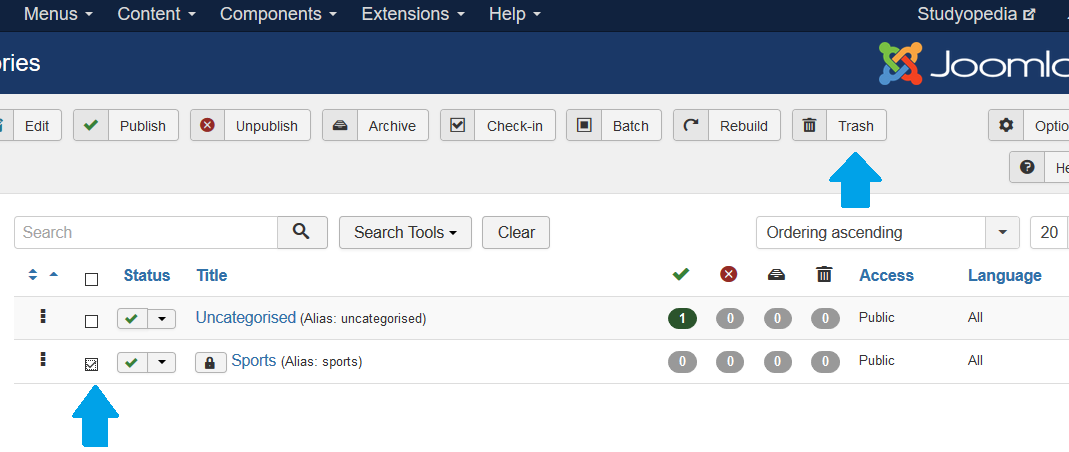


No Comments