18 Jul Add new Joomla Extension
Extensions in Joomla extend the functionality and features of the website. Add new Joomla extension and manage it easily. Enable the extensions, manage and use them on your Joomla website.
Go to Extensions > Manage
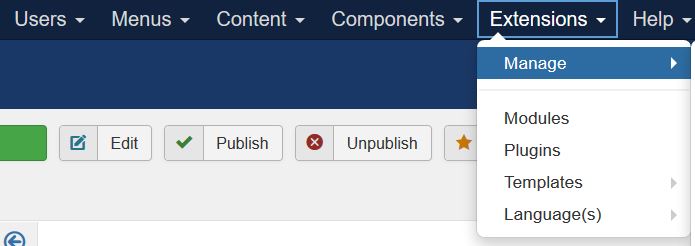
We can install different types of extensions to extend the functionality of the site. After reaching the extensions section, all the extensions will be visible. Enable the disabled extension and use it to add more features to the website,
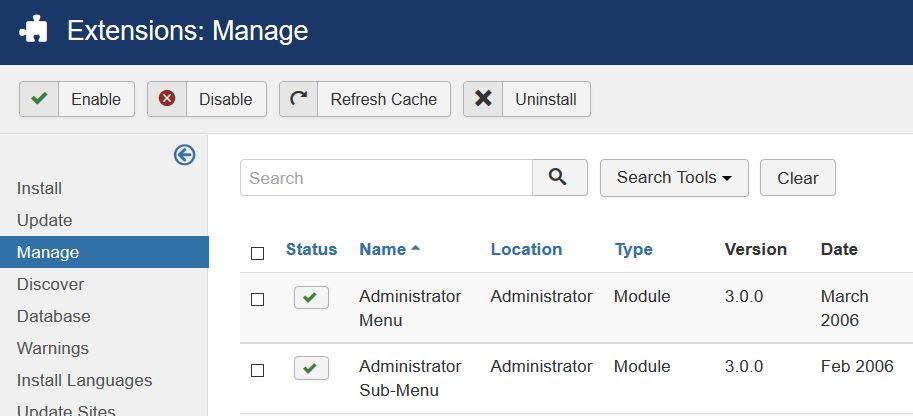
Enable Joomla Extensions
The disabled extensions can be easily enabled. Right now, under the Extensions section, one of the extensions isn’t enabled. We searched the disabled extensions using the Search Tools filter as sown below,
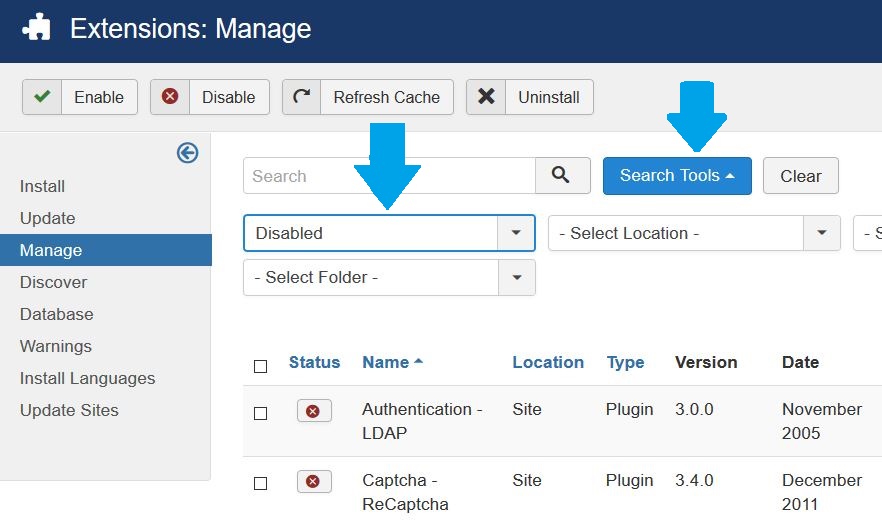
To enable a disabled plugin, select it and click Enable,
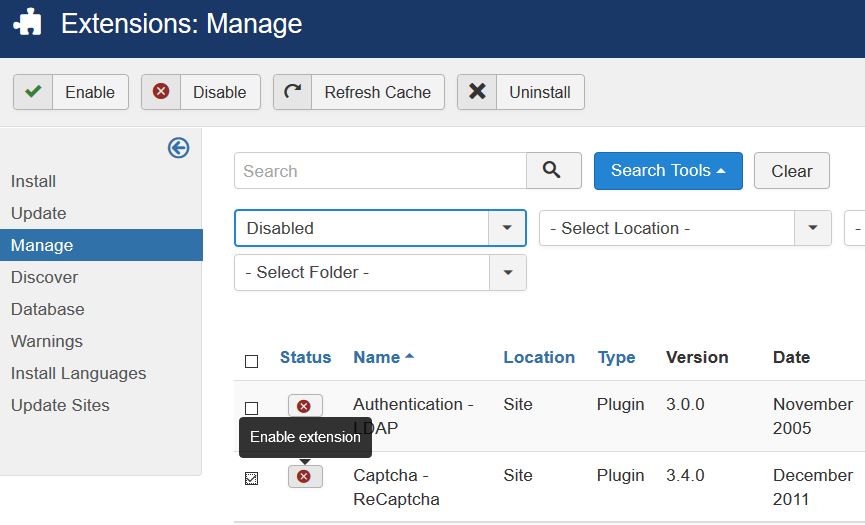
The extension successfully enabled and the success message is visible with the tick sign, which shows the extension is now available to use,
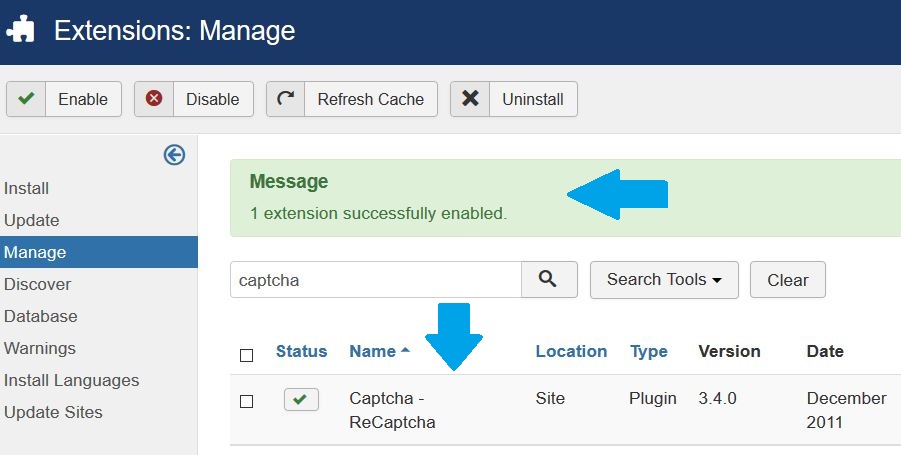


No Comments