25 Jul Magento PayPal Payment Method
For E-commerce store, you need to set Payment methods such as Paypal, Cash on Delivery, credit cards etc. Whenever a customer selects a product and add to cart, then for buying it the customer needs to pay for it and for payment, you can provide different options such as Credit Cards, Debit Cards, Net Banking, Paypal Cash on Delivery, with Magento. We will learn here how to work with Magento PayPal Payment Method.
Here, we will work for Paypal Payment Method settings,
Here, how you can set payment methods,
Go to STORES > Configuration,
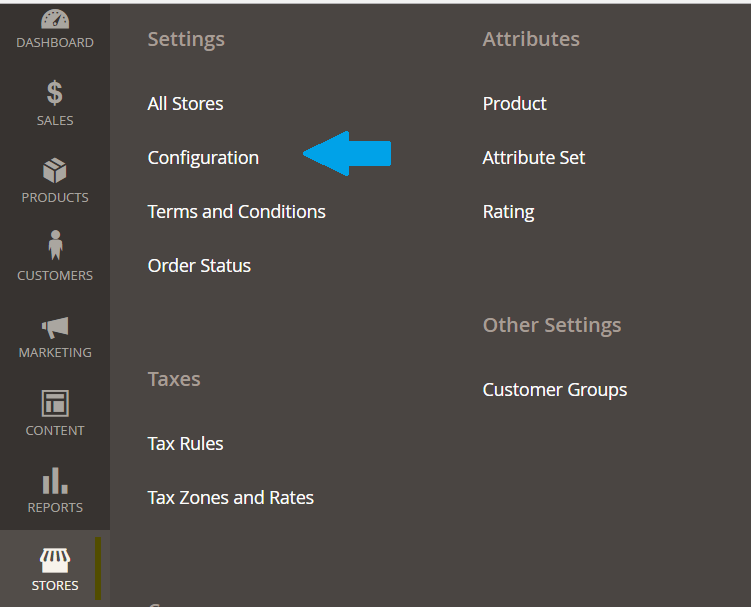
After clicking Configuration above, you can see the following section. Now, under SALES tab, go to Payment Methods.
Here, you can see payment methods,
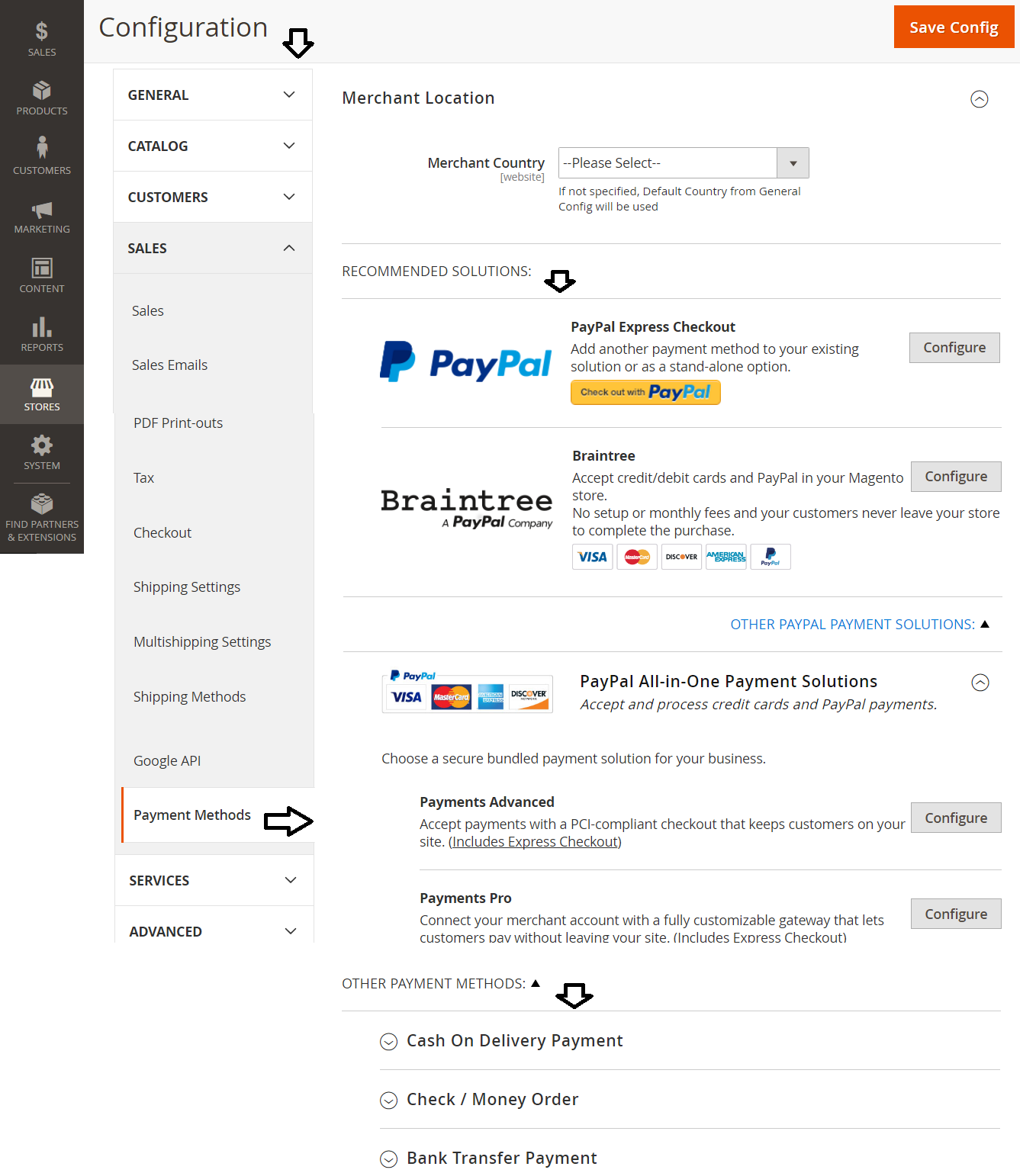
Above, select the Merchant location, and then click Configure under PayPal Express Checkout as shown below,
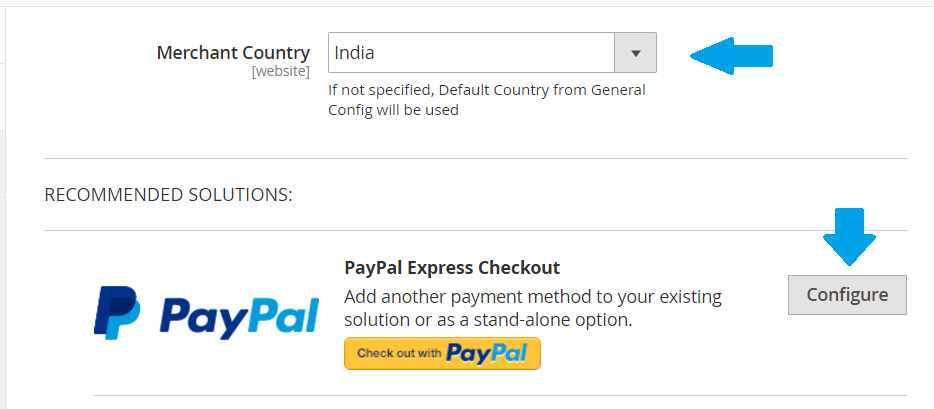
Set the basic and advanced settings of PayPal Express Checkout,
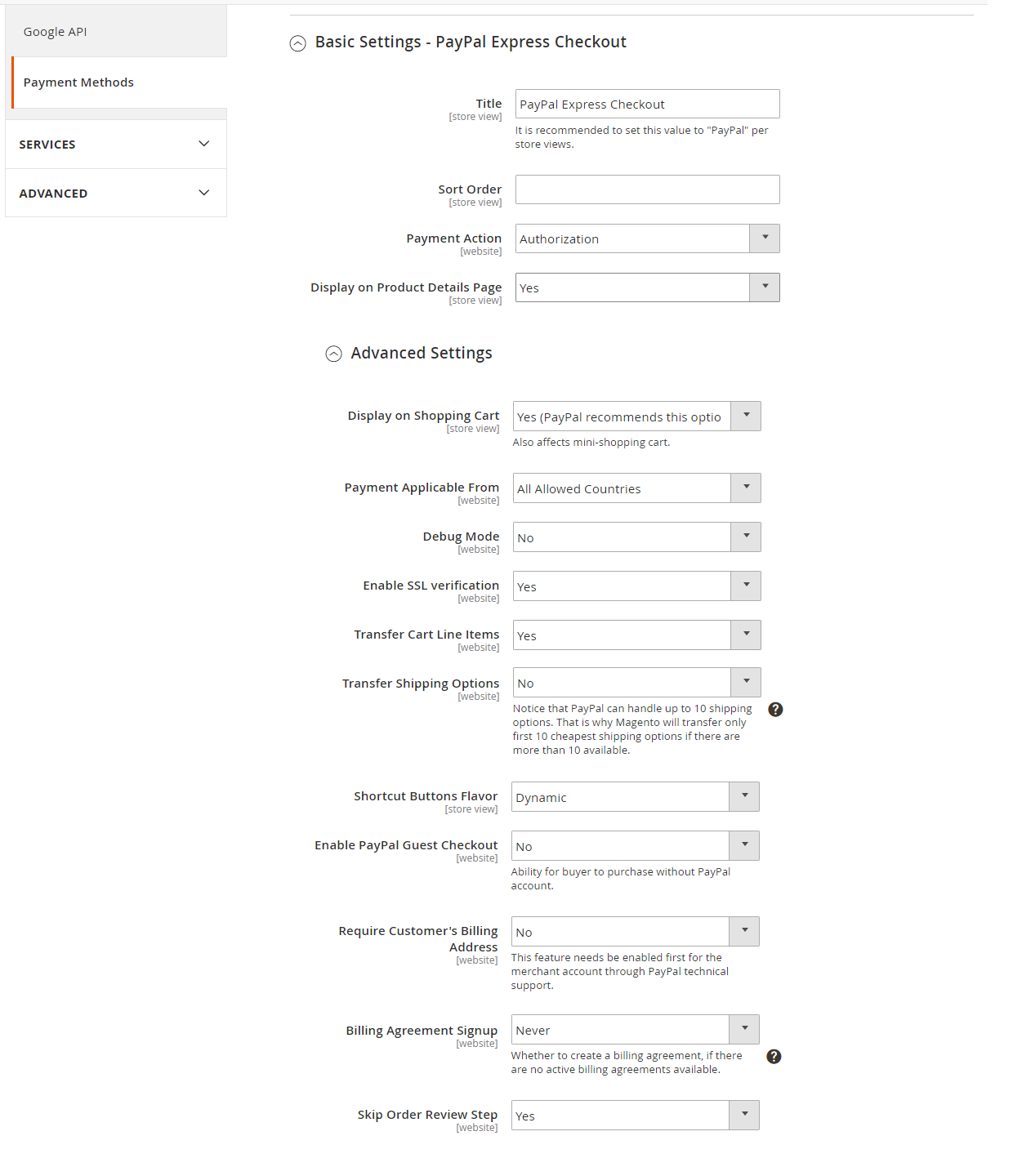
With that, you can also work upon the other PayPal Billing Agreement as well as Settlement report settings,
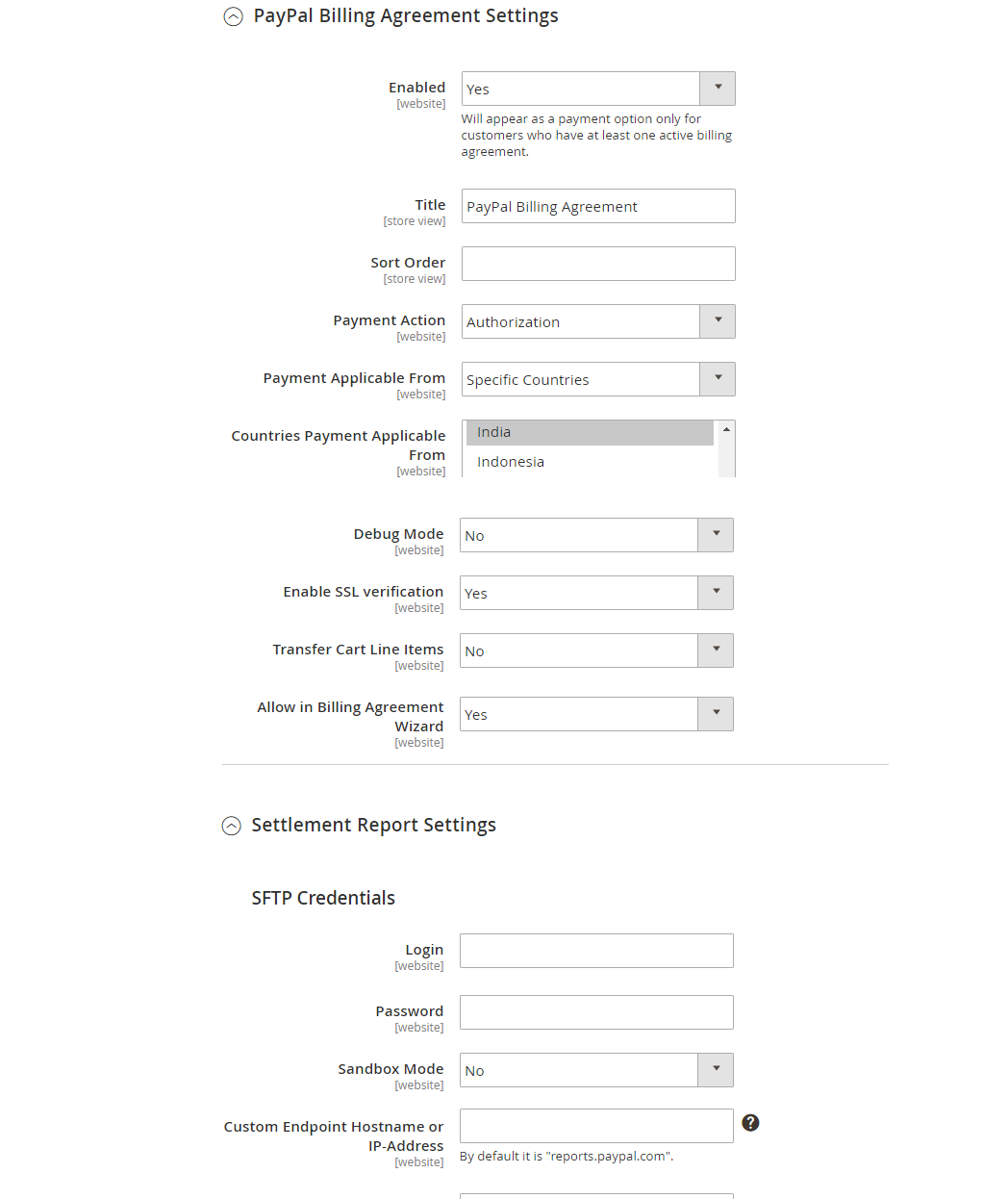


No Comments