26 Jul Change Weight Units for Magento Store
For an E-Commerce, weights of the products are also taken into consideration, to weigh them for courier transport to customers. Here, learn how to change weight units for Magento Store products.
You can set the weight units easily with this configuration.
Go to STORES, then under CONFIGURATION, click General tab.
Under Locale Options, go to Weight Unit. Uncheck Use System Value, to change the default visible lbs.
After unchecking, you can see the following other option, which you can set,
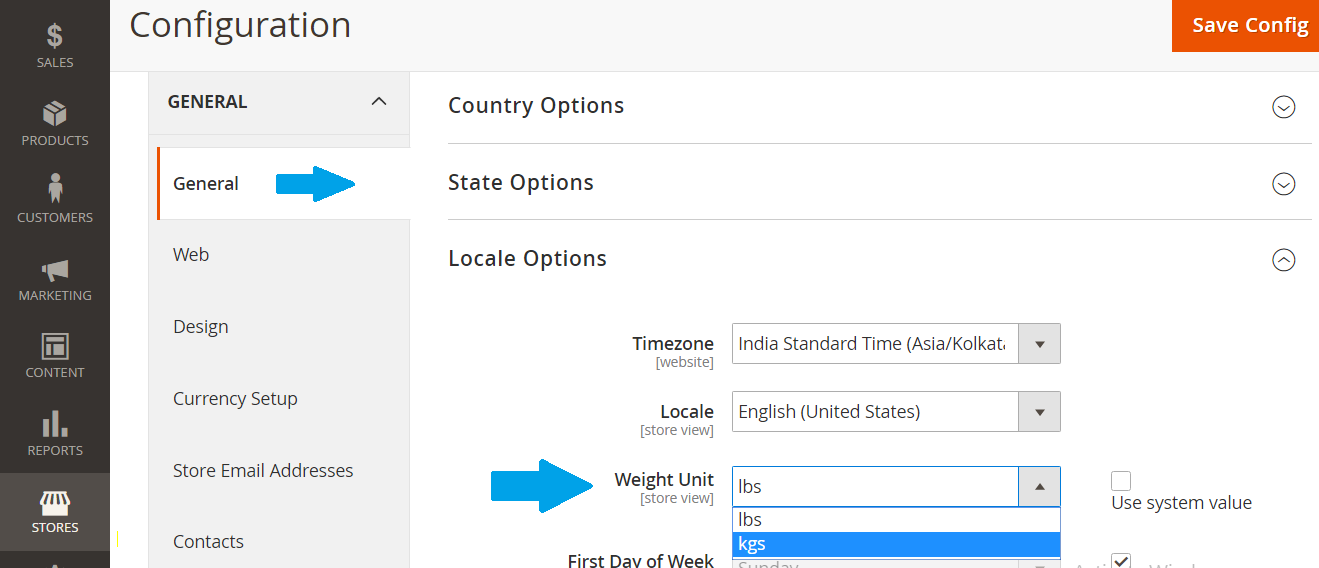


No Comments