29 Jul Magento Products Insight
Products are what you want to sell on your Magento Store. Here, we will learn how to add new Magento product. Give a nice title and description to the product. With that, the images should be of high quality, so that on zooming, it looks fine.
Before adding a new product, we need to go through the type of products on our Magento store.
Here are the types of products,
Types of Magento Products
Here are the types of Magento Products,
Simple Product
Simple product is an individual product. They can be sold as part of grouped and configurable products.
Configurable Product
It is a product, which provides you different options using drop-down lists. Each and every option is a separate product, which has a unique SKU.
Configurable Product is a product with multiple options.
Grouped Product
You can group single products, or provide variations of a single product. Each of these products can be purchased as a group or separately.
Virtual Product
Virtual product isn’t a product, but can be considered as a service, membership, subscription, or warranty to be sold. They can be included as part of Grouped product and Bundled product. Also, you can sell virtual product individually.
Bundle Product
A Bundle product can be said as build your own product. You can arrange each item in your product as Simple Product or Virtual Product.
Downloadable Product
Let’s say you want to add an eBook to your store to sell it. You can easily do that by adding the Downloadable product type.
The actual download will start after the user has paid. So, to attract them to buy your eBook or song, you can show them the “excerpt” or “TOC” of your book, and also a small clip of your song.
Delete Magento product
Deleting a product is quite simple.
Here are the steps,
Go to Products > Catalog. After that you can see the following products under Catalog. Click on Actions drop-down list, and you can see the delete the option.
Select the product to delete and click Delete as shown below,
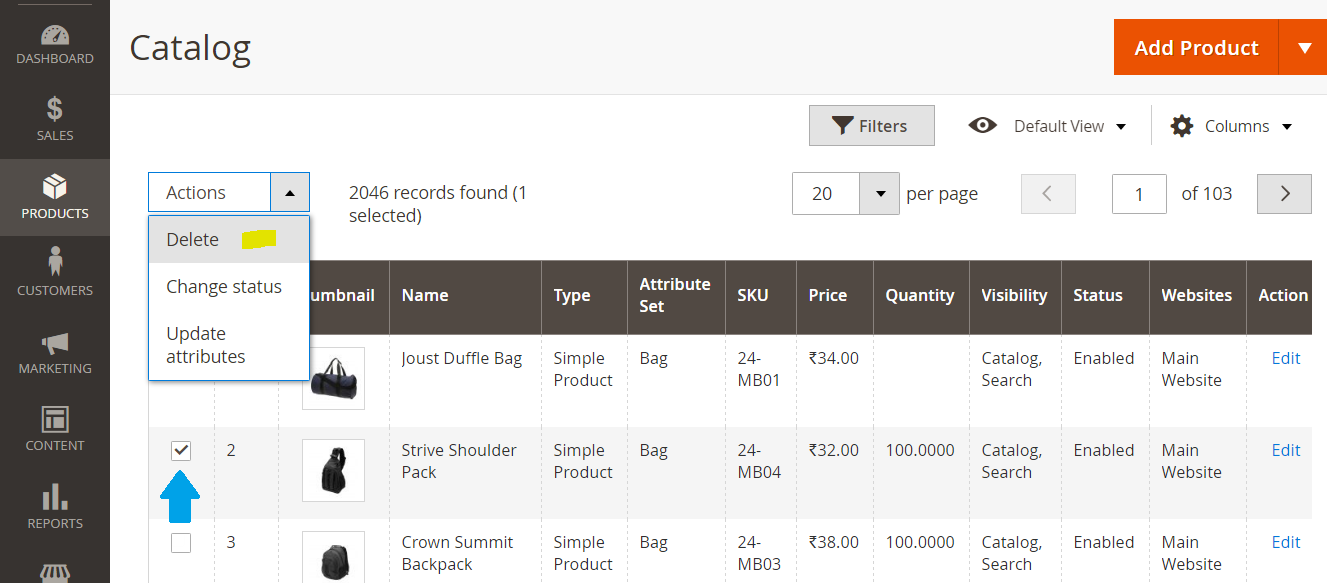
Change Magento Product Status
In your Magento store, you have a lot of products, but for some time, let’s say, you don’t want to show the products. For that, change the product status from Enable to Disable, if you don’t want to show it on your store, but still want to keep it in admin panel. You can Enable the same product afterwards, which in-turn will save your time.
Go to Products > Catalog. After that you can see the following products under Catalog. Click on Actions drop-down list, and you can see the Change Status option as shown below,
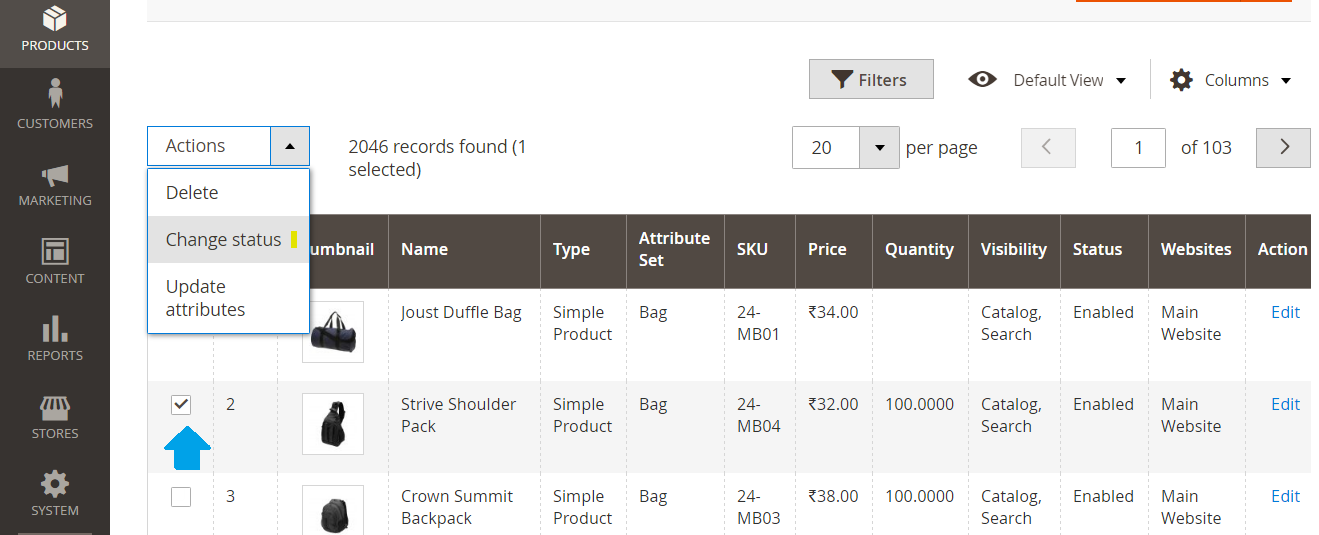
After clicking Change Status option, you can see the following.
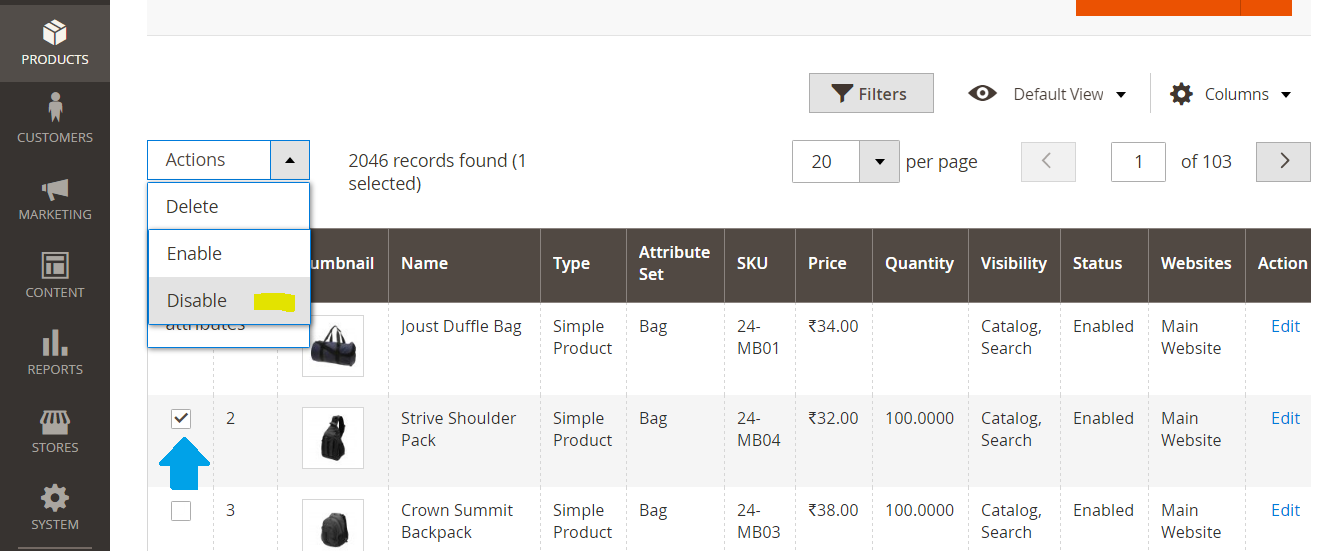
Above, click Disable to disable the product. Select the product checkbox also, for the product you want to disable.
In the next lesson, we will learn about Magento Categories.


No Comments