25 Jul Magento Block
Magento Block is an area where you can place a section of content and images. You can see many blocks on a website, such as,
- Header Block,
- Footer Block,
- Sidebar Block, etc.
Here are some examples of blocks on our Magento store with sample data, since we installed with sample data, and it came with Magento Luma theme,
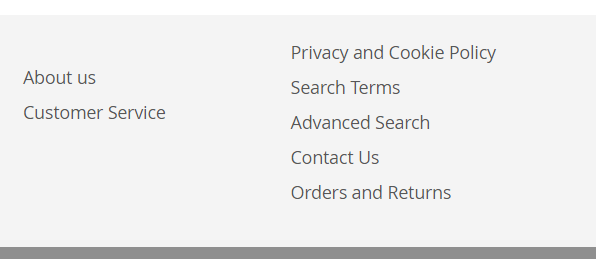
Check all Magento Blocks
The sample data installation of Magento led us to a demo online store, which has a lot of blocks. Here, we will see how to check all the blocks.
To reach the block section, follow the below steps,
Login to the Magento store as an admin and reach the Dashboard.
Go to CONTENT, and then click Blocks.
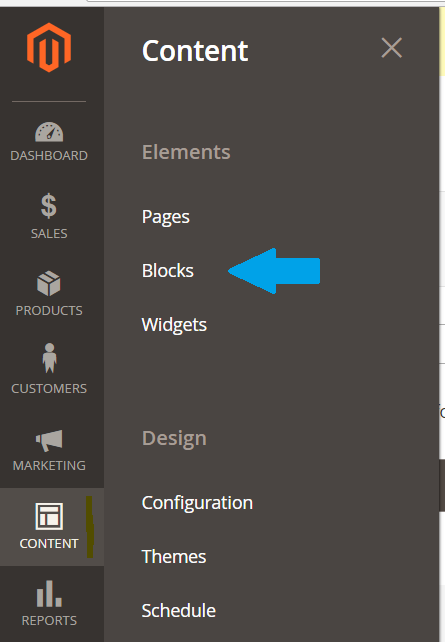
Now, the blocks are visible, such as Footer Links Block, Contact us info block, Sale Left Menu Block, etc.
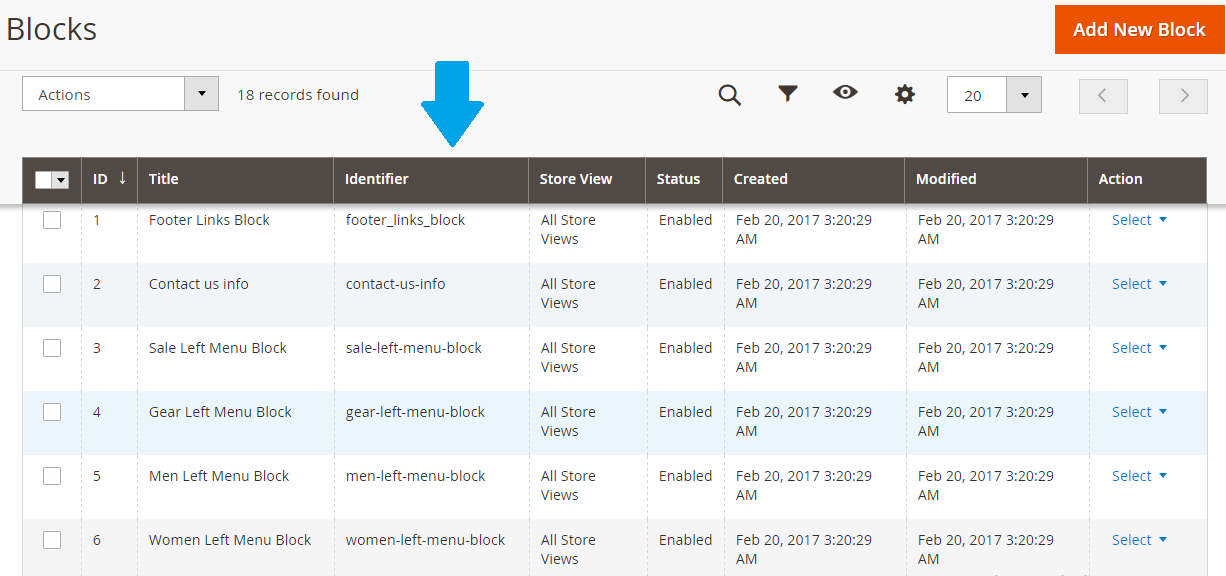


No Comments