24 Jul Check Magento Newsletter Subscribers
Newsletter is considered as one of the best way to gather users and widely used as an marketing strategy. You need to send an email newsletter to get returning visitors, which are your website’s subscribers. Here, we will learn how to check Magento Newsletter Subscribers.
Newsletter sends out email updates to inform users about the website new features, updates, etc. Learn how to add a new Newsletter template to the Magento store.
We have a newsletter subscriber link on our website as shown below,
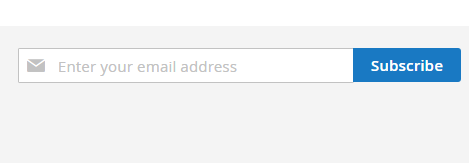
To check the newsletter subscribers, go to MARKETING and then click Newsletter Subscribers under Communication section,
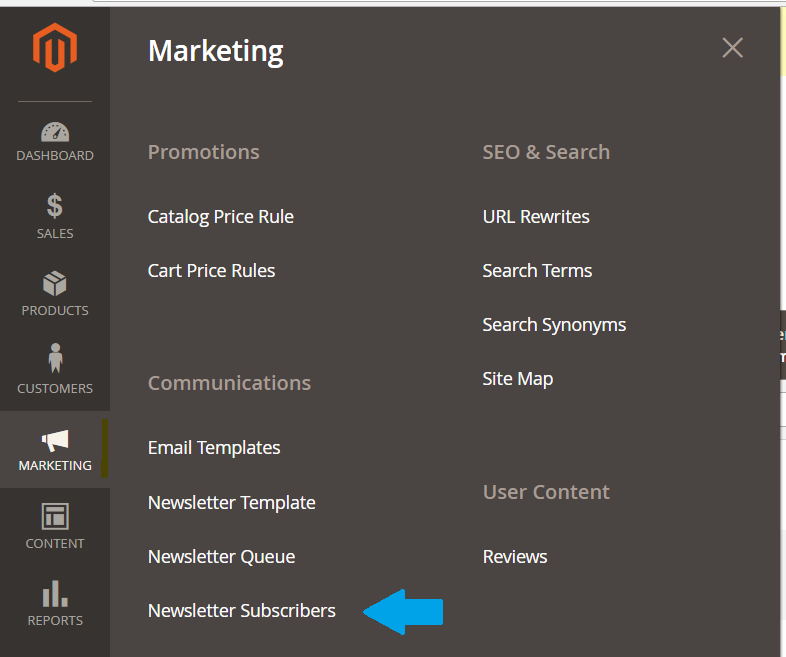
After reaching the section, here are all the subscribers, who subscribed to the website,
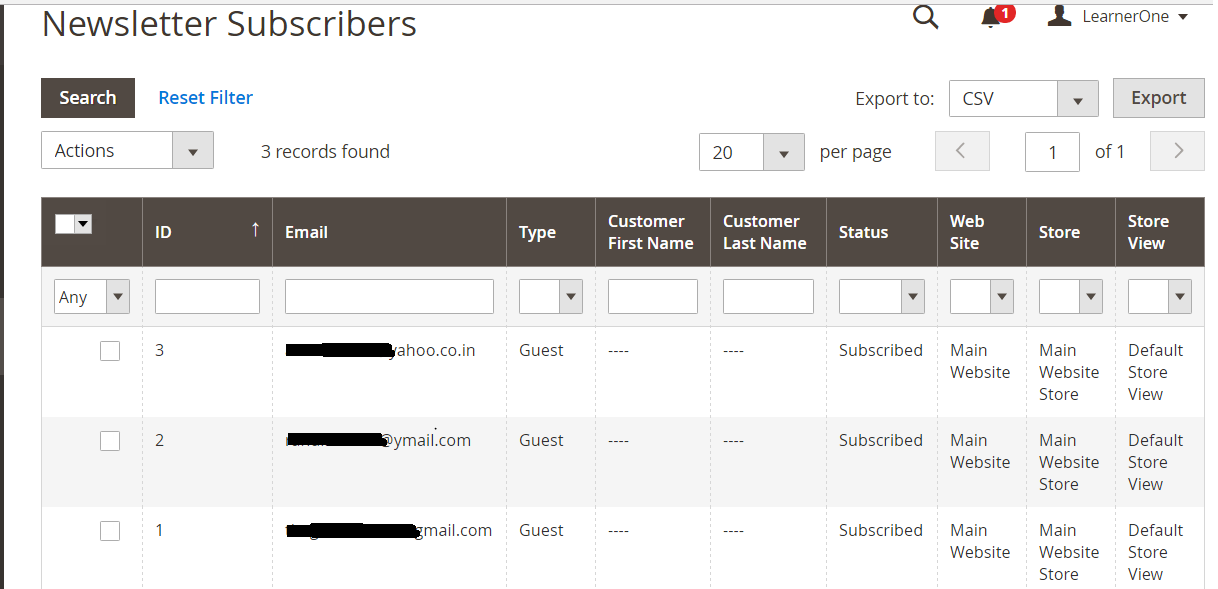


No Comments