26 Jul Magento Flat Rate Shipping
Customers buying your product need it to be delivered at the address they mention under Shipping address. For delivering the products, shipping cost is incurred and to be paid by the customer itself. By paying the product and shipping amount, the product gets delivered to the customer. For this, we will learn about Magento Flat Rate Shipping method.
We discussed about the Magento Shipment section before such as getting the list of Magento shipments, how to set filters to ease your work, etc. But, here we will move further and learn about Magento Flat Rate Shipping.
Login to the store as an admin and reach the Dashboard.
Go to STORES > Configuration,
After that under SALES tab, go to Shipping Methods. Now, you can see shipping methods, such as Flat Rate, Free Shipping, etc.
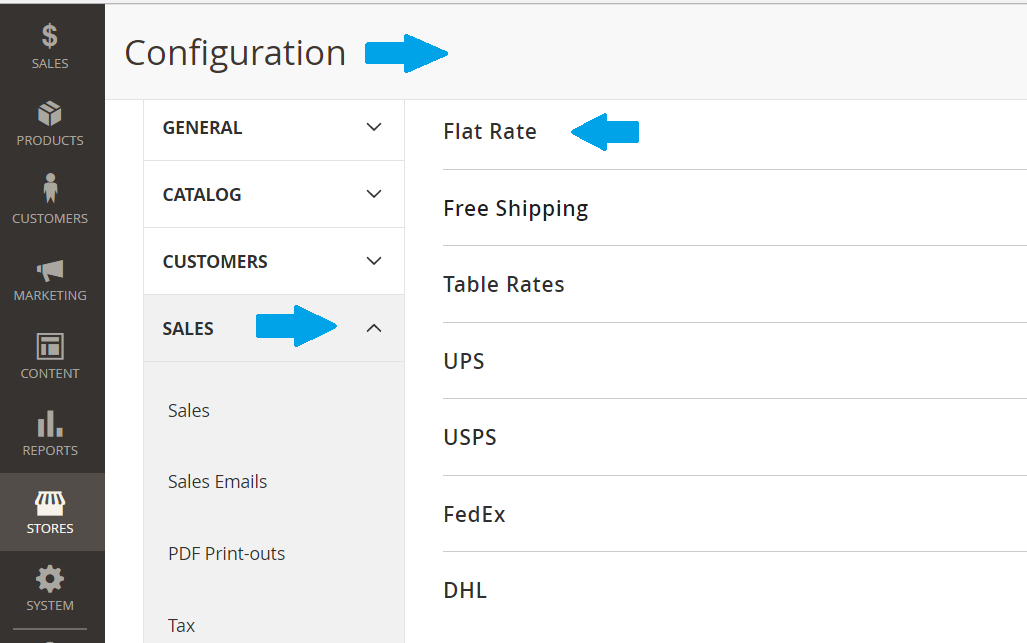
Now, you can see the setting under Flat Rate.
Enable the setting and work it accordingly.
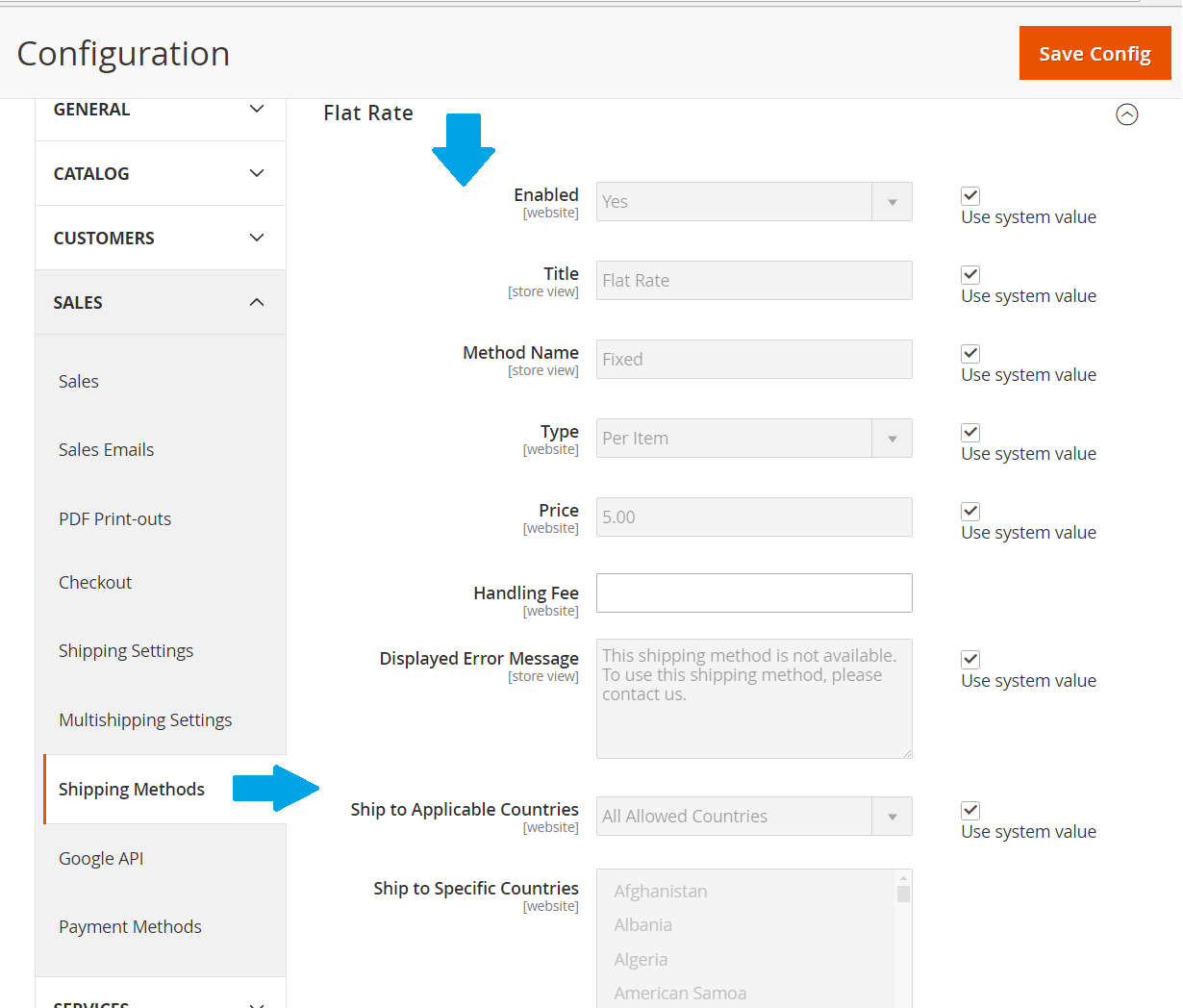
Above, you can allow for which countries you want to allow shipping rates.
In the same way, you can set the Flat Rate Shipping method. In the next lesson, we will learn how to set the parameters to provide users with Free Shipping.


No Comments