26 Jul Enable Captcha in Magento Admin
To avoid failed login attempts to admin through bots, you can add Captcha whenever administrator login to the store. Previously, we learned how to enable Captcha on customer registration. Here, we will learn how to enable Captcha in Magento Admin.
Captcha is Completely Automated Public Turing Test to tell Computers and Humans Apart, which is a field to be filled to prove that the user is human or not. Using Captcha, you can easily prevent spam.
For enabling Captcha for Admin, reach the Captcha Settings are shown below,
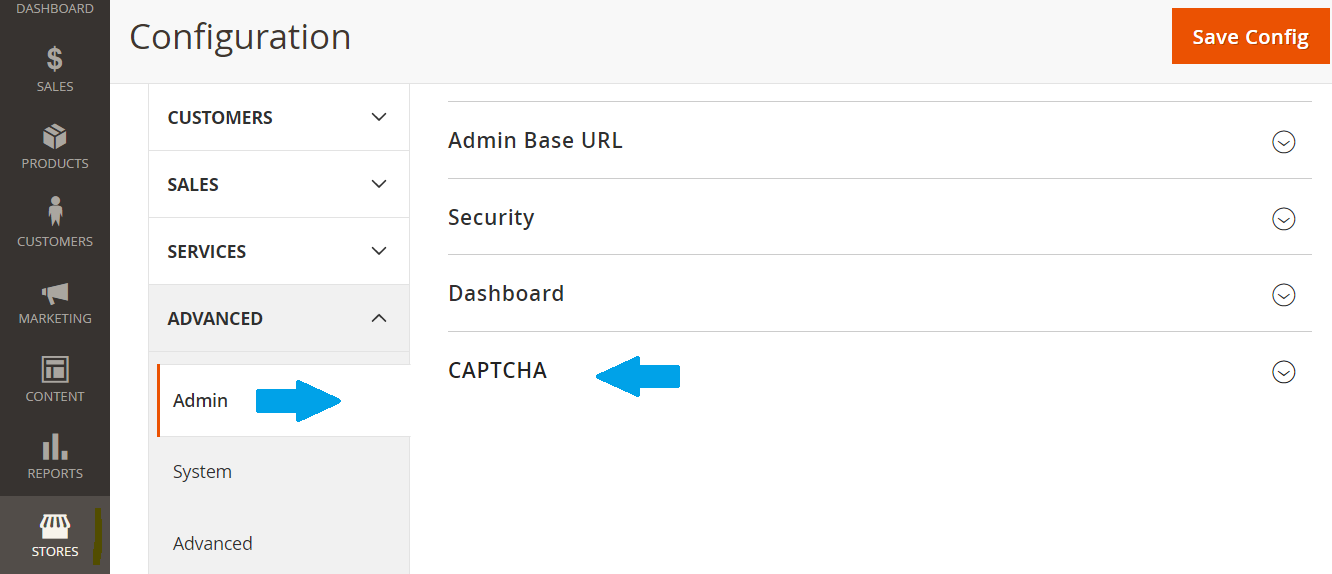
Now, under Enable CAPTCHA in Admin, enter Yes to enable Captcha, after unchecking Use System Value,
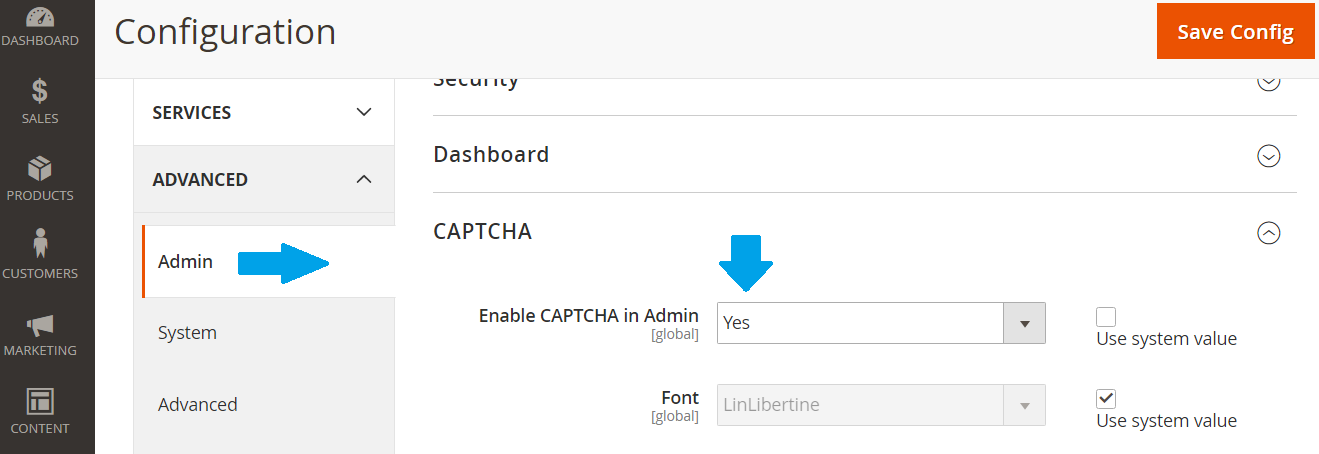
After enabling, click Save Config.
You can also work on other settings, for example, how many symbols to be visible for Captcha, Captcha Timeout, etc as in the following screenshot,
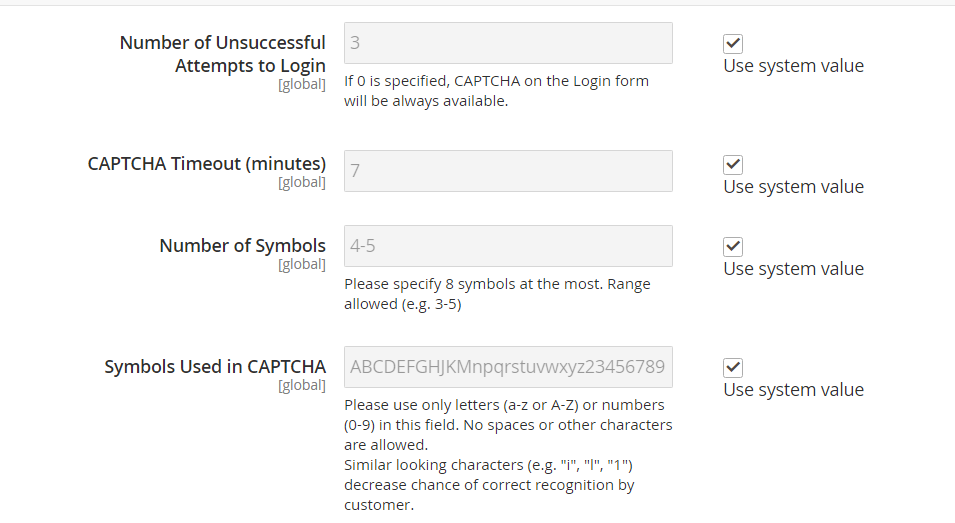


No Comments