24 Jul Create Magento Newsletter Template
A store website needs to send newsletter to the subscriber’s weekly or regular basis to get more returning visitors. Definitely, you won’t write emails again and again for individual email subscribers, so you need a newsletter template for, which is awesome, with good design. Let’s learn how to create Magento Newsletter Template.
Magento provides some great default templates. Let’s see them here. But, first let’s reach the Newsletter Template section.
Login to the store as an admin and reach the Dashboard section.
Go to MARKETING menu and click Newsletter Templates as shown below,
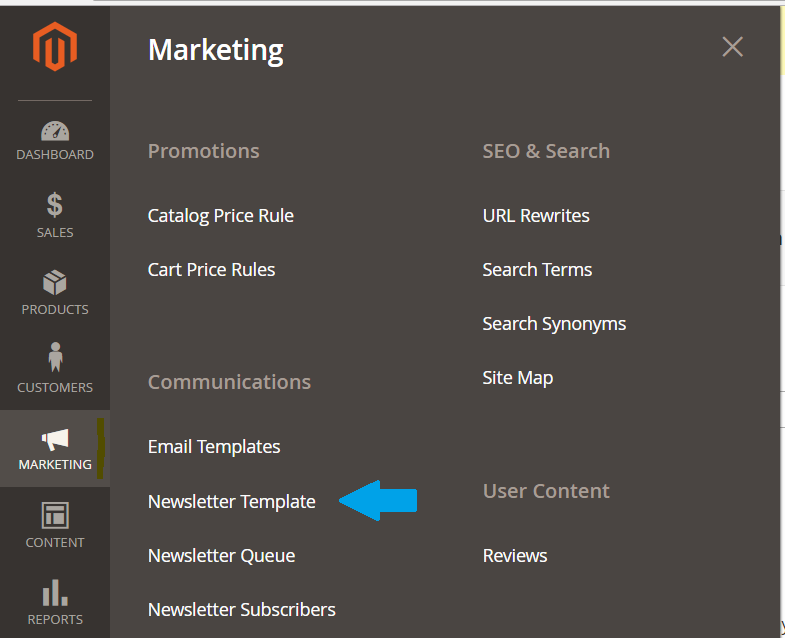
Here, we reached the section; now click Add New Template to add a new newsletter template as shown below,
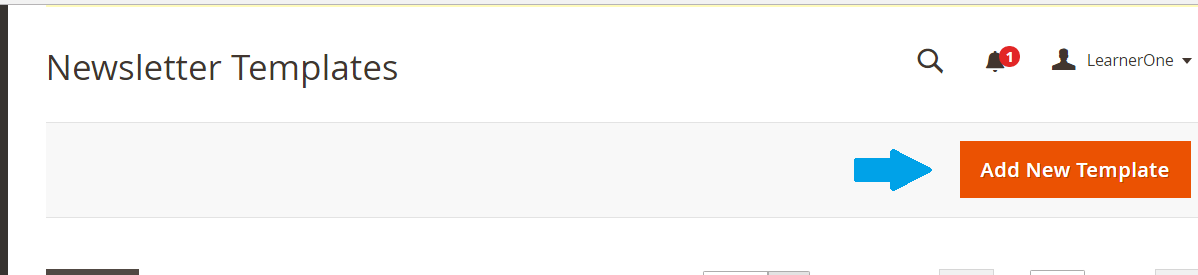
Now, we will learn how to add a template. In the section shown below, add Template Information fields, such as Template Name, Template Subject, Template Content etc.
After adding the fields and creating a template, click Save Template. Here, we are creating a template,
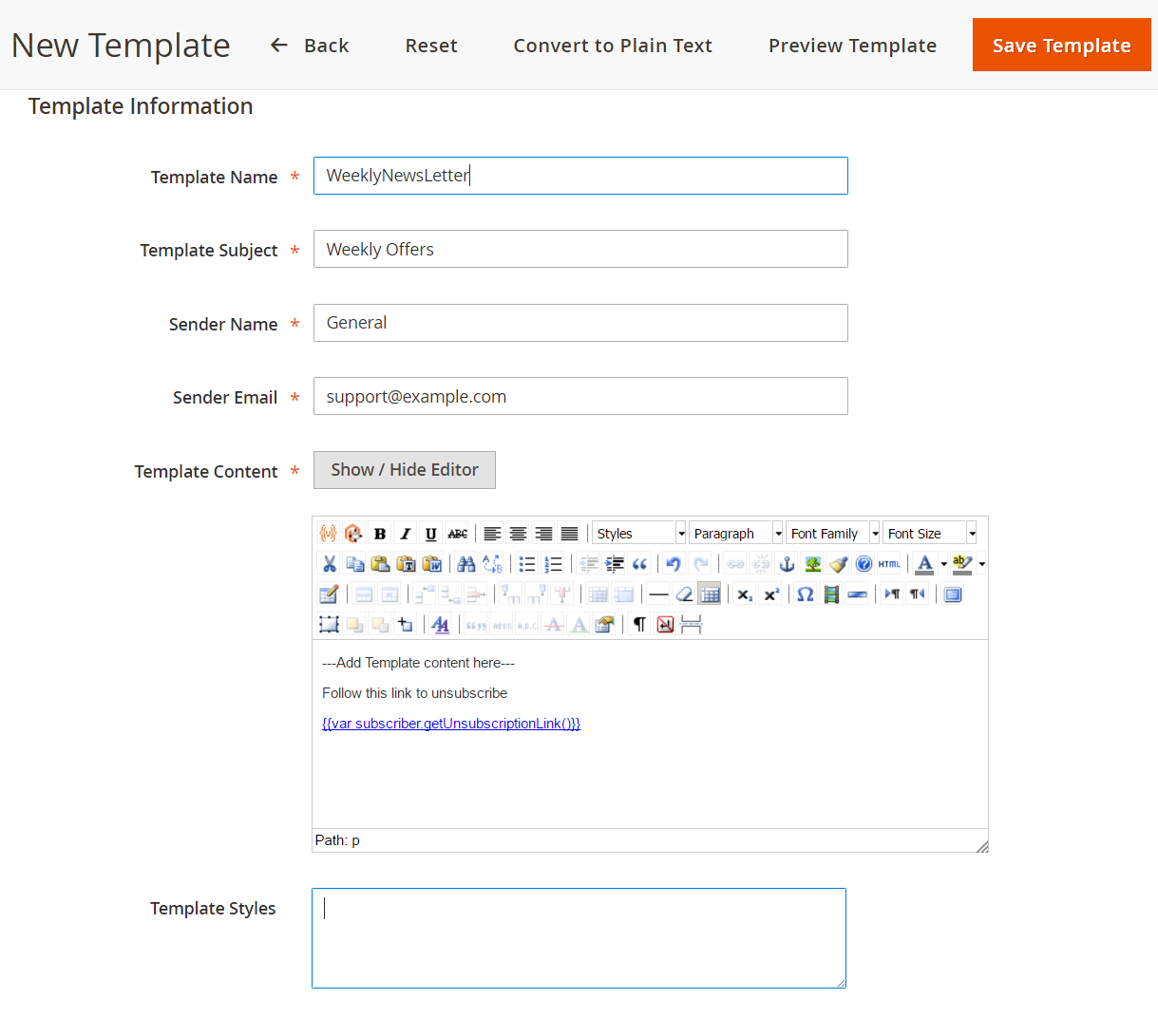


No Comments