26 Jul Change Currency for Magento Store
While installing Magento, we set the base currency as INR (Indian National Rupees). If you need to add a new current or change Currency for Magento Store, then do it easily with the below given simple settings.
Login to the store as an admin and reach the Dashboard.
Go to STORES, then Configuration.
After that click Currency Setup under GENERAL tab, you can see the Base Currency option as shown below,
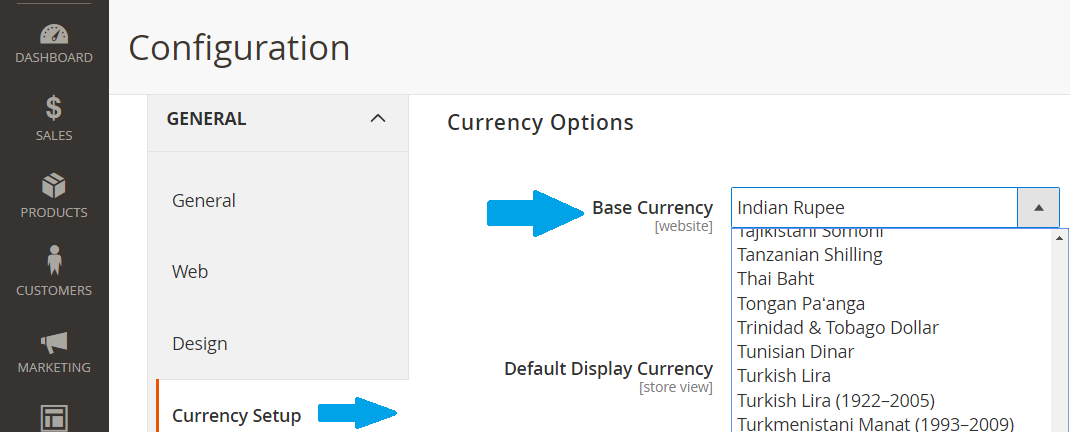
Above, you can see the options available to change the Base currency and set the Default display currency. The default currency will be visible for the products on the store.


No Comments