26 Jul Add new Magento User Role
In the previous lesson, we learned how to add a new Magento user. User roles decide what part of store you want the user to visit, and which part to be hidden. For assigning user roles, you need to set the actions, so that you can assign permission to the user. Here, we will learn how to add new Magento user role.
To reach the user roles, go to SYSTEM, then User Roles under Permission section.
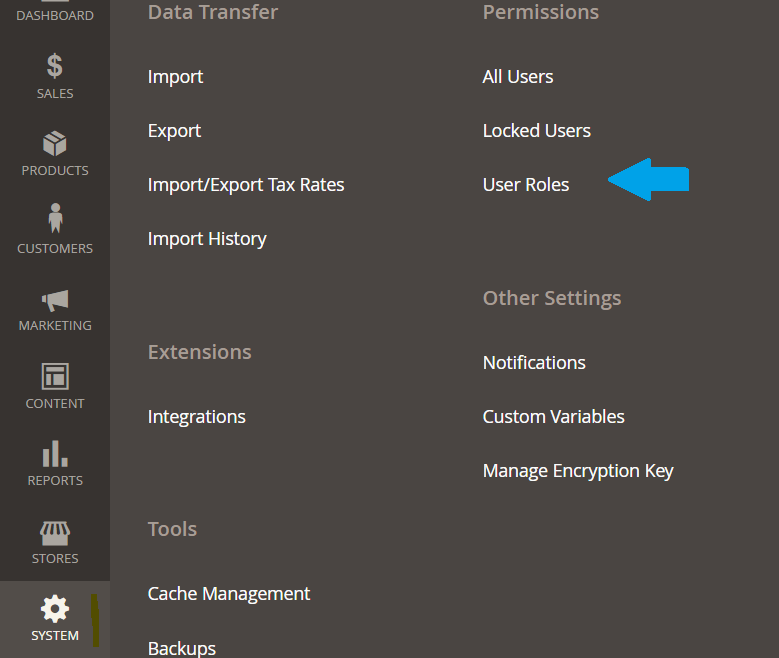
Now, we will learn how to a new user role. We will name it Editor.
Our Editor won’t be able to access the Permissions, and do some other stuff, since al the rights belong to Administrator,
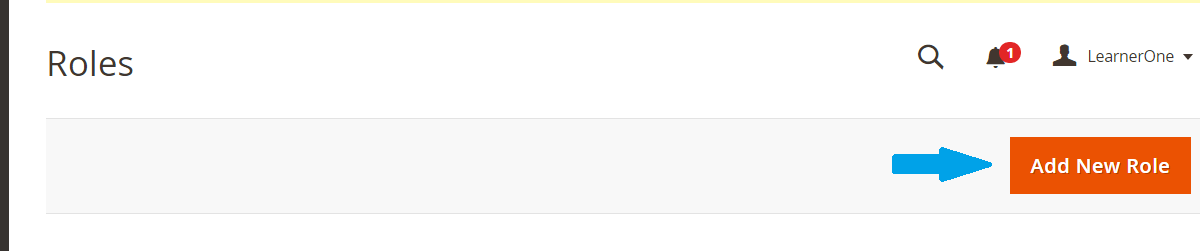
Now, we will add Role name under Role Information. After that click Save Role,
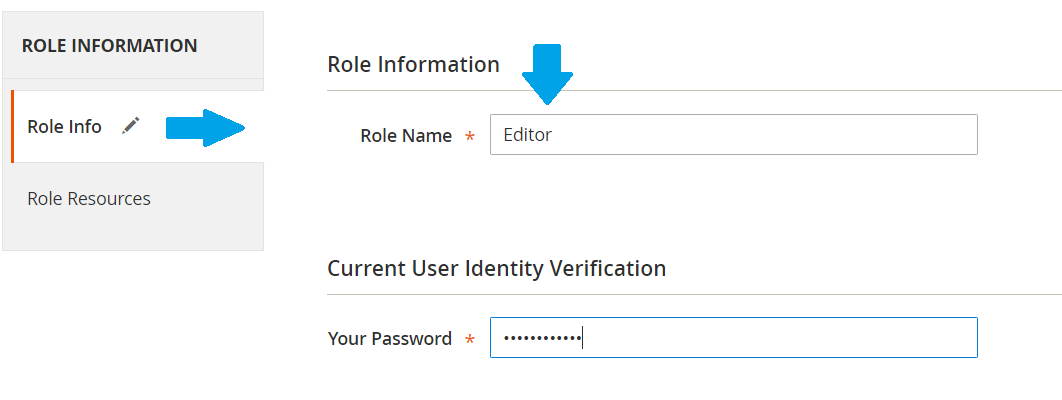
Now, after adding role, under the User Roles section, our new role Editor is visible,
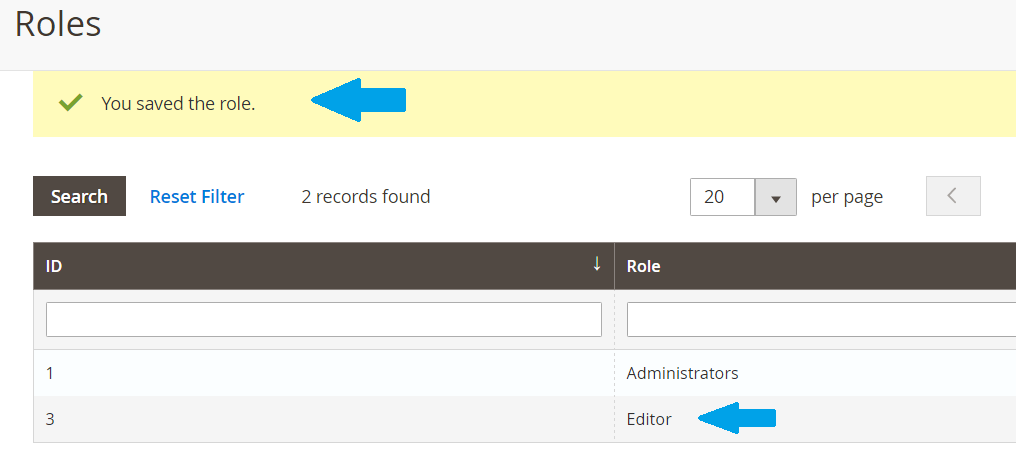
Click Editor as shown in the above screenshot. We will assign permissions to the new role from the section Role Resources as shown below. We have assigned access to all the resources to the Editor except the System section, since it has Permissions section too.
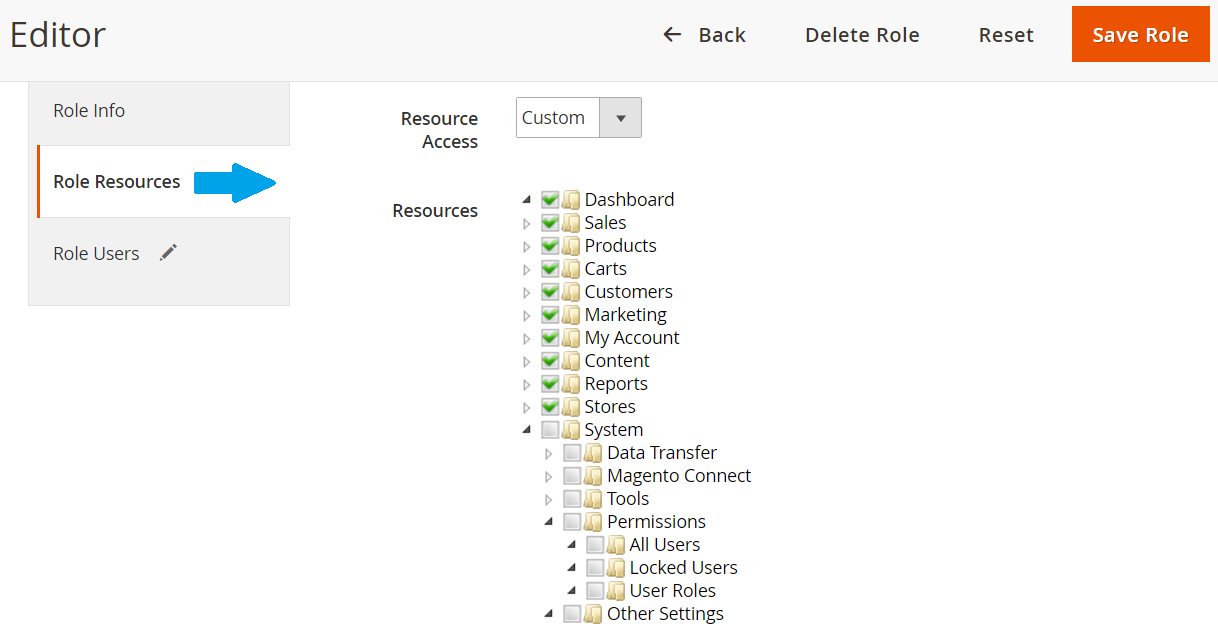
So, our Editor Jason won’t be able to access the System section that includes tools as well as permissions options. After doing the changes, click Save Role, to save the settings.


No Comments