15 Jul Create new Drupal Vocabulary
In the previous lesson, Drupal Taxonomies, we learned about Taxonomies and Vocabulary. Now, we will learn how to create a new Drupal Vocabulary. Vocabulary is a list of multiple terms. Drupal comes with a vocabulary defined i.e. Tags.
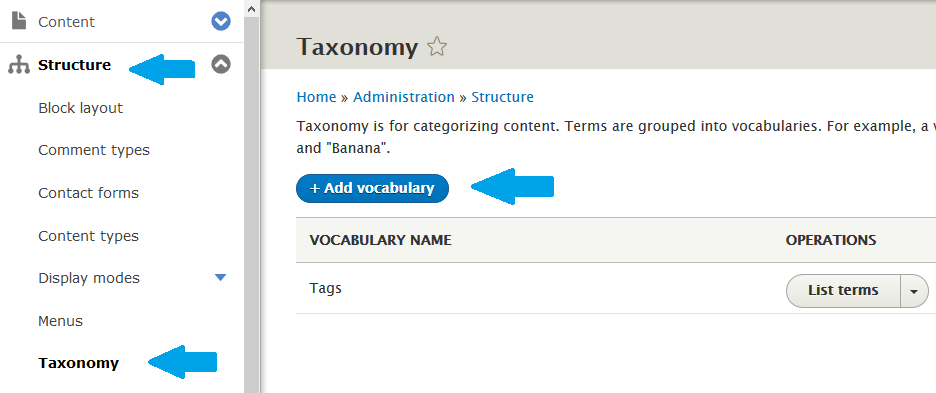
Now click Add vocabulary since we need to add a new one. In the same way, add more vocabularies to classify an individual node in many ways,
Here, we will add a name with description of vocabulary. After that click Save. So, our first vocabulary is More Tags,
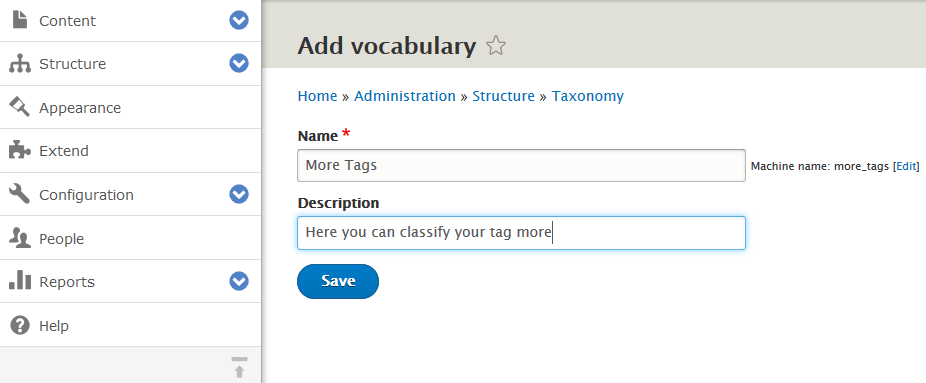
Create new term under new vocabulary
We created new Drupal vocabulary More Tags above. Now, we will see how to create a new term
It asks to add terms. For that click Add Term
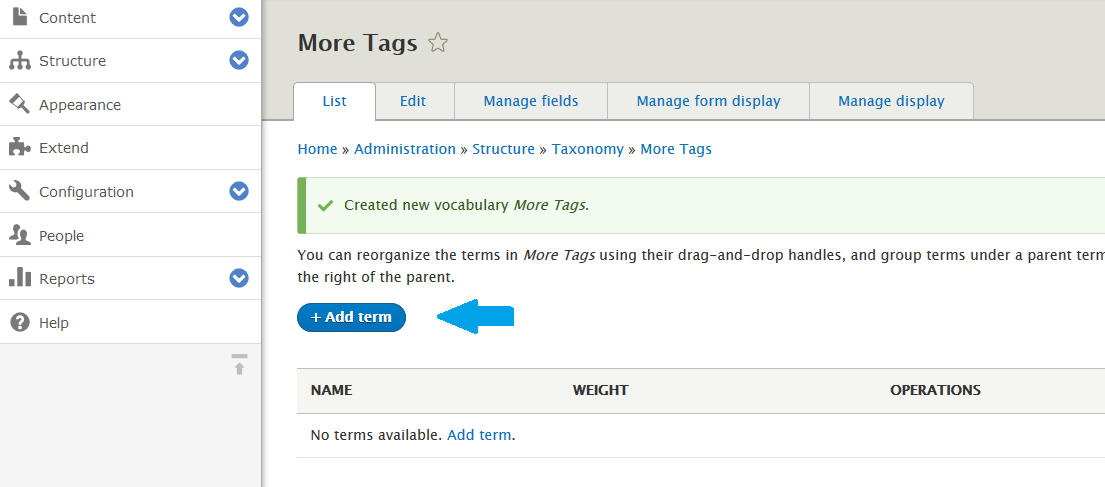
I will add two terms i.e. Java and Ruby. First, the following is visible after clicking Add Term. Add the name, description and other fields about terms,
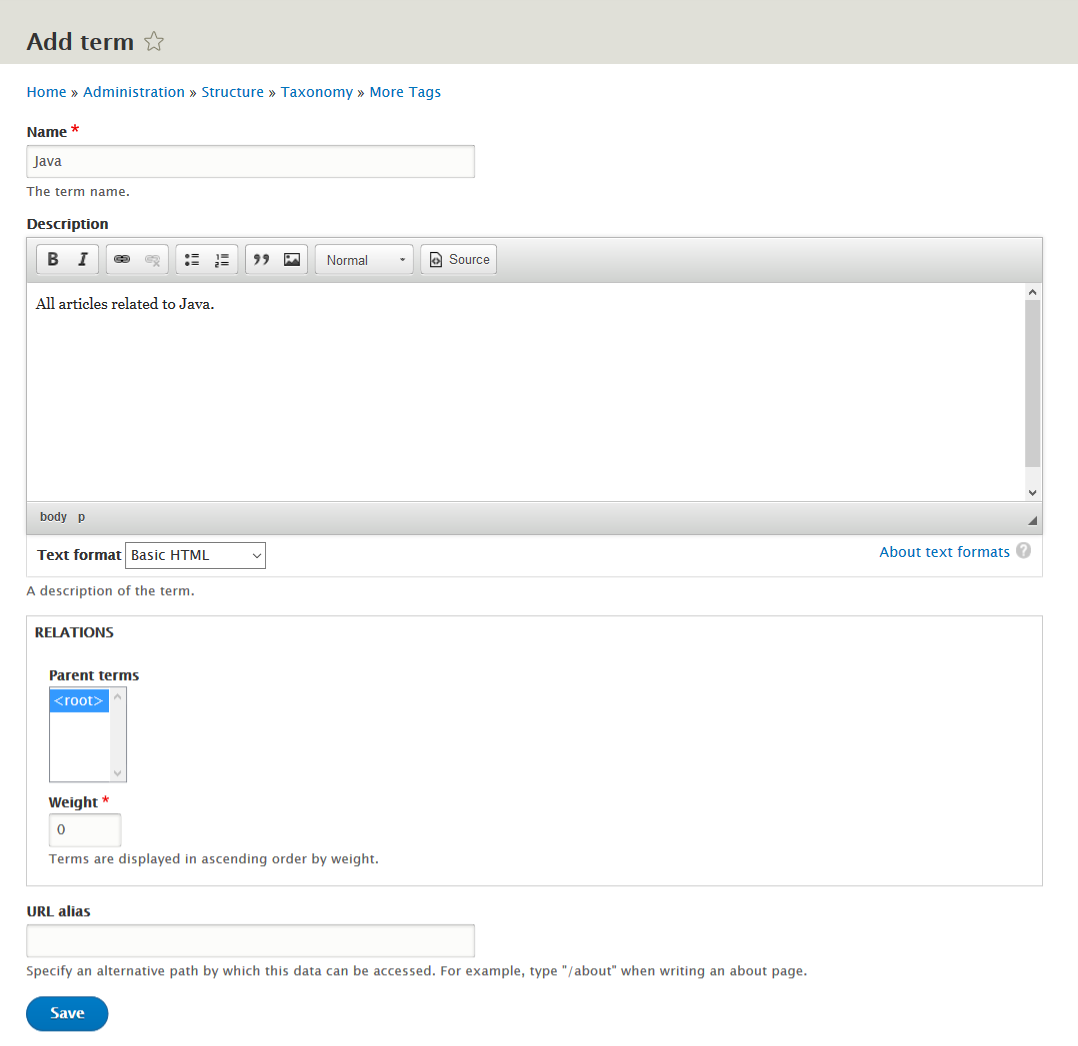
As shown above, click Save. Now, under More Tags, the new term Java would be visible,
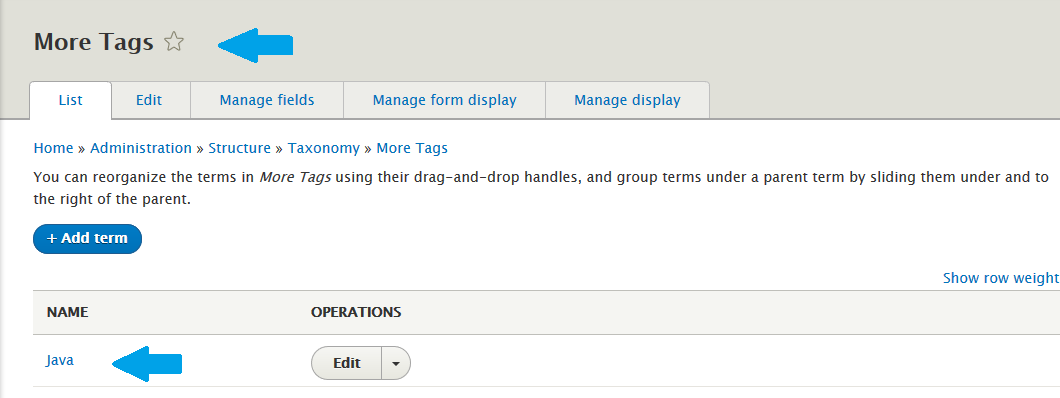


No Comments