15 Jul Enable Drupal Comments
Comments are discussion which you want from users on any of your post or article. Healthy discussion can lead more engagement and this is what we want. Generally, you want your posts to have comments to get returning users and get feedback about your content. Here, we will learn how to enable Drupal Comments.
Enable comments in Drupal Blog Posts
Go to Content, click on Edit for any of the Blog post. We will edit the post Understanding CSS Box Model as in the following screenshot,
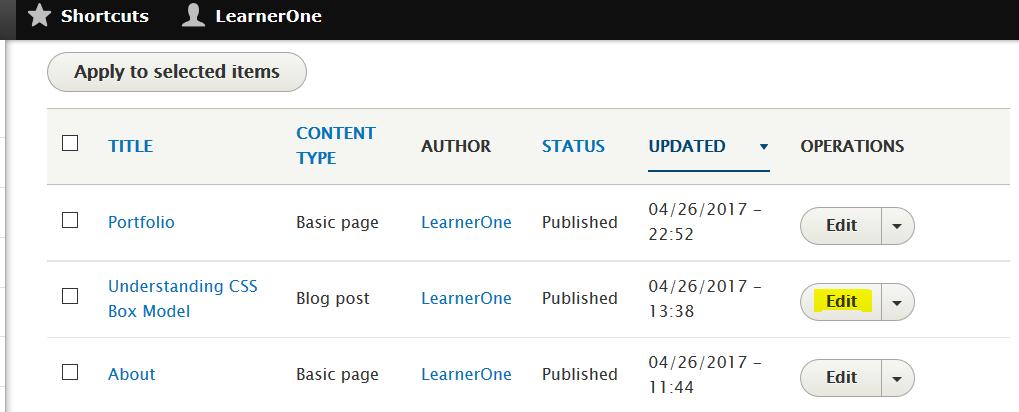
The Comment Settings is now visible as in the following screenshot. Select Open to enable comments as shown below.
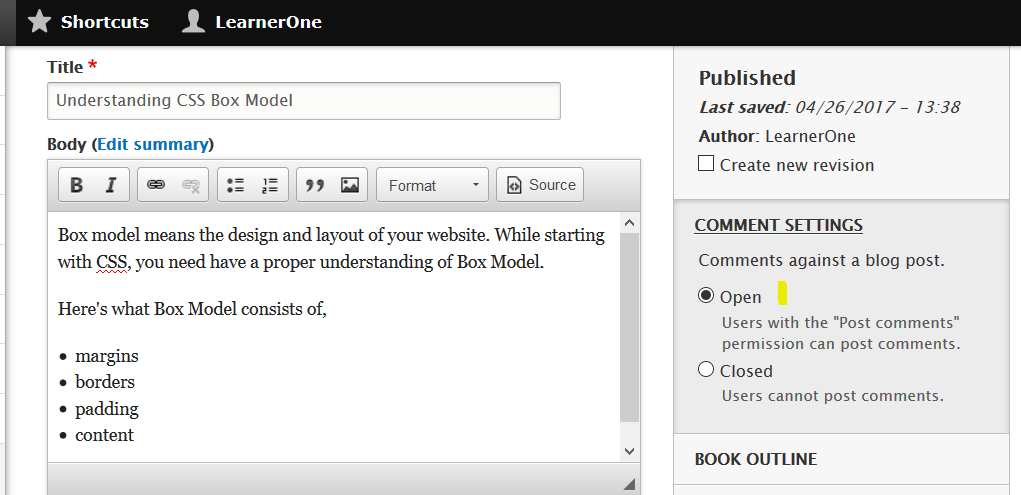
After saving the changes above, visit the blog post and you can see the comments enabled on the post,
Post: Understanding CSS Box Model
Link: http://localhost/studyopedia/css-box-model


No Comments