15 Jul Add Drupal Blog
In this lesson, we will learn how to add Drupal blog on the website. With Drupal, set your own blog and add different posts with different authors, for example,
- Understanding CSS Box Model,
- How to start working with JavaScript, etc.
Add Drupal Blog using a module known as Blog. Let’s see how we can install the module for blog.
Here, we will see how to install a new module i.e. Blog for blog entry.
Find the blog module
Firstly, go to drupal.org and click on Modules given in footer.
After that you will reach the following link, where all the modules are listed,
|
1 2 3 |
https://www.drupal.org/project/project_module |
Let’s say, you want to go for the blog module. Here’s the link,
|
1 2 3 |
https://www.drupal.org/project/blog |
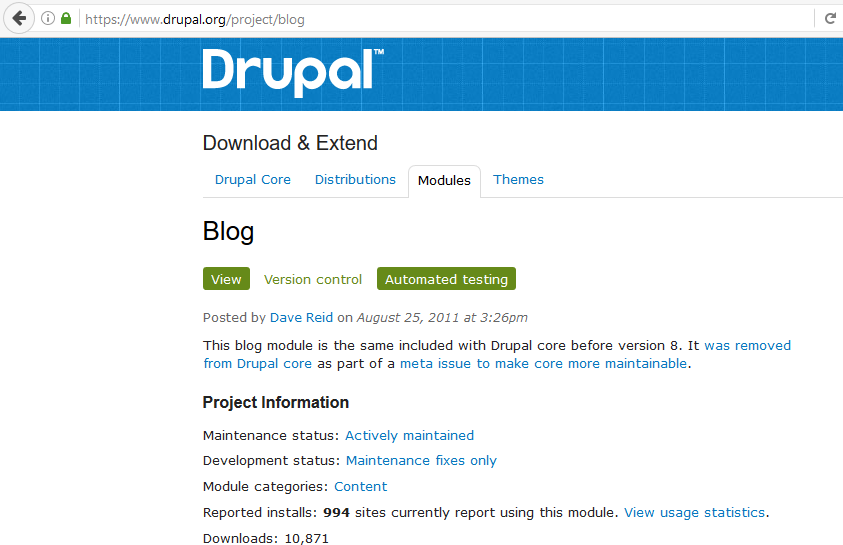
From that, we will download, Blog module from the bottom. Below, you can see the download link, which you can copy or click to download,
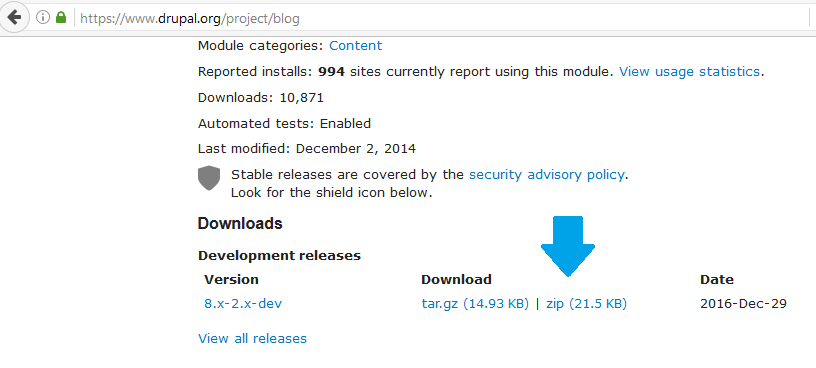
Install a new module by following one of the two procedures,
- Click on the recent one to download it, or
- Copy the link,
We will download the recent version. It gets downloaded in the form of a zip file.
Install blog module on the website
Go to your website and login as admin.
Go to Extend > Install new module,
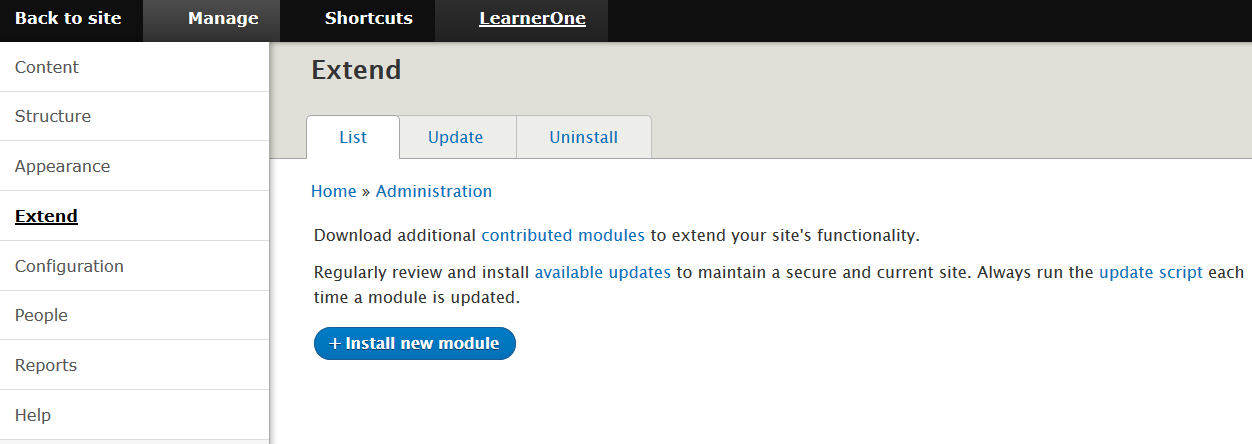
Now, two options to install a new module is visible, as mentioned above,
- Upload a module
- Install from a URL,
We will upload a module, since we downloaded Blog module above. We will upload the Blog module zip file to install a new module.
Click Install and after installation the following shows the module installation is successful,
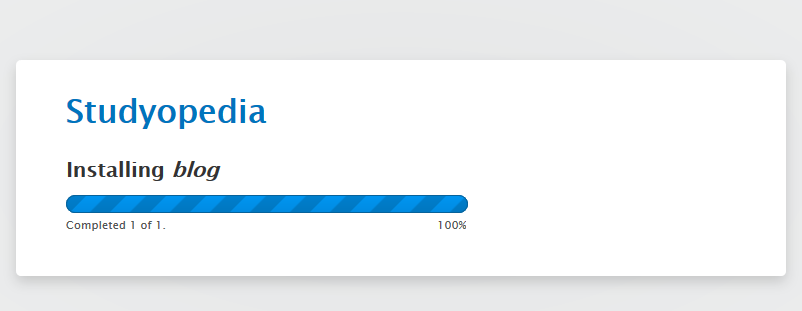
Now, enable the module.
Enable the new blog module
From above, you can see that you will redirected to the following where click on Enable newly added modules,
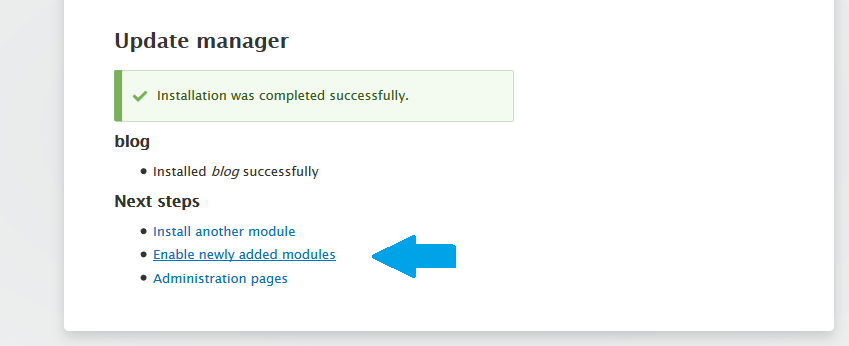
Now, you will be redirected to a section wherein all the modules are listed. Find the blog and select it. After selection, click Install.
The Blog module enabled successfully. We learned how to add Drupal Blog. In the next lesson, we will learn how to create a new blog post.


No Comments