15 Jul Managing Drupal Users
Managing Drupal users means user management i.e. how users visiting your website are managed. It also includes adding new users, user roles, assigning user roles to users, and deleting any user if you like to. Permissions are assigned to roles and roles are assigned to users. Through this, admin restricts and decide what is visible to which user.
For adding contributions to your website, you may want to add more users in the form of Author or Contributor. You can also add a new administrator as well as a new editor.
Drupal Permissions
Permissions control what you want users to see on your site as an admin. Being the administrator you can define a specific set of permissions for each role whether it’s been a new administrator or editor. Privileges for users are defined.
Before moving further, let’s see which default user roles are provided by Drupal,
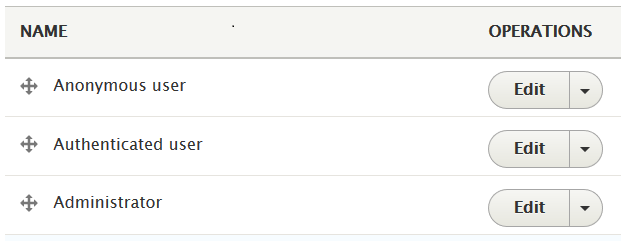
In the next lesson, we will learn about users roles in Drupal, how to add a new user role and user. We will also learn how to assign user role to a new user and continue our journey of managing Drupal users.


No Comments