15 Jul Add Drupal User Role
A Drupal User Role role defines a group of users that have certain privileges. For example, an Author can be assigned privilege to add a new post, edit, and delete own post. The default Drupal User Roles are Anonymous, Authenticated, and Administrator.
Add new User Role
Let’s add a new role Author. Follow the below given steps to add new Drupal user roles.
Go to People > Roles. Now, click Add role as in the following screenshot,
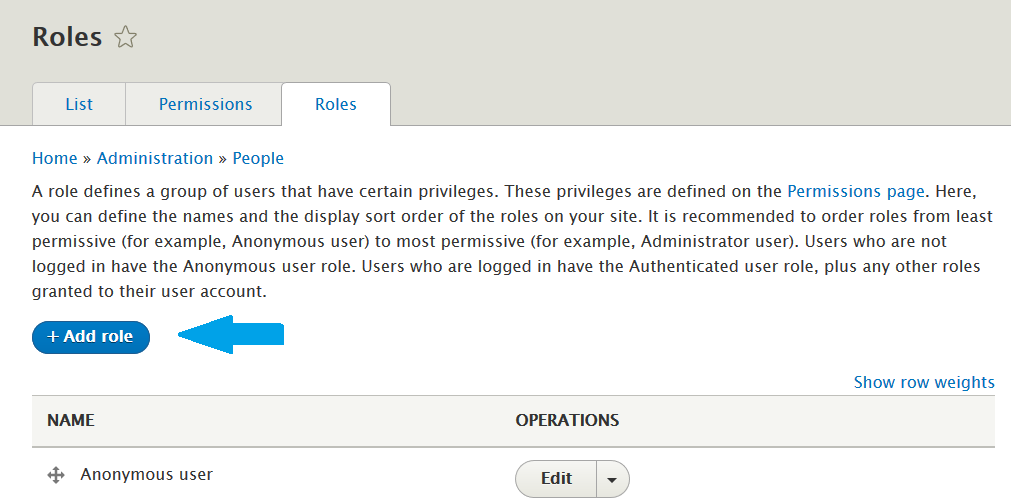
After clicking Add Role, now you will reach a section to add new role. Add the role name as Author and click Save.
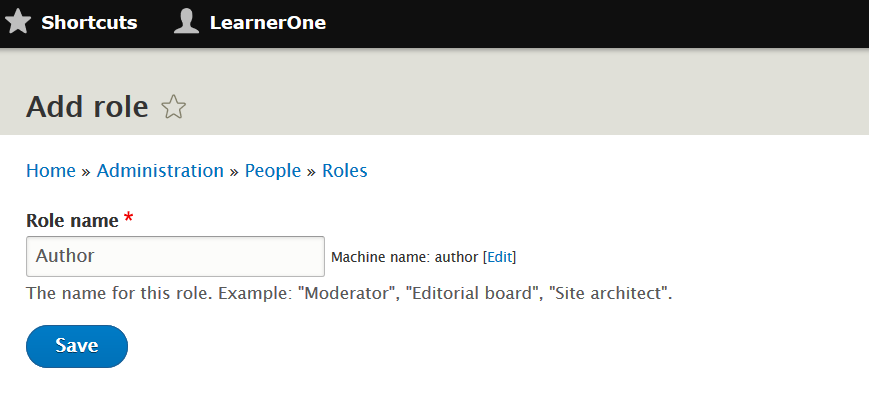
Assign Permissions to new User Role
Now, you can see the new role Author added. Now being the admin of the website, we will give permission to the new role.
For that, click Edit, then Edit Permissions as in the following screenshot,
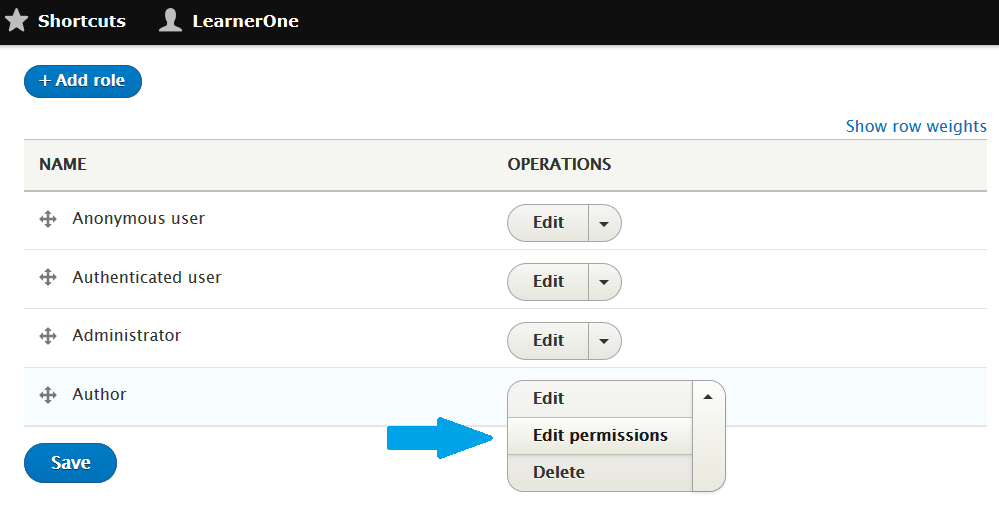
We reached the Edit Role now. Obviously you want an author to only create, edit, and delete his own content. So, we will assign only those Permissions to author role. So under Edit role, select the following,
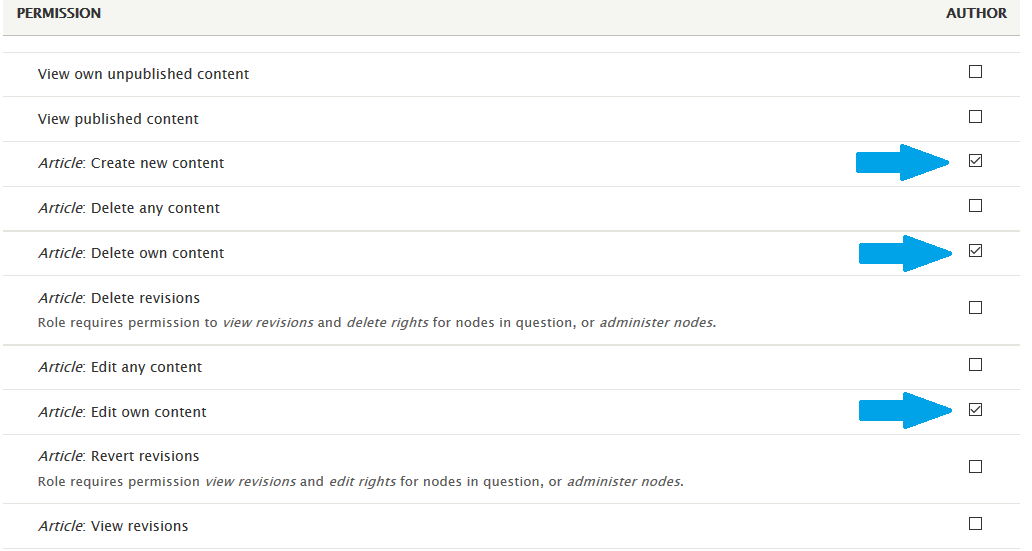
After doing the above changes, click Save Permissions. Now, you have successfully saved permissions for Author role.
In the next lesson, we will create a new Drupal user and assign role.


No Comments