15 Jul Delete Drupal User
Let’s say you hired an editor and created a new user profile and assigned the role of editor to him. After some months, you don’t need the services of the editor and wish to delete the user from the website, so you can easily do it by deleting the user. Here, we will learn how to delete Drupal user.
For deleting a user, reach the dashboard after login as an admin. Now, click People menu and you will reach the section where all the users are listed. Select the user you want to delete and from action select, Cancel the selected user account as shown below,
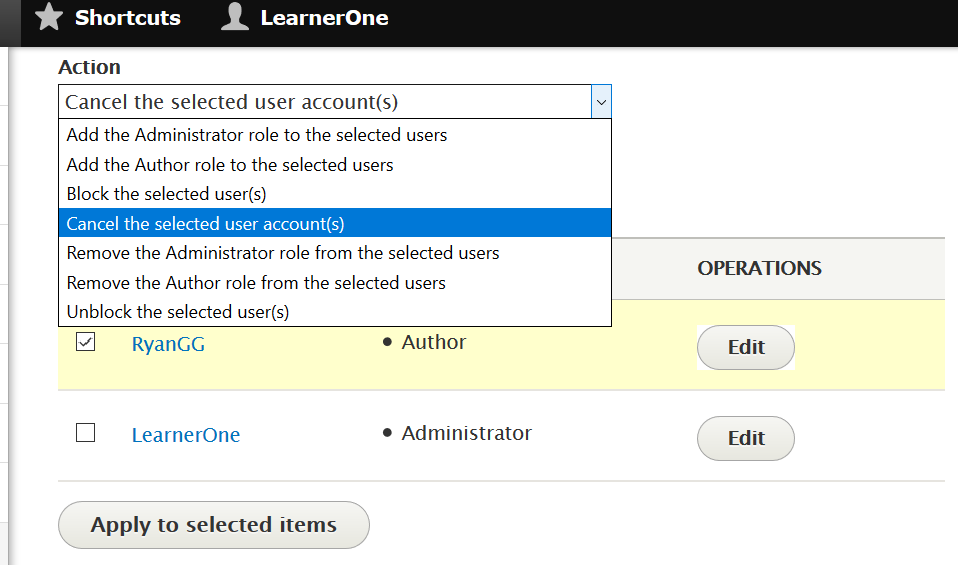
Above we selected a user and then action is performed. After that, click Apply to selected items to cancel the user account RyanGG. Now, you will reach the following section, wherein options are available to select what action you want to take for the user,
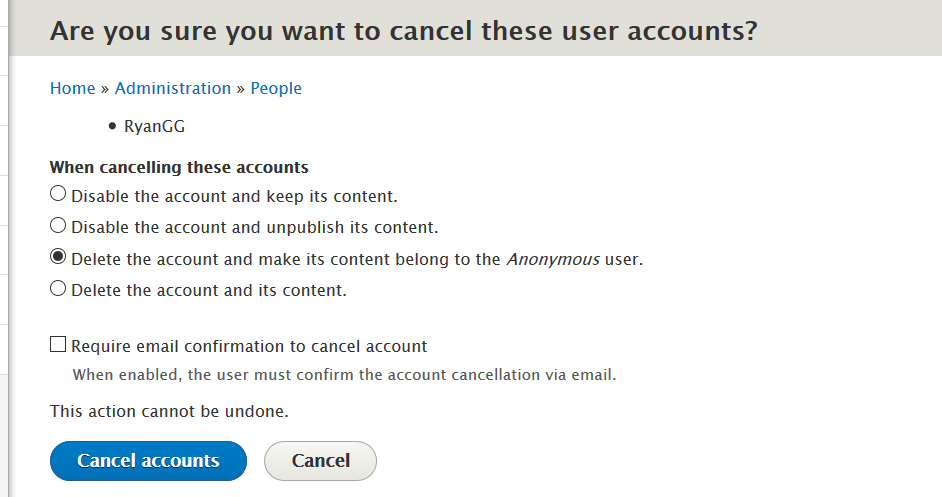
Above, you need to select what action will be performed when the user will be deleted. We want the content written by the user to remain on the website, so we will selected Delete the account and make its content belong to the Anonymous user.


No Comments