13 Jul Add Drupal Shortcut
Let’s say you want access some buttons or settings on a go, for that you doesn’t like to go to sub-levels. For that, just edit the Drupal shortcut tab and add those setting there it. With this option you can also add a page to the shortcut tab, which you want to update regularly.
Let’s see how we can do that. We will be adding comments shortcut, so that whenever you login as an admin, you can check all the comments by just clicking on the Drupal shortcut tab,
Step: Login to the website as an admin and click Shortcuts. On clicking, the following shortcuts bar is visible,

Step: Click Edit Shortcuts. Now, you can add a new content or even a new shortcut. Let’s add a new shortcut in the form of the contact form link,
Step: Click Add Shortcut
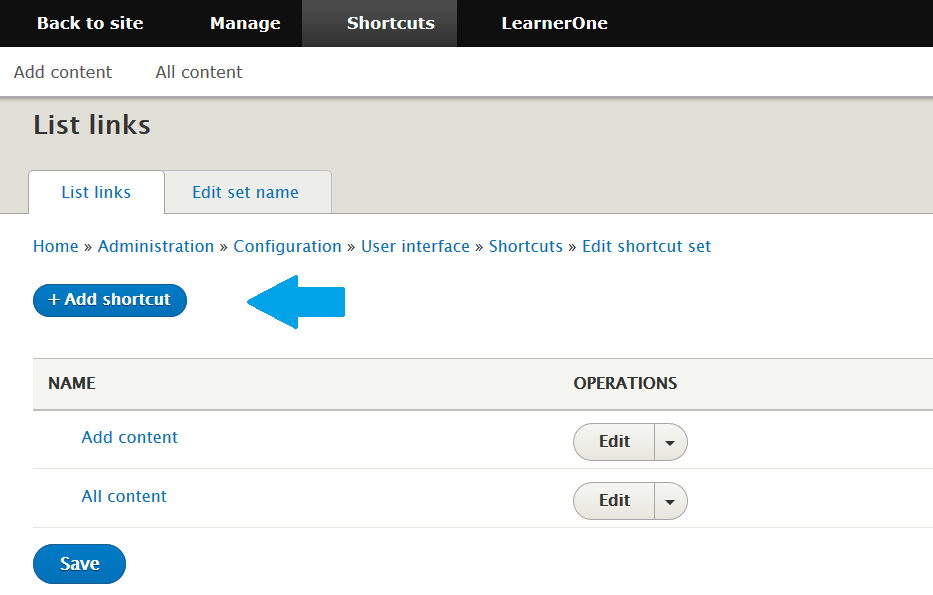
Step: Now, add the following details, with name All Comments and path http://localhost/studyopedia/admin/content/comment of the comments section which you want as a shortcut,
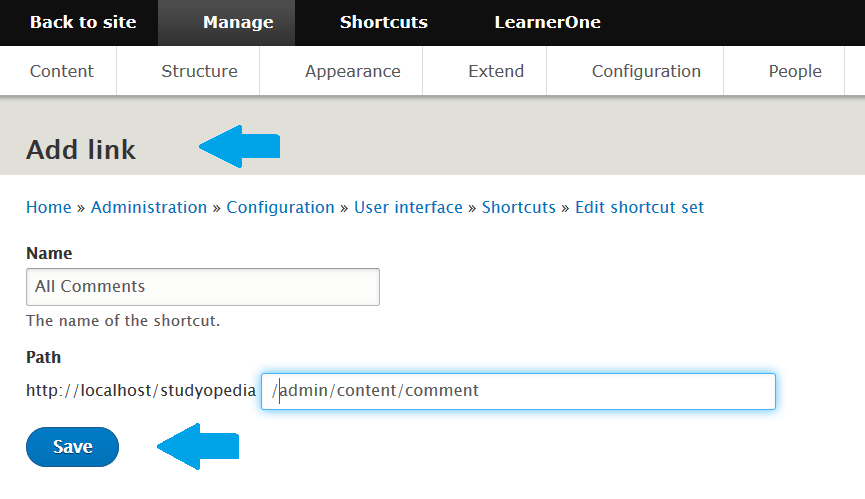
Now, you can see a new shortcut created. You can now easily access the shortcut from tab,
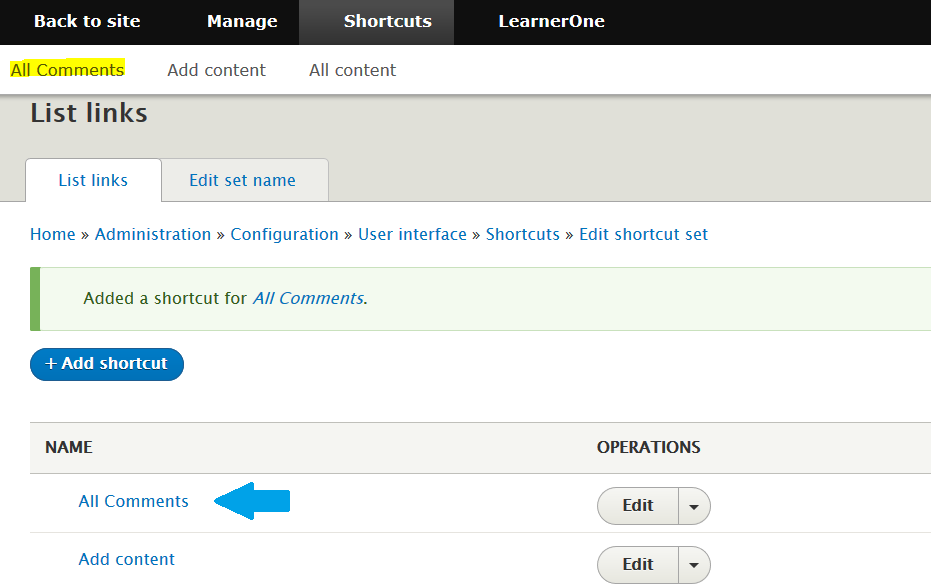


No Comments