13 Jul Drupal Horizontal and Vertical Orientation
Being the admin of the website, you definitely need an interface which is user friendly. With Drupal, you can easily change the orientation of the Dashboard. Change the default horizontal orientation to vertical orientation with ease and make the UI of the admin panel more user friendly.
On reaching the Drupal dashboard, you can see by default the menus come with Horizontal orientation. There, you can see a button, as shown below. It changes the orientation from horizontal to vertical.
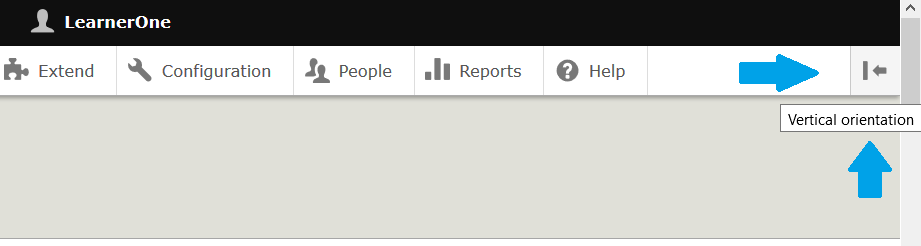
As shown above, the orientation button is visible. Click on it and you can see the orientation changed to Vertical as shown below. It changes the orientation from vertical to horizontal.
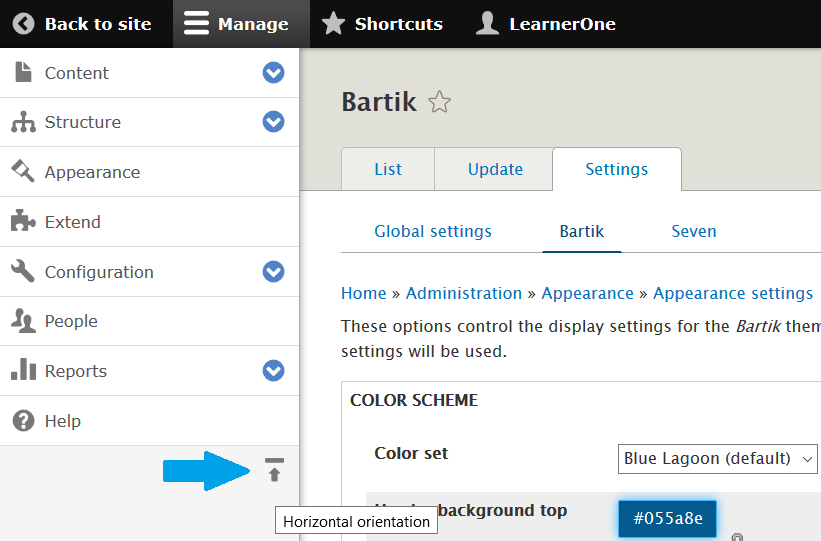
Now you can easily click the button to switch the orientation. Isn’t an awesome Drupal feature?


No Comments