15 Jul Create Drupal Menu
Menus are visible on every website to show the hierarchy and categorization of content. In the same way, under Drupal Menus, it is visible on the top or left or right section of the website. It provides navigation and categorizes the website. We will learn how to easily create Drupal Menu.
Right now, only a single menu is visible on our website with a menuitem Home.
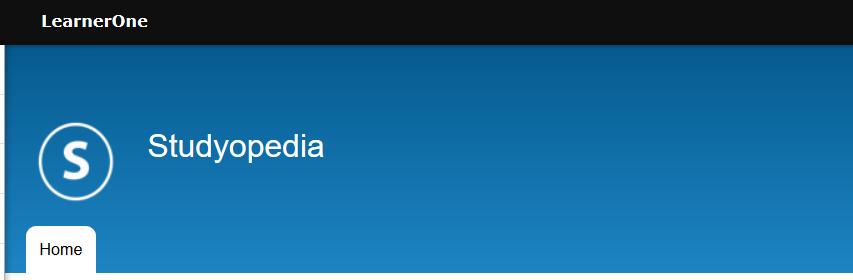
Now, we will learn how to work with menus in Drupal. For that, login to your website and click Manage. Now you can see the top bar is visible,
Go to Structure > Menus
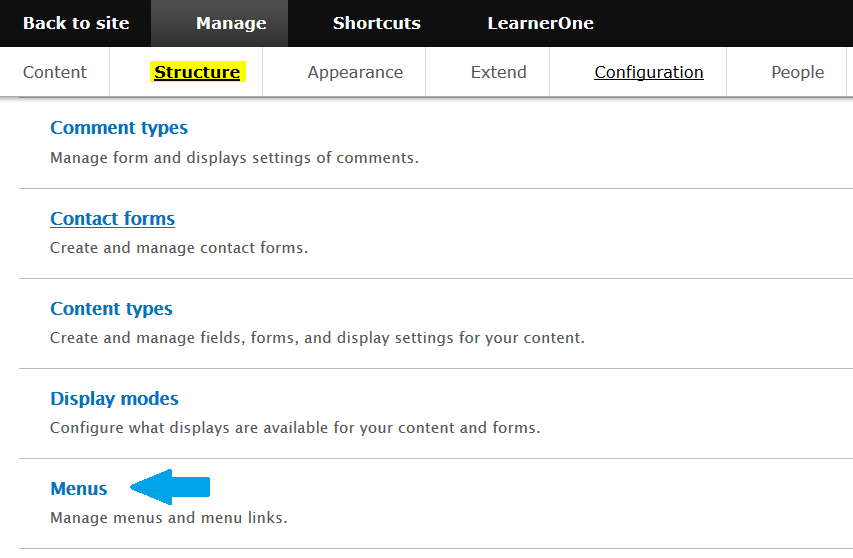
Now, you can see all the Menus are available. All the menus visible on the website can be seen there, such as, Footer menu has Contact form link, which is visible there.
Now, click Add menu as in the following screenshot,
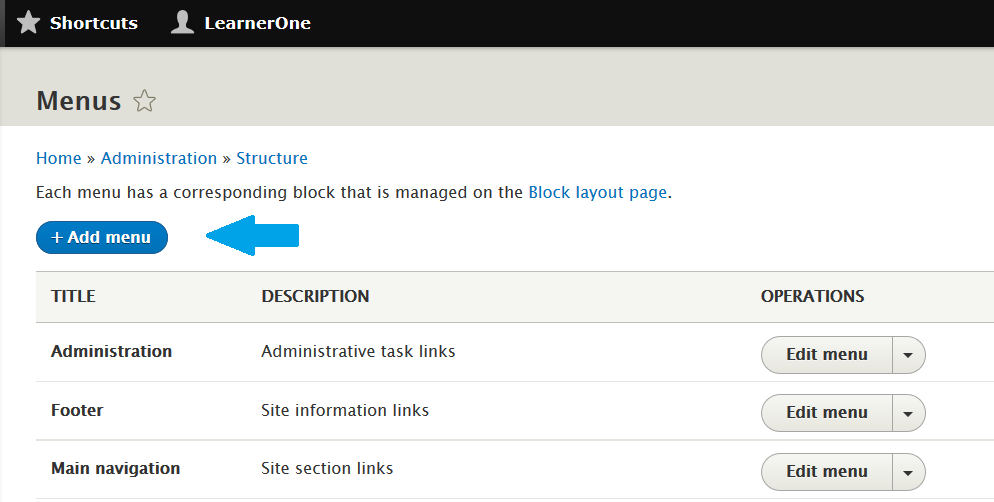
Here, you can see a section to add the title and summary of the menu. Remember, this summary is for Administrator. After adding the details, click Save,
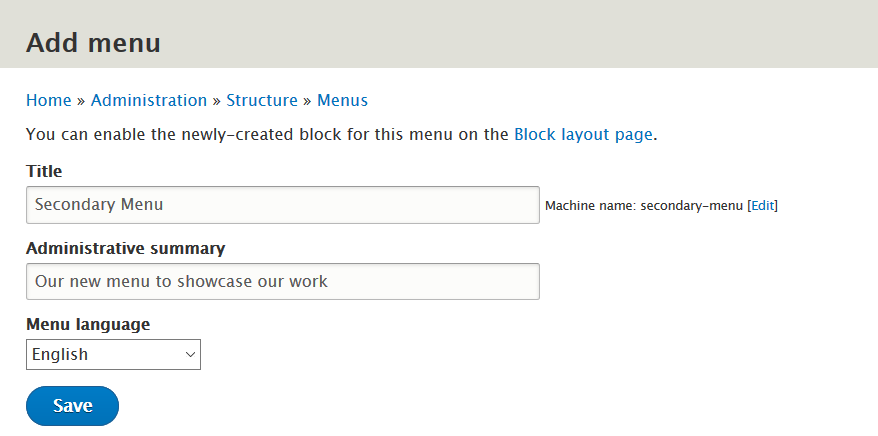
Now, new menu Secondary Menu has been added as you can see below. Now, we need to add the links i.e. menu link. For that, click Add link,
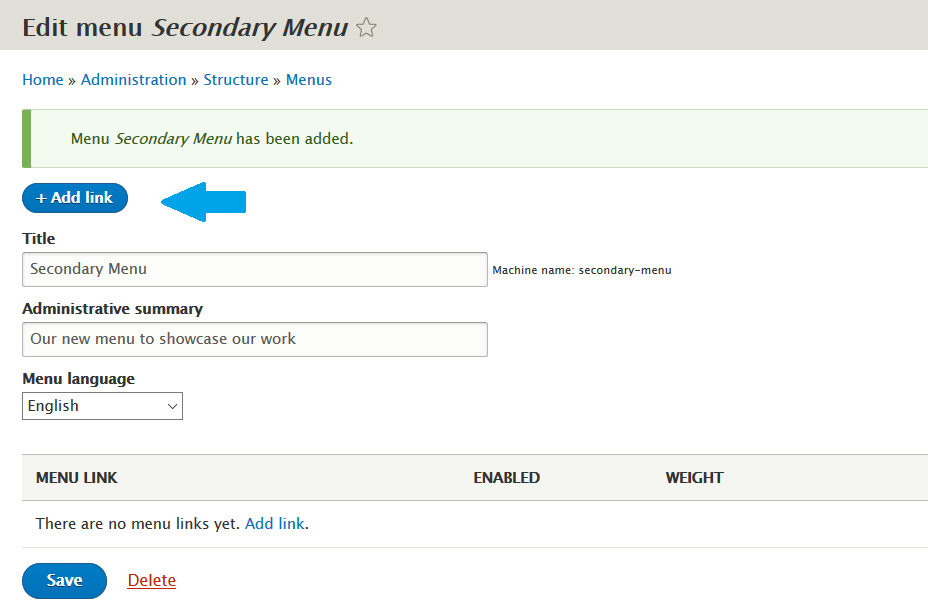
Now add a new menu link under Secondary Menu i.e. Sensors here,
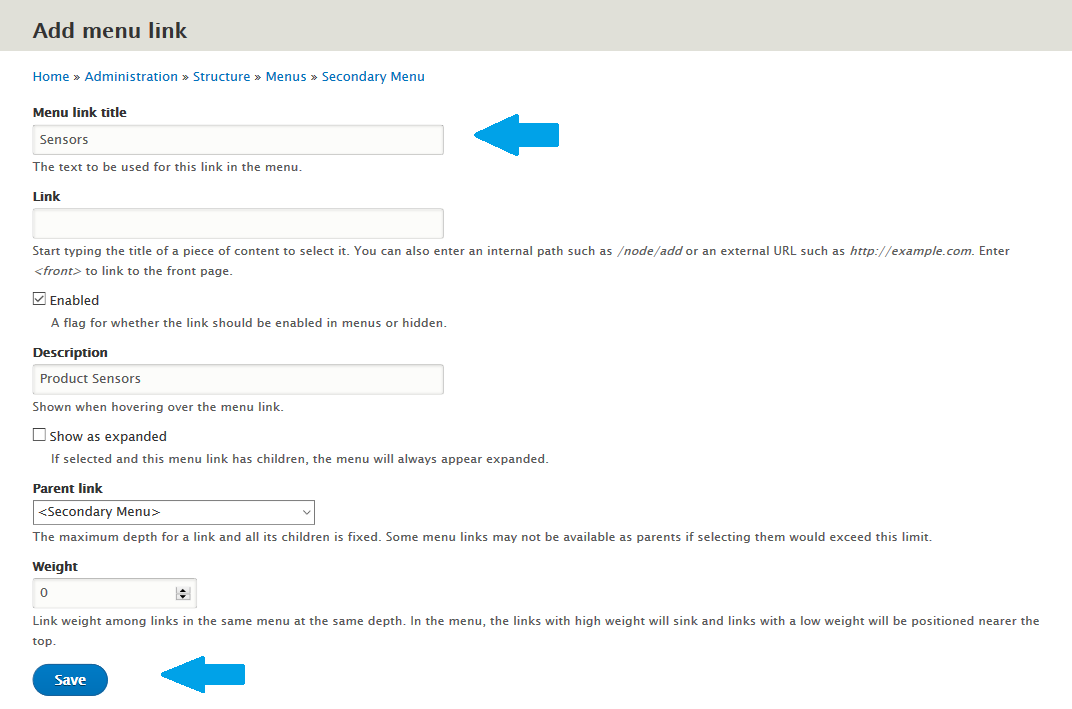
Here, you can see, new menu link, Sensors added.
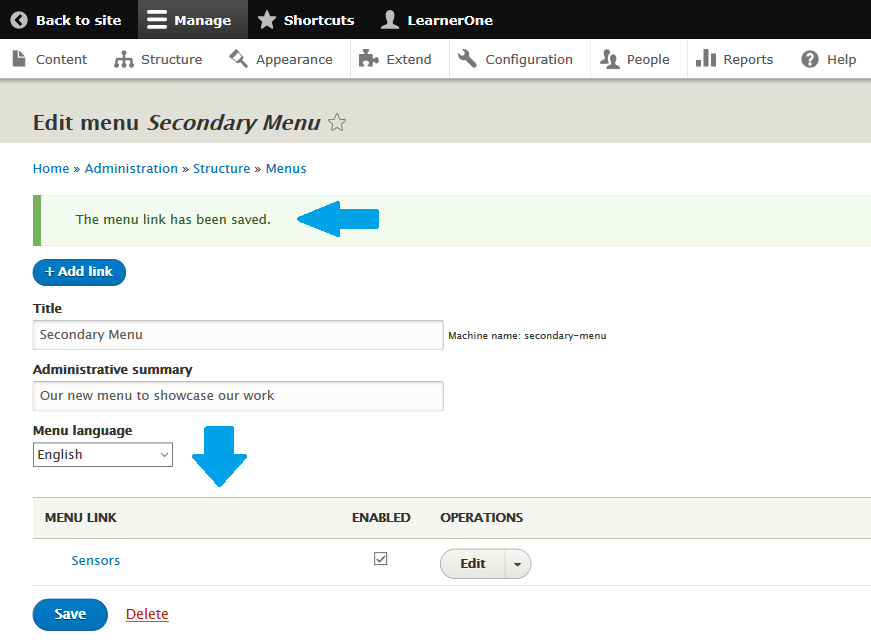
In the same way, add a new menu link again, i.e. Wearables.
After adding the 2 menu links, the menu link section will look like the following,
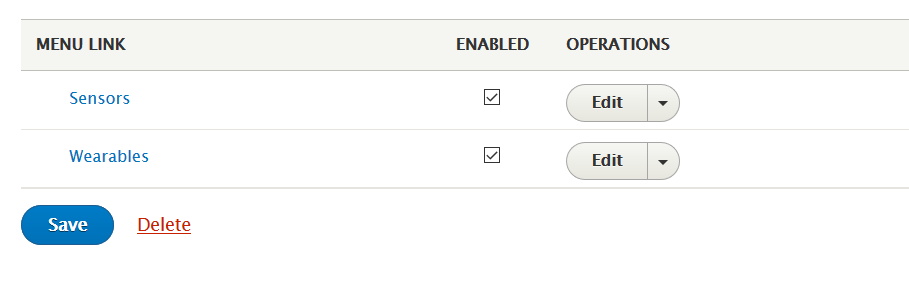
Create Drupal Menu with ease using the above mentioned steps. In the next lesson, we will learn how to add the menu to our Drupal website.


No Comments