15 Jul Add Drupal User
Creating a new user is quite easy and essential in Drupal. For managing the website as well adding more content, you need more number of users. Add Drupal user and assign the role Author, which we created in the previous lesson, add new Drupal user role. Additionally, add the status to active if you want the user to be active. Also, add other details such as username, email, password, time zone, etc.
Here are the steps to add a new user.
Go to People > Lists > Add User to add a new user as in the following screenshot,
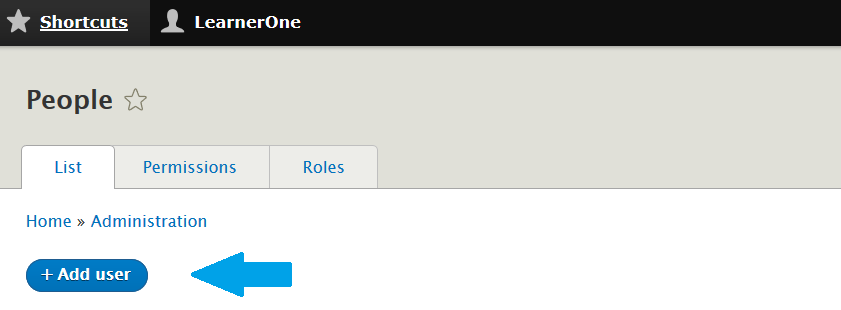
Add New User and Assign Role
Now, fill the details for new user Ryan with username RyanGG and do not forgot to assign Role as Author as shown below. Add the email address, username; keep the status as Active, etc. The same is marked in the screenshot below,
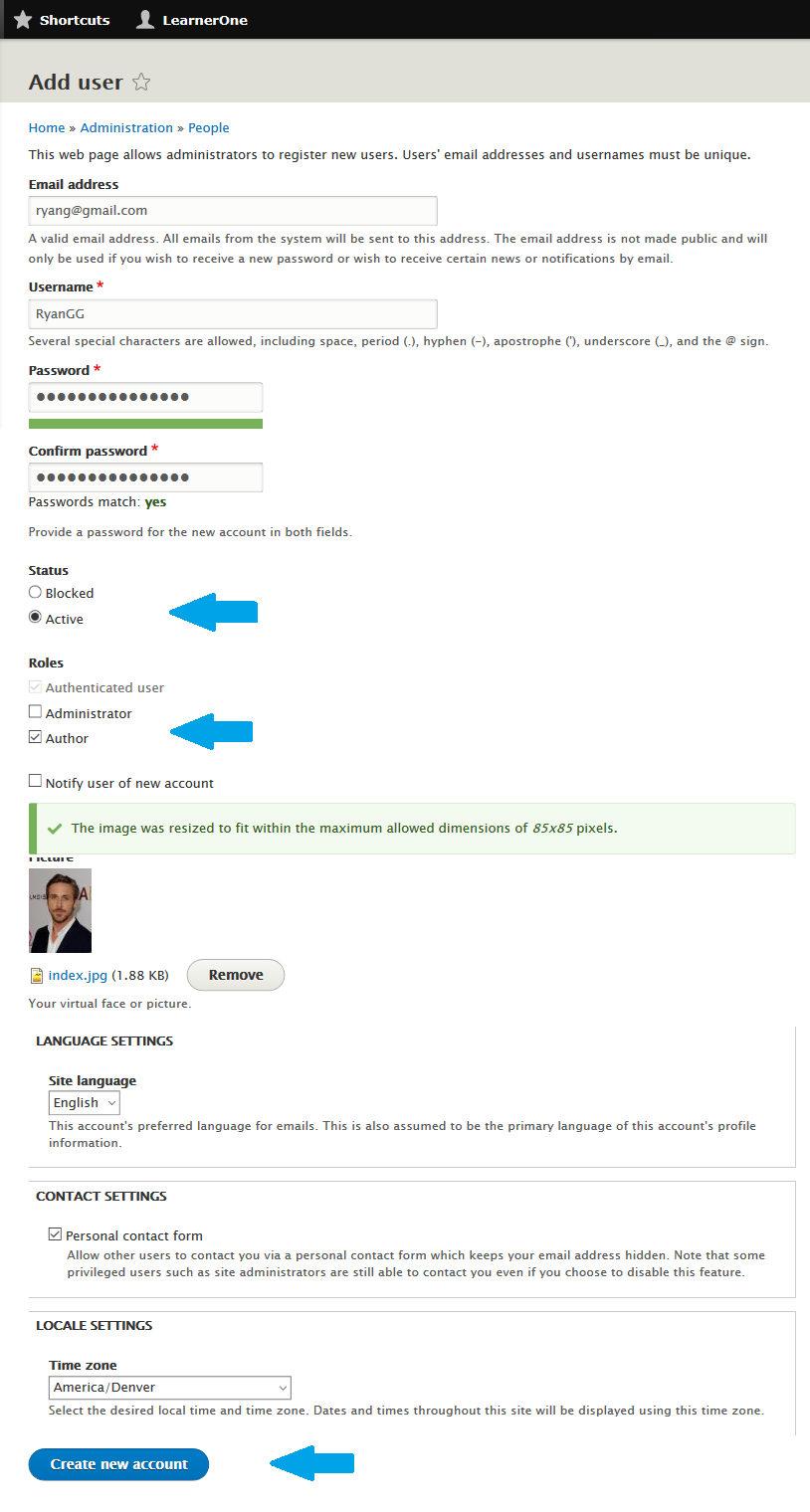
We have added the details of user above, with profile picture also, which will be visible whenever user logins to the website.
Now, click Create new account.
Go to the section People again and you can see RyanGG user added as Author.
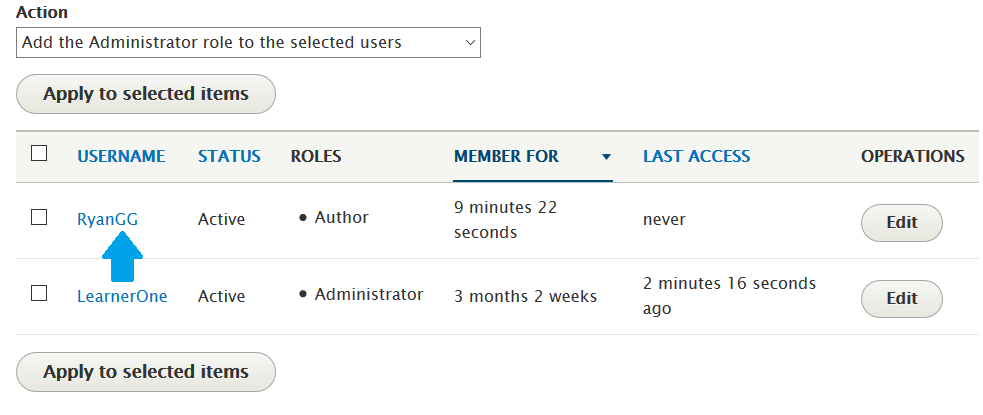


No Comments