15 Jul Introduction to Drupal Taxonomies
Use Drupal Taxonomies, if you want the readers to easily understand the structure of your website. Taxonomies give more description and understanding to content categorization. Taxonomies include understanding and creating term vocabulary.
Let’s start,
- Term– describes content
- Vocabulary– List of multiple terms. These terms are related in some way. Drupal comes with one vocabulary defined – Tags.
- Taxonomy– The categorization of the content in a hierarchical structure
- Tagging – The process that associates a term with the content on your Drupal web site.
Taxonomy is needed, since it’s easy and not confusing to list categories.
In Drupal 7, a ready-to-use Tags vocabulary introduced by default, so users can immediately begin adding tags to their content.
Taxonomies Example
Tags can be programming, design, mobile, etc, but what if we also want to list an article as Java, if it’s about Java Programming. In that case, we will add a new Utility tag i.e.
Tags: Programming
More Tags: Java
Tags: Mobile
More Tags: Android
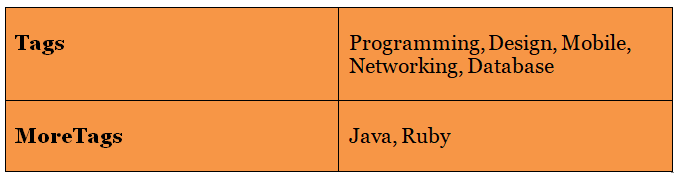


No Comments