14 Jul Drupal Site Settings
While developing or working with your website there may be a requirement to update the site name, email address, default front page and even add a default 404 page. These settings can be easily done by reaching the Drupal site settings.
For reaching the Basic Site Settings section,
Go to Configuration > System > Basic Site Settings,
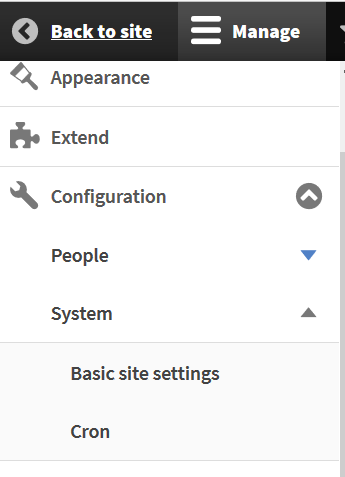
Now, the section for Drupal site settings is visible. Here, you can fill or update the following values depending on your requirement,
Site name: The site name visible to the visitors comes here
Slogan: Add the slogan of the website here.
Email address: The email address of the website through which the registration and password reset emails are sent to users of the website.
Default Front Page: Set the default front page here, if left blank it displays the default front page.
Default 403 (access denied) page: An error page, which gets displayed when a user tries to access a page he is not authorized to view.
Default 404 (not found) page: An error page, which gets displayed when a user tries to access a page, not available on the website.
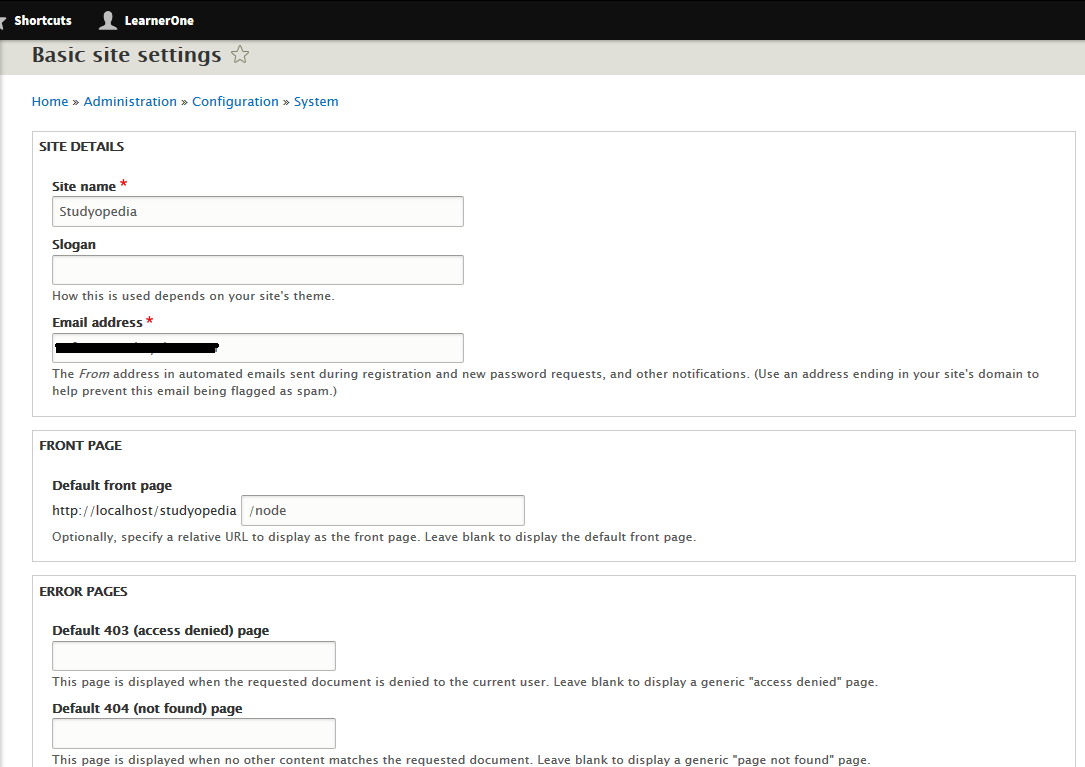


No Comments