12 Jul WordPress User Roles
Here, we will learn about users, use roles, how to add a new user, permissions, etc. Users are real users that get added to your website. Users are assigned permissions, to access the WordPress website. This authority is what we call WordPress User Roles.
A user with all authorizations is known as Administrator. Well, in WordPress, there are other user roles, except, administrator, which are the following: Editor, Contributor, Author, and Subscriber.
Let’s see them one by one,
WordPress User Roles
WordPress User roles are the authority given to users to access the website. The administrator of the website assign one of the following defined roles.
- Administrator– An administrator has all the rights and permissions of a website. All the other user roles i.e. Editor, Contributor, Author, and Subscriber get created by administrator.
- Editor– An editor is given maximum roles by the admin. Editor can’t do only some operations, which an admin can only do. This means an editor can’t create new users, can’t delete users, edit themes, delete plugins, etc.
- Contributor– A contributor can only edit and delete posts.
- Author– Author can edit and delete posts. A user with author role can also delete and edit published posts.
- Subscriber– A visitor can visit the site and read the website content.
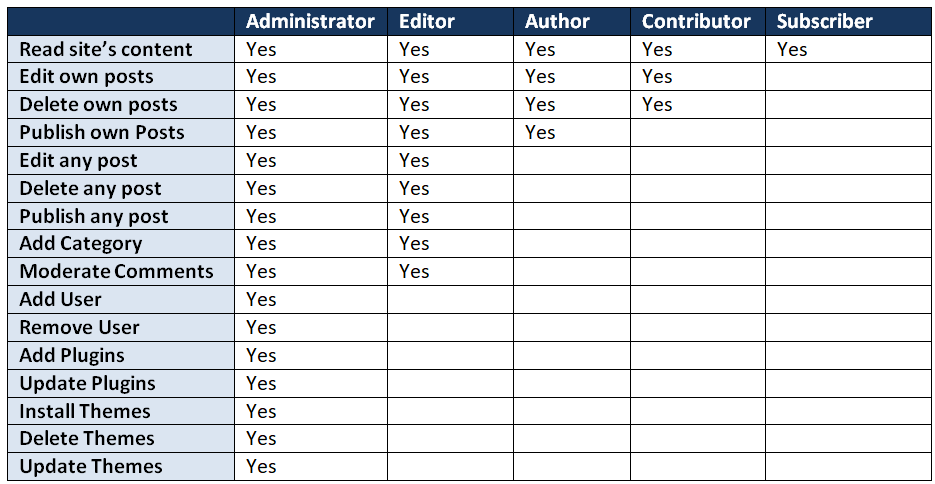


No Comments