11 Jul WordPress Themes Insight
WordPress Themes is a collection of template files for producing a layout. Every WordPress has a theme, you can customize. Here, we will see how to find the theme installed on our website, customize it, etc.
WordPress Themes section is located under the Appearance section. Appearance Themes section is visible under the sidebars section Appearance. Here you can manage your website themes. The current theme is the first theme you can see under the Appearance section.
Theme is a collection of files, also known as template files, for producing a layout. The template files may include CSS, images, pages, PHP files, etc. So, if you want to develop a theme on your own, then you need to be an expert in these technologies.
Here, we will learn how to upload a theme to our WordPress website.
Step 1– Go to Appearance > Themes, and click on it as shown below.
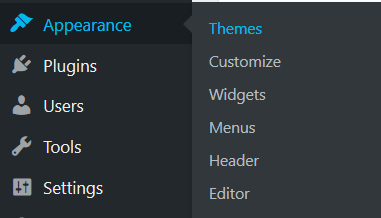
On clicking, you can see the following themes are visible, which are default themes provided by WordPress. You can also search other themes on wordpress.org.
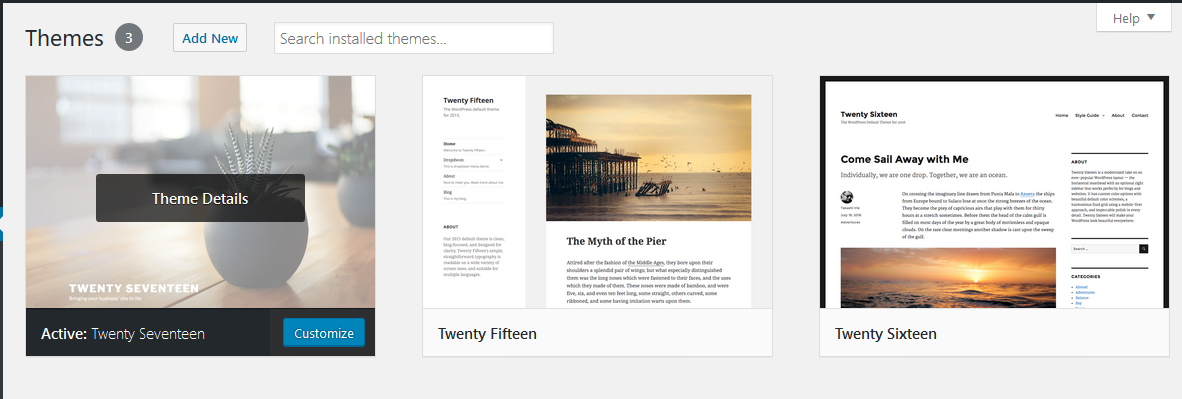
Step 2- Click on any of the default theme shown below. We will consider the newly introduced theme, Twenty Seventeen, and it is already activated by WordPress.
Let’s say you want to activate Twenty Sixteen theme, for that, click on the theme and press “Activate” as shown below,
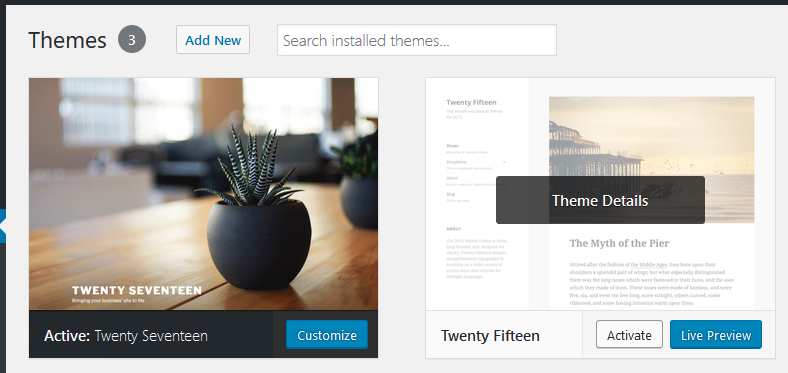
As you can see above, Twenty Seventeen is the current theme on the left. And if you want to activate a new theme, then click on right theme, Twenty Sixteen.
Now, click on Visit Site as shown below to visit your website for the first time,
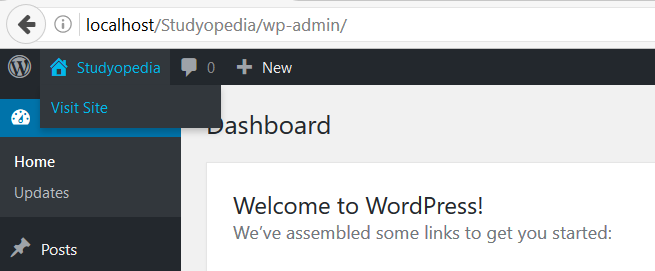
After clicking Visit Site, you will be redirected to the home page of your website, as shown below,
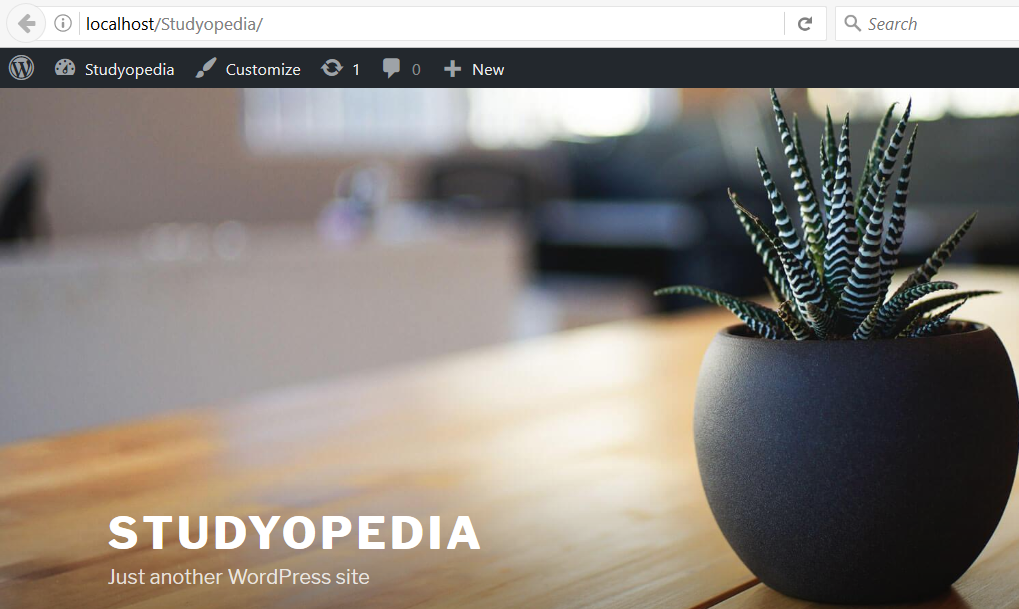


No Comments