11 Jul WordPress Reading Settings
WordPress Reading settings are effective when you need to do some changes on the home page of the website such as set the number of blog posts, feeds, adding front page, and do other important settings such as allowing search engine visibility, etc.
These are settings, if you want to change what is visible on the home page. With the WordPress Reading settings, you can also set how many blog posts are visible at a time. Additionally, other options are also visible such as adding a static front page, syndication feeds, and others as shown below.
For reaching, click Settings > Reading Settings,
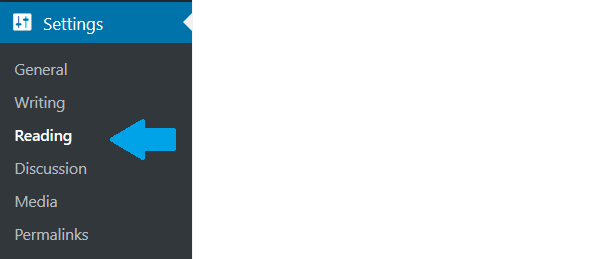
Here are the options, shown in the following screenshot and table,
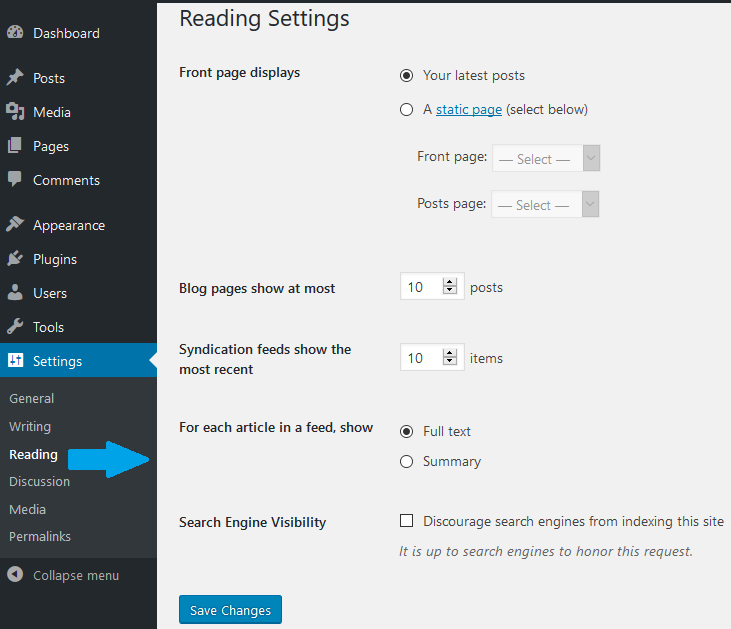
- Front page displays
- Your latest posts – If latest page is to be your front page.
- A static page (select below)- If a static page is to be your front page,
then,- Front Page- Select the front page
- Posts page- Select the posts page
- Blog pages show at most- How many posts to be visible at a time on the blog page
- Syndication feeds show the most recent – It shows how many posts to be sent once through RSS feeds
- For each article in a feed, show- Show full text or summary for each article in a feed.
- Search Engine Visibility- Do not discourage search engine from indexing your website.


No Comments