
14 Jul How to Optimize your WordPress Website for Improved Performance
Websites are being developed around the world. Some factors for getting a higher rank in search engines are quality content, SEO, Security, etc. One of the factors, that will determine more views, is to optimize your WordPress website. Through optimization, improve the performance of your website, which in turn will lead to faster loading of your WordPress website. Here, we will learn how you can easily optimize a WordPress website.

The page loading time affects even search engine results. Google announced in 2010, the relevance of page loading time on search engine results. Your website should load faster if you do not want to lose customers.
Here are the methods through which you can optimize your WordPress website.
Install a Cache Plugin
Caching your website can give you better results, with a website with high performance and reduced load time. Use a plugin to implement caching in WordPress, which in turn will help in handling large volumes of traffic. Some of the well-known plugins widely used include W3 Total Cache, WP Super Cache, and WP Fastest Cache.
These plugins give options to test cache, delete cache, cache rebuild option, cache timeout, etc. After installing the WordPress plugin, you can also see the option to delete the cache on the button click on the top bar of the Dashboard.
Here are the options provided by a WP Fastest Cache plugin for cache,
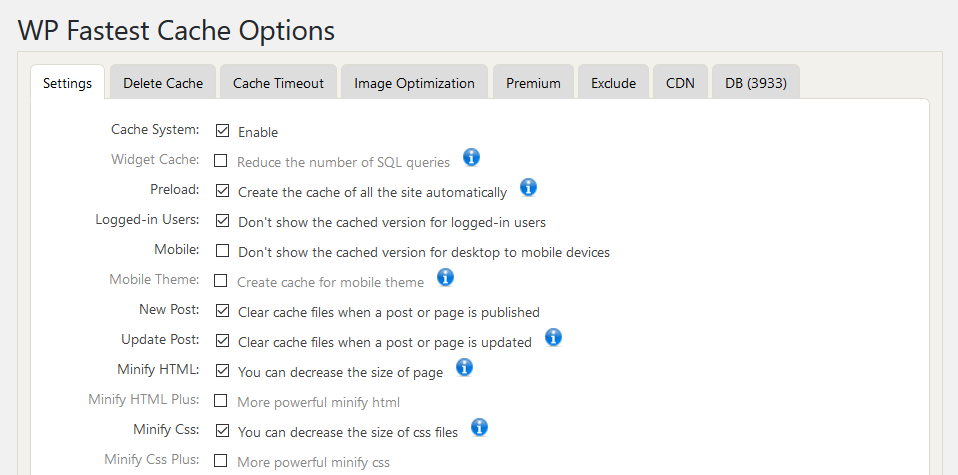
Enable gZIP compression
Enabling gZIP compression is also a technique to optimize your WordPress website. It is to decrease the size of data transferred between the server and visitors. The gZip compression option will compress the CSS and JavaScript files before transferring them to the web browser.
When a visitor visits your website, a call is sent to the server to deliver the requested files. If these files are bigger, it will take more time to reach your browser and to be shown on the screen. Gzip is a savior and compresses the style sheet before it is sent to the browser.
Minify CSS and JavaScript files
Minification on your WordPress website will prove vital. It means removing double spaces, comments, and empty lines from the CSS and JS files of your website. Enabling CSS and JS minify, will also reduce the file size and lead to faster loading of web pages.
Some amazing plugins such as Autoptimize, Better WordPress Minify, etc. are available to easily minify the CSS, JS, and HTML files, which combines these files to provide more efficiency. Caching plugins also provide the option for minification. The minification plugins aggregate, minify, and cache scripts and styles to lighten your page. These plugins use the enqueue system to be compatible with other plugins and themes.
Database Optimization
Optimization of the database is quite important, since the larger the database, the more time it takes to get information. Therefore, cleaning up of database is also key for WordPress Optimization. Some great plugins such as Optimize Database after Deleting Revisions, and WP-Optimize are available in WordPress for optimizing and cleaning databases.
It also does the following functions:
- To delete redundant revisions of posts and pages
- Optimize Database Tables
- To find and delete trashed posts, pages, and comments
- Deletes pingbacks
- Deletes trackbacks
Here are the options provided by one of the Database Optimization plugins to optimize databases and tables:
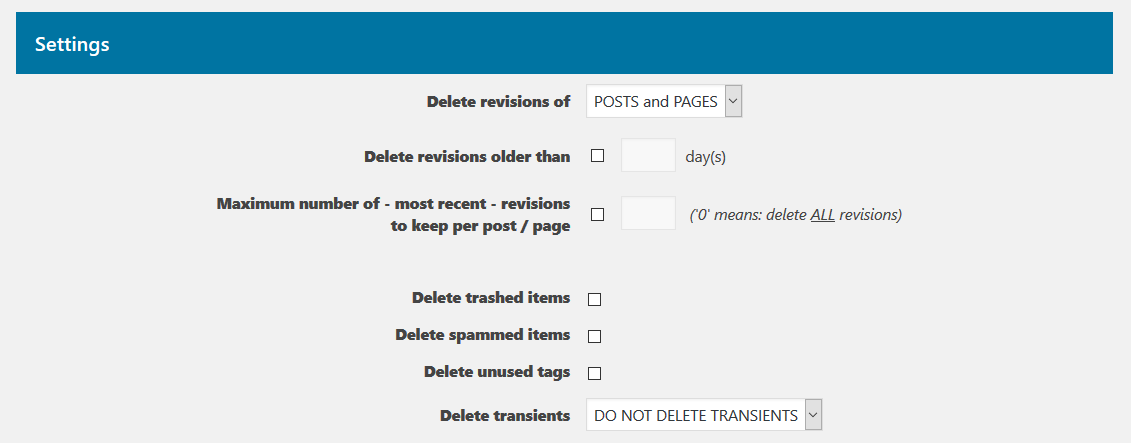
Performance of Plugins
WordPress plugins are crucial for a WordPress website since they add more functionality to the website. You add plugins to the WordPress website to include more features. The greater number of plugins on the website leads to slow loading of the website since each plugin takes memory space after installation on the website. It’s a good practice to not rely on a lot of plugins.
Keep the WordPress plugins updated, since plugins, which aren’t updated with newer updates have bugs and are more vulnerable. Updated plugins are safer and should be considered.
While installing a plugin, check the number of downloads, feedback, and ratings. Check all these things before considering a plugin.
For example, Yoast SEO has some great ratings and reviews,
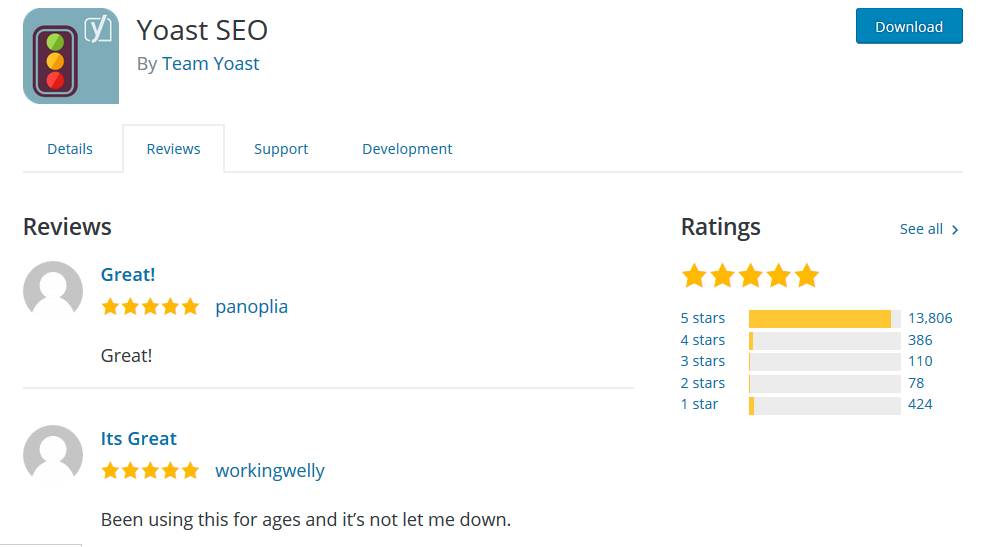
Image Optimization
Images are essential for any website, but if the image is not compressed, then it could increase the page size. It will take more website space and in turn more cost. Do not compromise with image quality, but compress images, if you want your WordPress website to load quickly.
You cannot compress each image manually while uploading images in WordPress posts on a daily basis. For that, use a plugin. Some well-known plugins for image optimization are WP Smush, Compress JPEG & PNG images, etc.
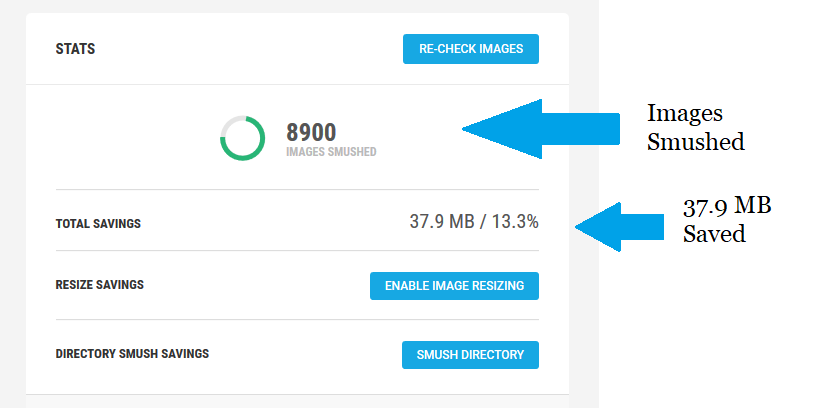
Above, you can see the images smushed using an Image Optimization Plugin WP Smush.
In this way, you can easily save a lot of space on your WordPress website.
Monitor Page Size and Page Loading Time
The page loading time and page size tell the accurate picture of the performance of any website. To check the page size and page loading time, you can refer to Google Page Speed Insights, GTMatrix, Pingdom, etc. These tools also give you suggestions to improve the website.
Keep Reading: Fix FCP page load time issue in Google Search Console
Google PageSpeed Insights also provides a Google Chrome Extension, to get the page score. It tells you the following information about your website: Optimizations, possible Optimizations with suggestions, page score on Desktop and mobile, etc.
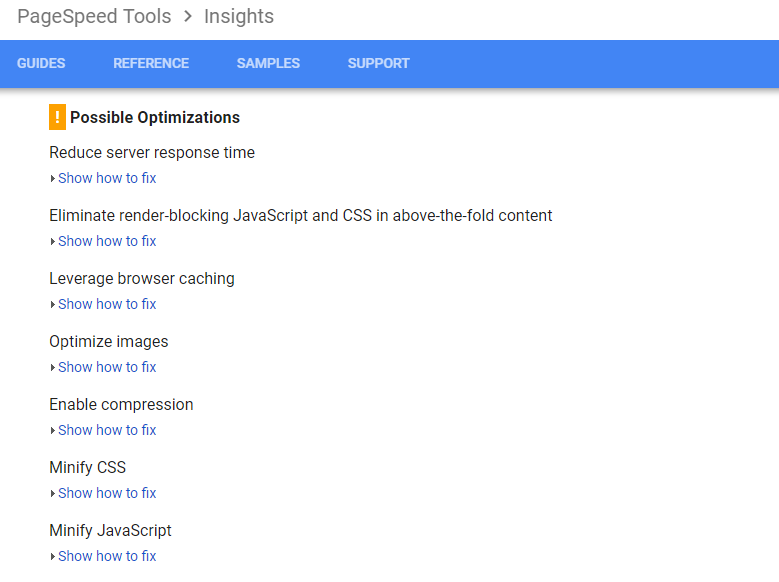
Pingdom tells the following information about your website: page size, load time, performance grade, performance insights, response codes, etc.
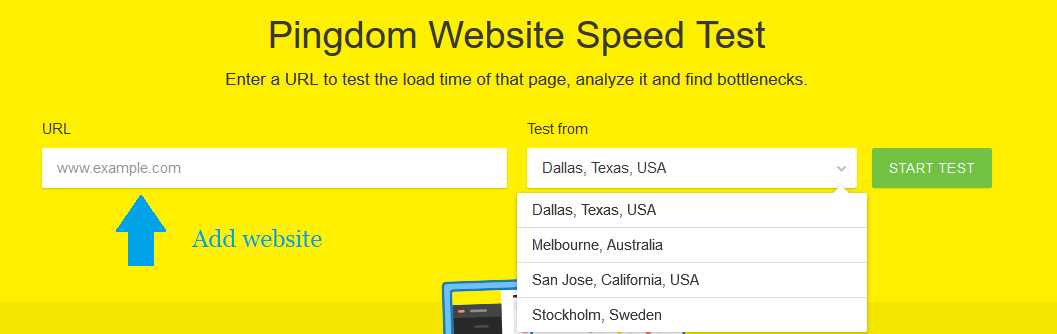
Use CDN to speed up WordPress website
Content Delivery Network (CDN) is a globally distributed network of proxy servers deployed in multiple data centers. To improve the performance of your website, use CDN.
CDN is needed if your website is having high traffic. A well-known CDN is MaxCDN. CDN hosts images, CSS, and JS files and serves cached static content from the website to users based on the users’ geographic location.
Note: You still need a hosting account, even if you are using CDN.
After using CDN, your server will have a lesser load and your website’s performance will improve, which in turn will also reduce the bounce rate.
Summary
Monitor your WordPress website by following the tips and tricks to improve the page loading time. Make a checklist to enhance the performance of your website, which in turn will increase the page views, decrease the page load time, and improve the performance. Faster loading of a website reduces bounce rate and brings users back to your website.
Tell us what other techniques do you consider valuable to optimize a WordPress website. For feedback, questions, and other techniques, please leave a comment below.


Kevin Wright
Posted at 22:41h, 18 JanuaryUseful list! The page size of my website is 4MB.
I’ll definitely try these points to reduce the page size and loading time of my website.
Emily Robertson
Posted at 22:45h, 18 JanuaryExcellent insight! A clear take-away on what are the key aspects of WordPress optimization.