06 Aug WordPress Login as Admin
For developing a website and updating it, you need to be the administrator (admin) of the website. We created administrator and password credentials while installing WordPress. Now, we will learn how to reach the WordPress Login section. After reaching the section, we will log in to the website and reach the WordPress Dashboard.
In the previous lesson, we reached the first page of our WordPress website. Now, to reach the admin section, type the following and press enter,
|
1 2 3 |
localhost/studyopedia/wp-admin |
On pressing enter, you will reach the following login screen, where we’ll add the username as well as the password.
Add the admin credentials and press Log In,
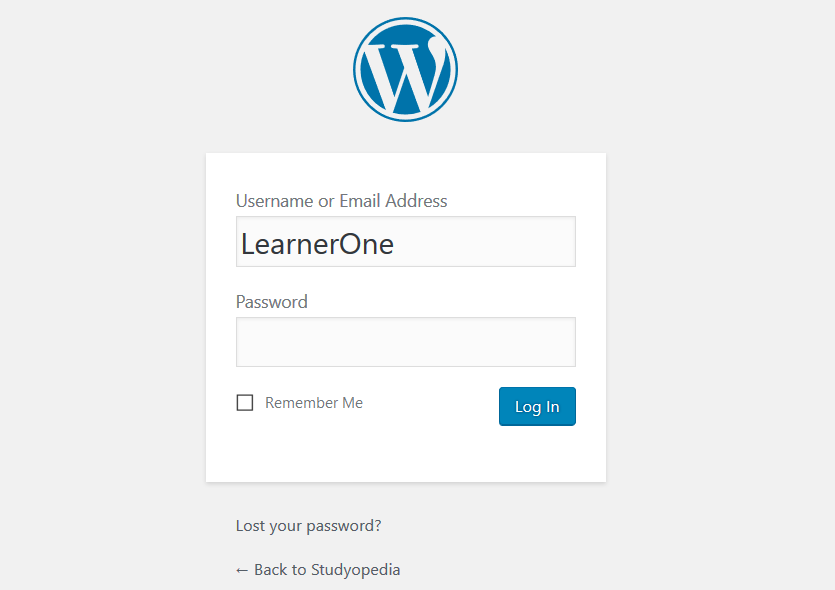
In the next lesson, we will reach the Dashboard after log in as an admin.


No Comments