11 Jul Customize WordPress Theme
WordPress provides a separate option for customizing your website. Customization includes changing the color of the website, changing the layout, etc. Customize WordPress Theme with a real-time view of the website.
Customize option allows admin to customize themes. So, as we know, our current activated theme is Twenty Seventeen. Now, let’s say, you want to customize the theme, you can do it easily with the customization option.
To customize, go to the dashboard again as shown below,
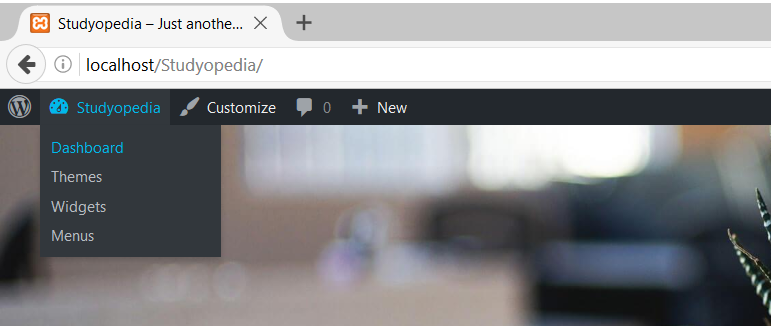
Now, after reaching the Dashboard, go to Appearance > Customize as shown below,
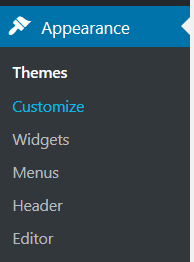
The customization page is visible and now you can change the website structure accordingly. After doing changes on the left, the changes get reflected on the right, and if you think it’s fine, click on Save & Publish,
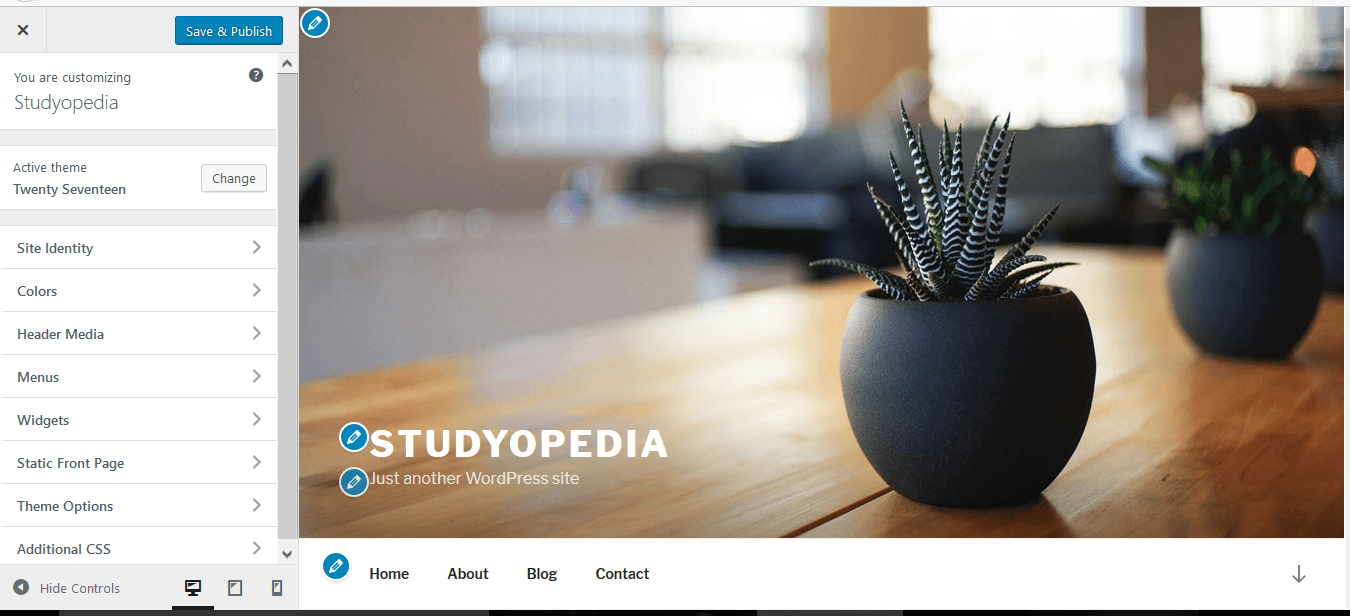


No Comments