14 May String trim() method in Java
The trim() method in Java returns a copy of the string, with leading and trailing whitespace omitted.
Syntax
Let us see the syntax,
|
1 2 3 |
String trim() |
Parameters
The method has no parameters.
Example
The following is an example of trim(),
|
1 2 3 4 5 6 7 8 9 10 11 12 13 14 15 16 17 18 19 20 21 |
import java.util.*; public class StudyopediaDemo { public static void main(String args[]) { String message1 = new String(" Studyopedia provides free learning content!"); System.out.println("String: "+message1); String message2 = new String("Studyopedia provides free tutorials! "); System.out.println("String: "+message2); System.out.print("Result (After trim) = "); System.out.println(message1.trim()); System.out.print("Result (After trim) = "); System.out.println(message2.trim()); } } |
Output
The following is the output,
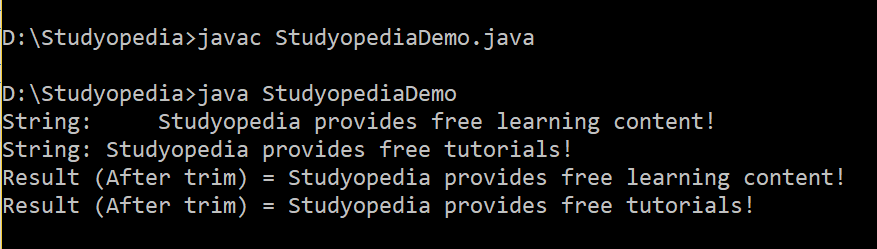


No Comments