12 Oct Add new contact to PrestaShop Store
With PrestaShop, you can easily add a new contact to PrestaShop Store. Add multiple contacts, let’s say sales, returns, issues, payment issues, etc. In this way, you can easily check the emails of customers, without any hassles. Here, learn how to add new contact to PrestaShop Store.
To add a new contact, login to the store as an admin and reach the PrestaShop Dashboard.
Under the section CONFIGURE, click Shop Parameters. After that you need to click Contact.
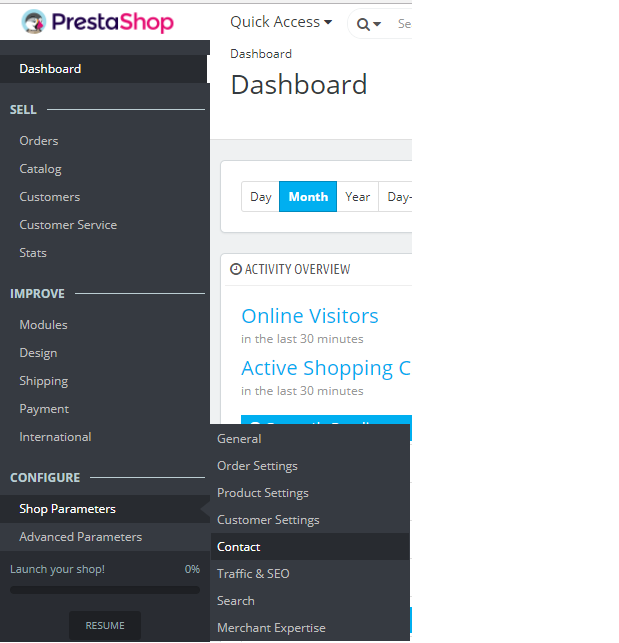
The Contact section shows the default email-id for the store, i.e. Webmaster and Customer Service.
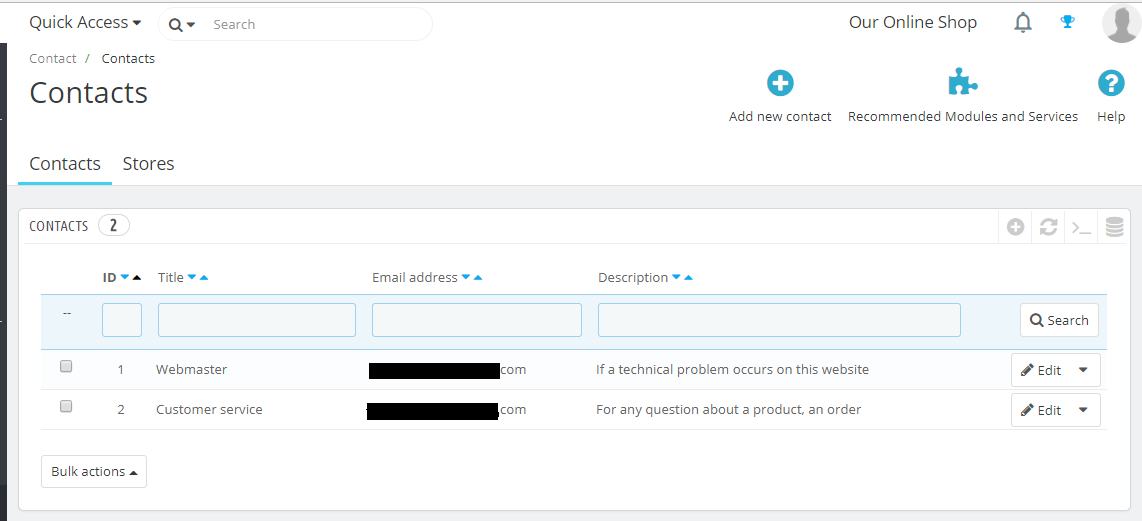
To separate the contact options for sales, returns, issues, add separate email-ids. With that also add the contact title and description.
As in the above screenshot, click Add new contact. After clicking, you will reach the following section to add a new contact,
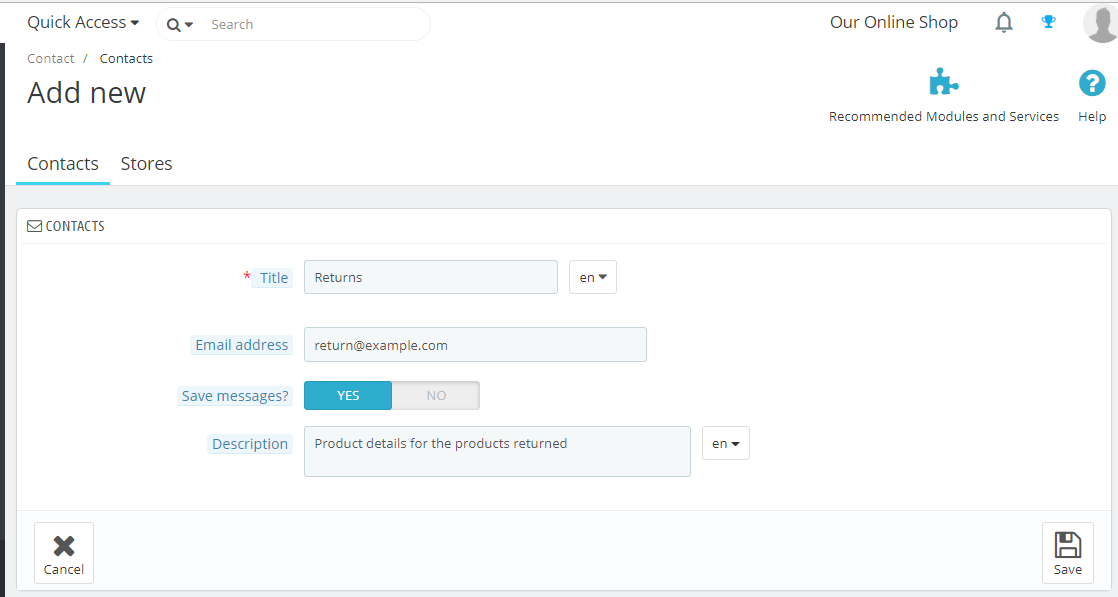
Above, we added a new contact for Returns. Now, customers can email directly to this email-id for all the returns related issues. After adding the contact, click Save,
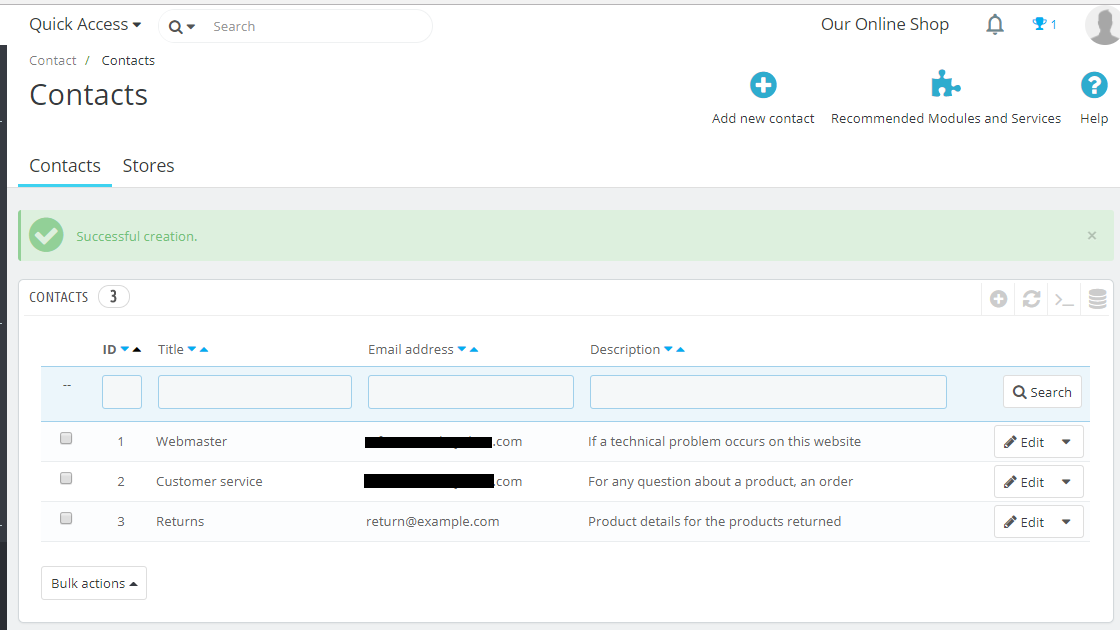
In this lesson we learned how to add new contact to PrestaShop Store.


No Comments