11 Oct Add new location to PrestaShop Store
With PrestaShop, you can easily add a new location to PrestaShop Store. Let’s say your store is right now available only in US, and you want it for other countries such as Japan, Mexico, Canada, etc as well. With the following settings, you can easily get more reach to the store by adding more countries. In this lesson we will learn how to add new location to PrestaShop Store.
To add the location settings, login to the PrestaShop Store as an admin and reach the Dashboard.
Under the section IMPROVE, click International. After that you need to click Locations.
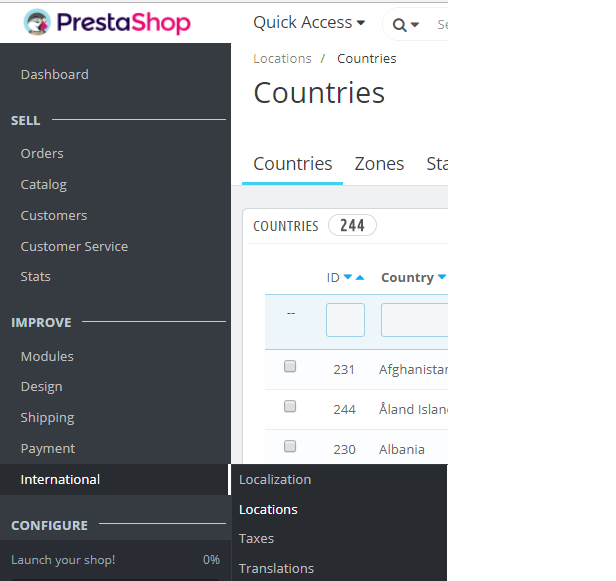
After clicking Locations, the following section is visible, wherein all the countries are listed.
Here, select the countries you want to add for your store and click Save,
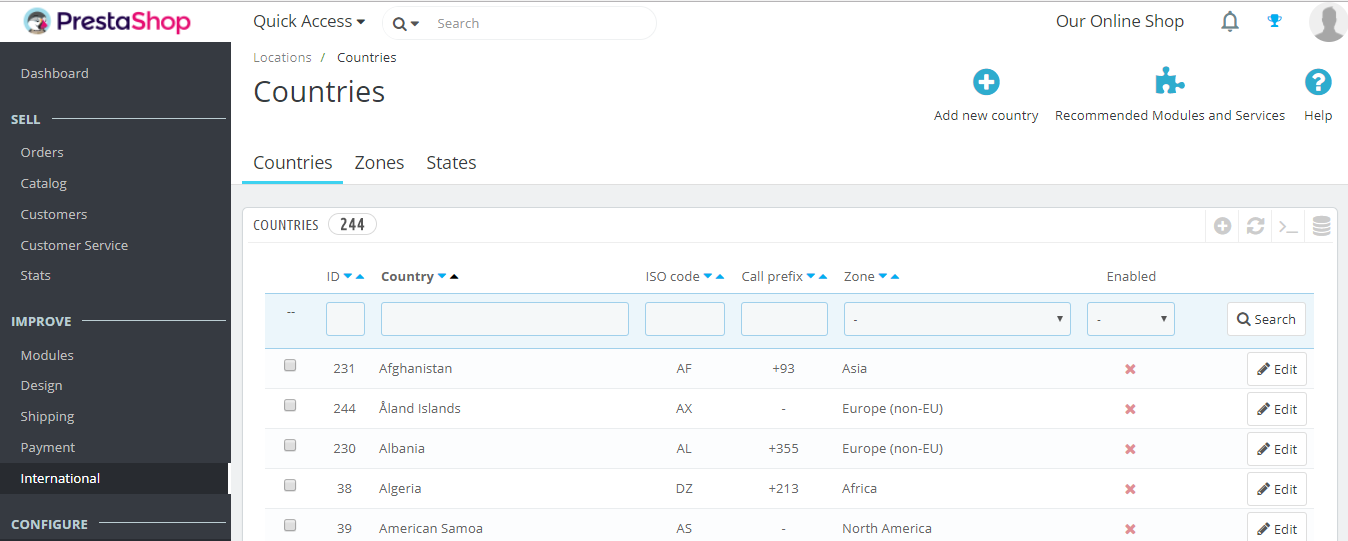
Now click Add new Location tab.
You will reach the location page now. Add the details such as Country, ISO Code, call prefix, address format, etc.
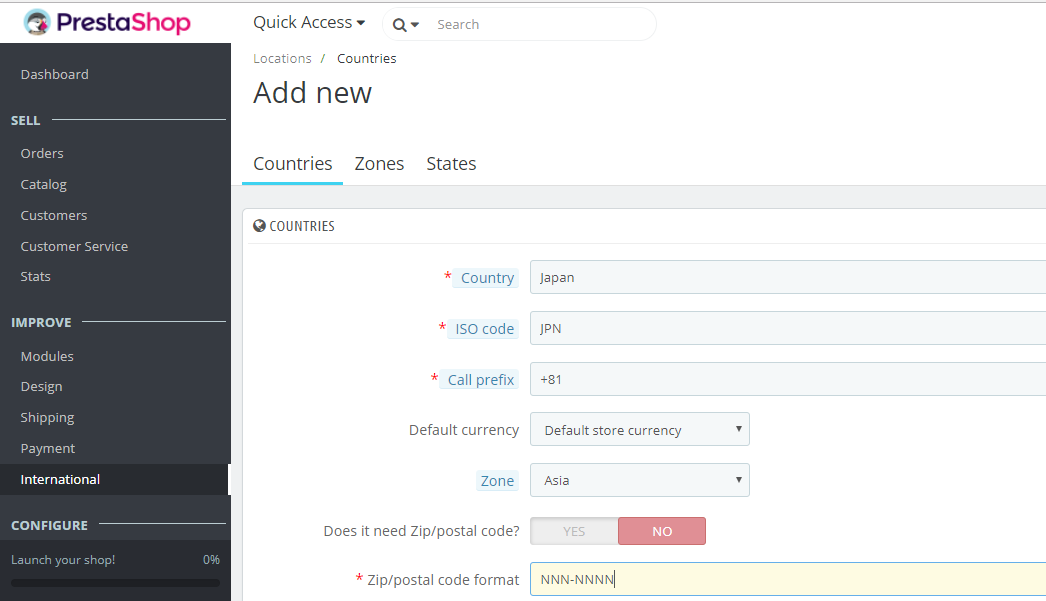
After adding the details, click Save.
Now a success message is visible on the Locations list page. Here, search Japan and you can see the newly added country is visible,
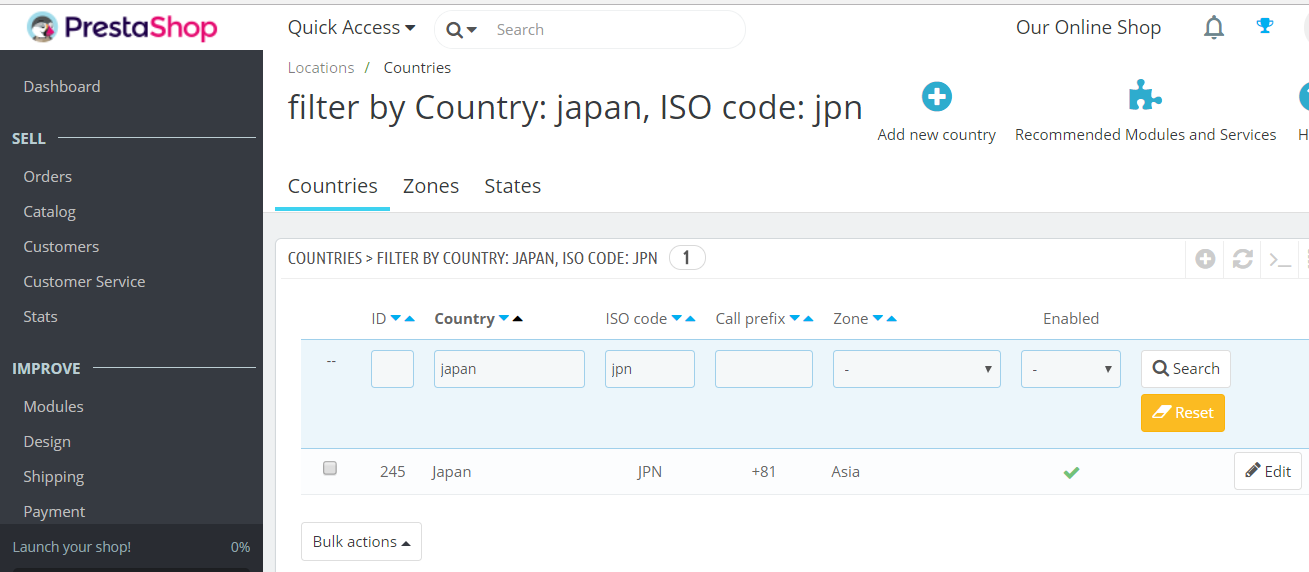
In this lesson, we learned how to to add new location to PrestaShop Store. We added location Japan to the PrestaShop store.


No Comments