13 Sep PrestaShop Store Home Page
In the previous lesson, we learned how to install PrestaShop on localhostt. After installing PrestaShop successfully, now you can easily access your PrestaShop store. Initially, the homepage of the store will be visible, with a default theme installed. PrestaShop store home page can be seen now.
If you want to reach the home page anytime and check the default store, then go to your project link and press enter,
|
1 2 3 |
http://localhost/studyopedia/ |
Now, you can see the homepage of the store,
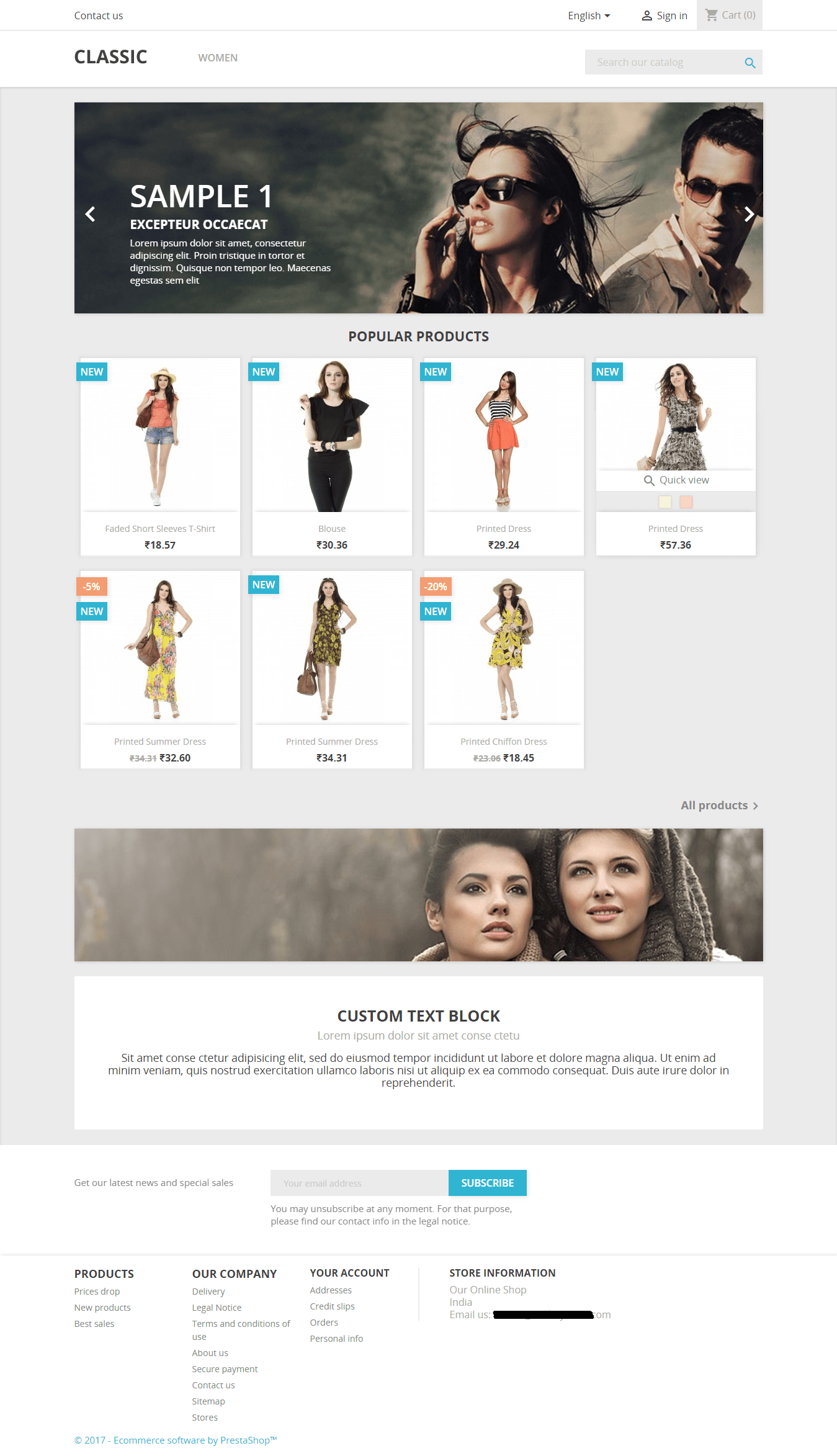
Have a closer look,
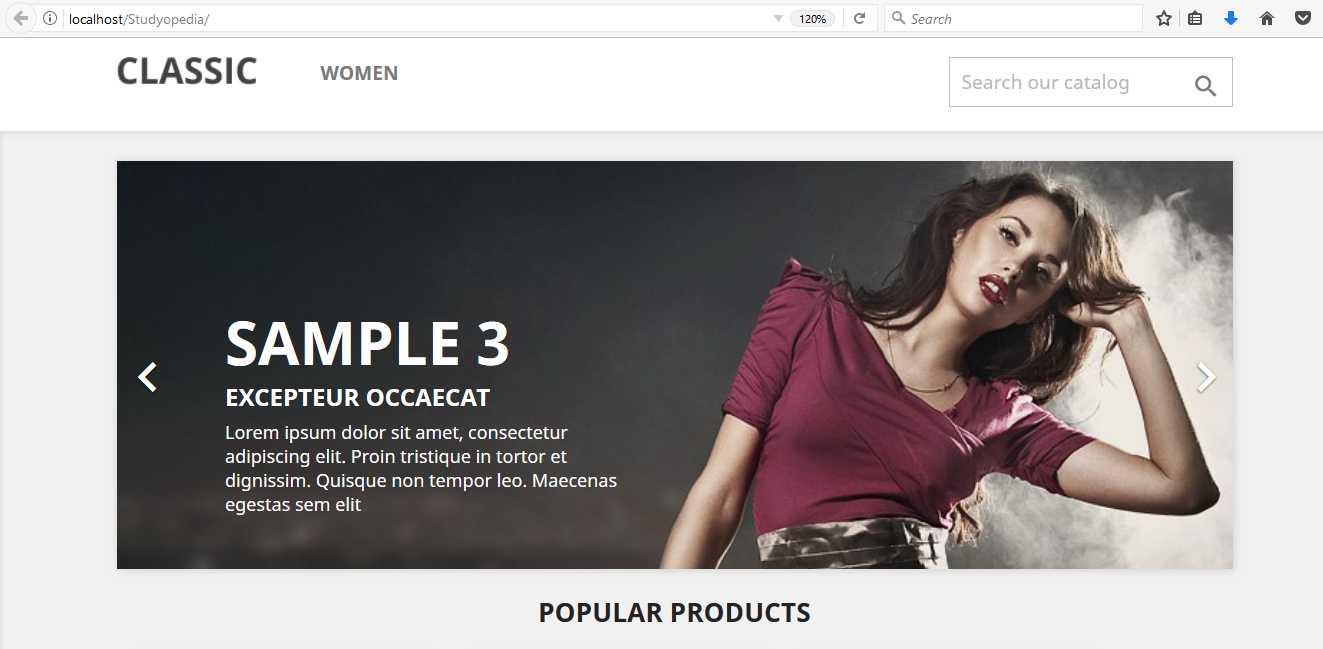
Right now, we have some sections on the store website i.e. header, site title, sidebar, search box, banner, etc.
In the next lesson we will learn how to login to the PrestaShop store website for the first time as an admin.


No Comments