11 Oct Set Payment Methods in PrestaShop Store
For any online store, you need to set Payment methods such as Paypal, Cash on Delivery, credit cards, net banking, etc. Whenever a customer selects a product and add to cart, then for buying it the customer needs to pay for it and for payment, you can provide different options such as Credit Cards, Debit Cards, Net Banking, Paypal Cash on Delivery, with PrestaShop. We will learn here how to set Payment Methods in PrestaShop Store.
Login to the PrestaShop store as an admin and reach the Dashboard.
Go to SELL > Payment > Payment Methods
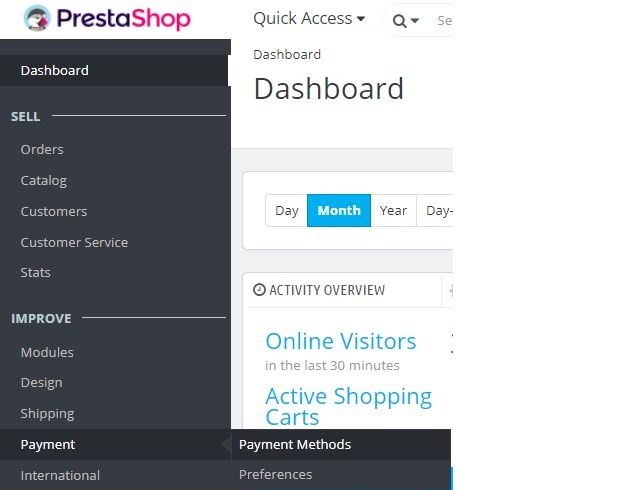
Now you will reach the PrestaShop Payment Methods section,
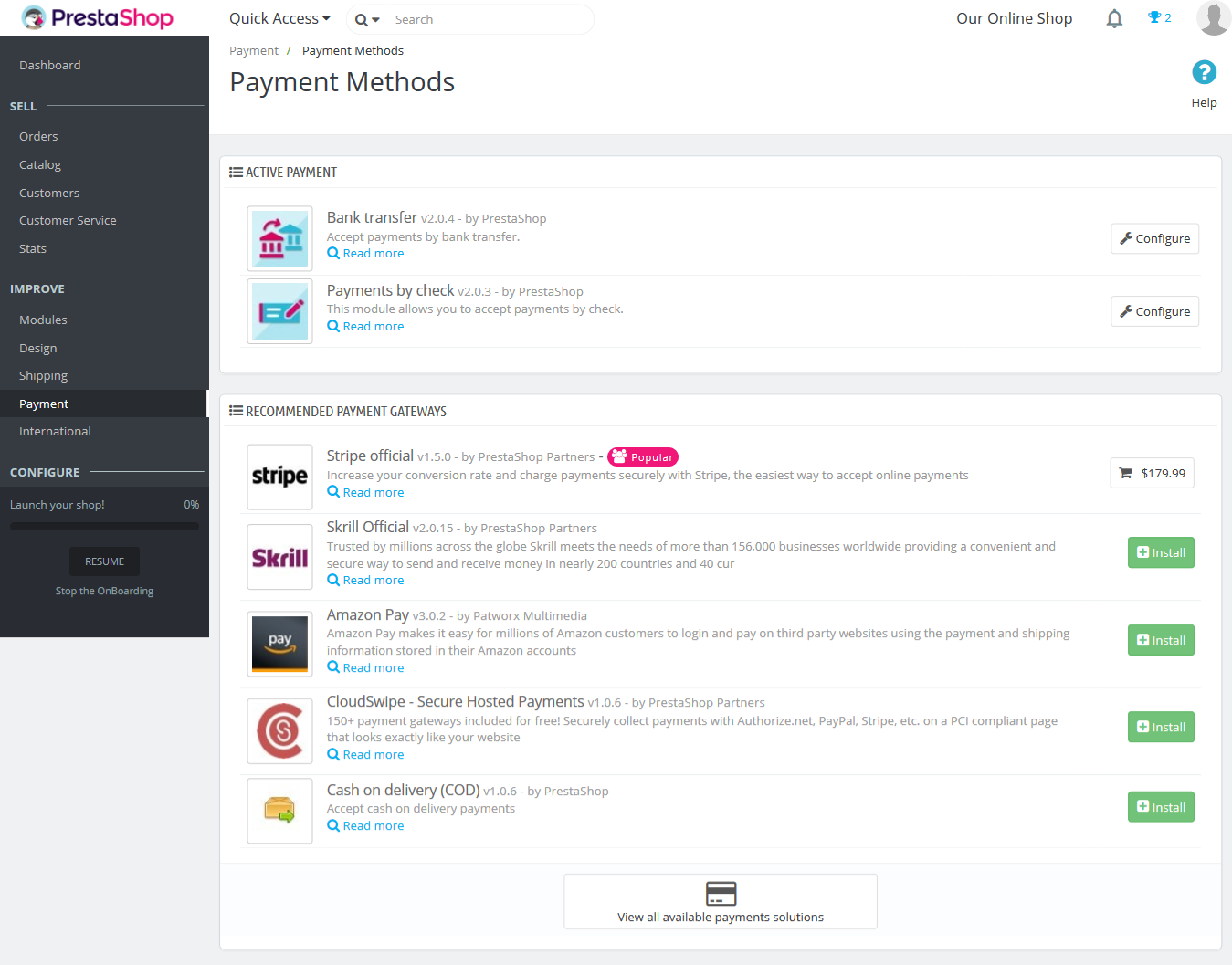
Above, the payment options are visible which can be easily installed and configured. Here are some of them,
Bank Transfer
To accept payment by bank transfer.
Payments by Check
To allow payment by check.
Amazon Pay
Amazon Pay for Amazon customers to login and pay on third party websites. This can be done by their own payment and shipping information, which they added in their Amazon accounts.
Cash on Delivery
For accepting cash on delivery payments.
Above payment methods can be installed by clicking on Install on installing the module.
We saw what payment methods are available for PrestaShop Store. Now, every order will have an invoice. Learn below how to generate invoices in PDF format.
PrestaShop Store Invoices
Login to the PrestaShop store as an admin and reach the Dashboard.
Go to SELL > Orders > Invoices
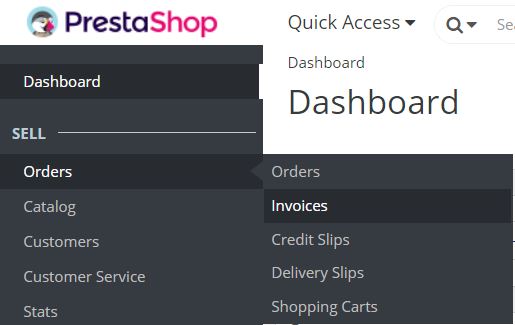
With PrestaShop, you can generate invoices in PDF form.
After reaching the Invoices section, the same is visible,
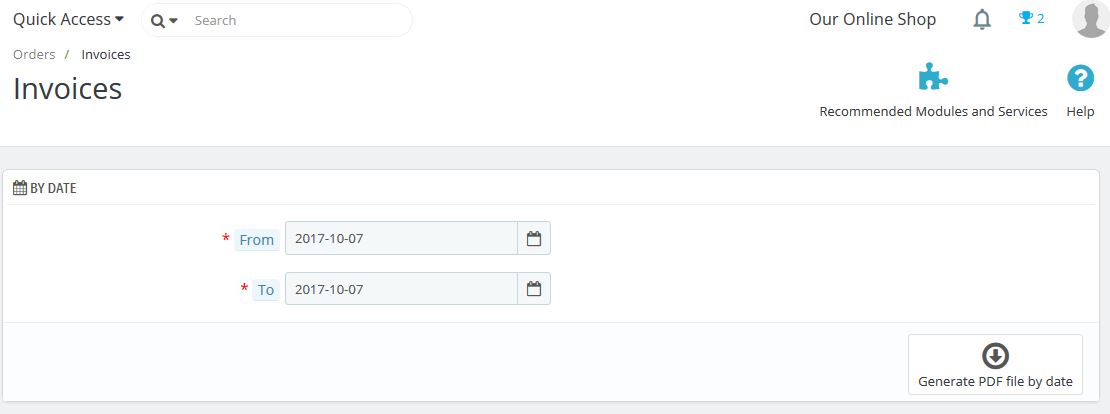
In this lesson we learned how to set payment methods in PrestaShop Store. Also, we saw how to generate invoices in PDF form.


No Comments