10 Oct Add new PrestaShop Theme
A theme is a group of files, which makes a layout. PrestaShop Themes are ready-to-use and provided in different languages such as English, Italian, German, Arabic, etc. To add new PrestaShop Theme, login to the PrestaShop Store as an admin and reach the Dashboard.
Go to IMPROVE > Design > Theme & Catalog
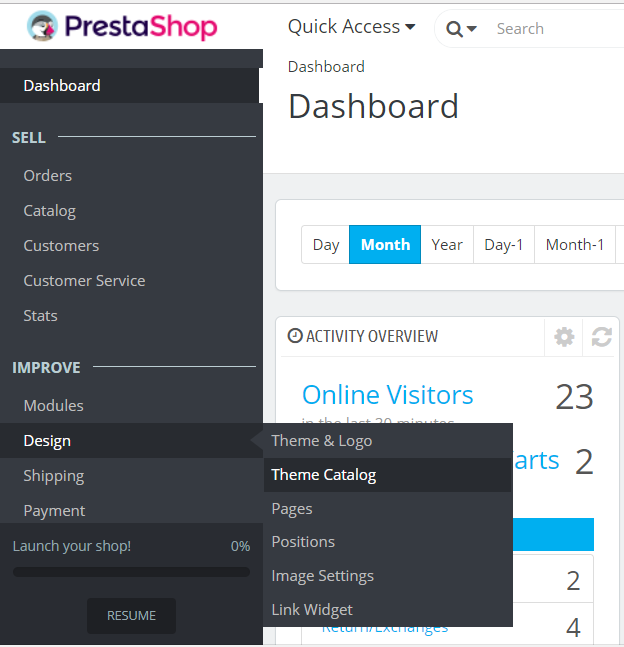
Now, you will reach the PrestaShop Theme section.
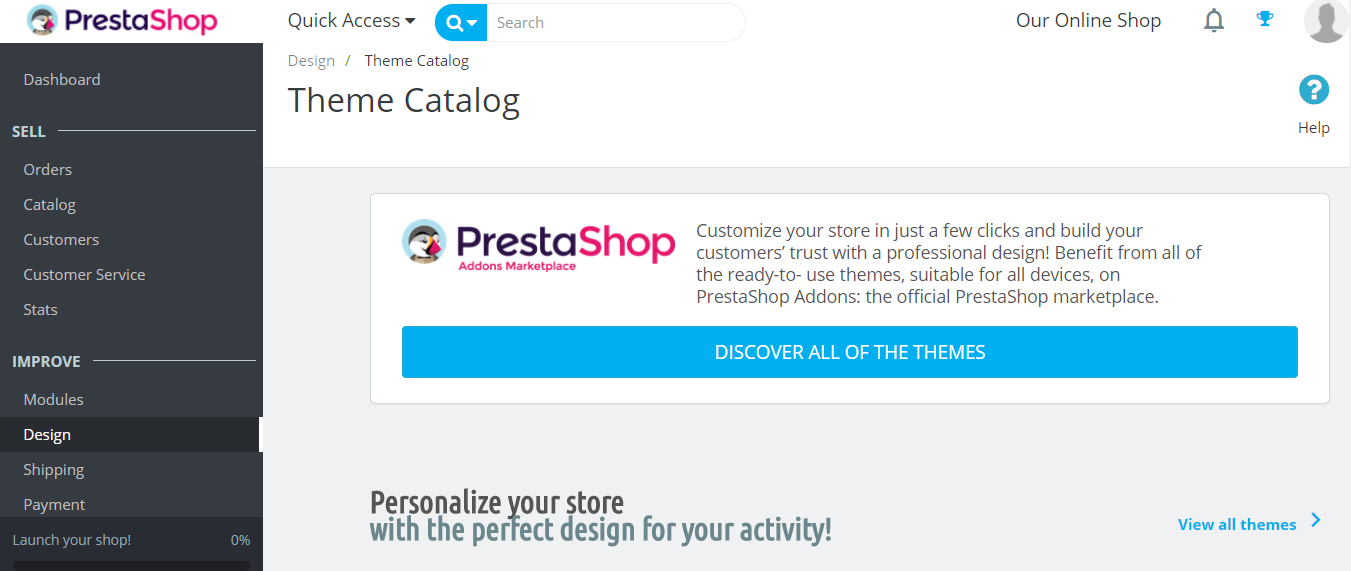
To check all the themes, click DISCOVER ALL OF THE THEMES. This will take you to the PrestaShop marketplace, wherein PrestaShop templates with filter options such as Compatibility, Style, Functionalities, Developer, Theme Language, etc. are listed.
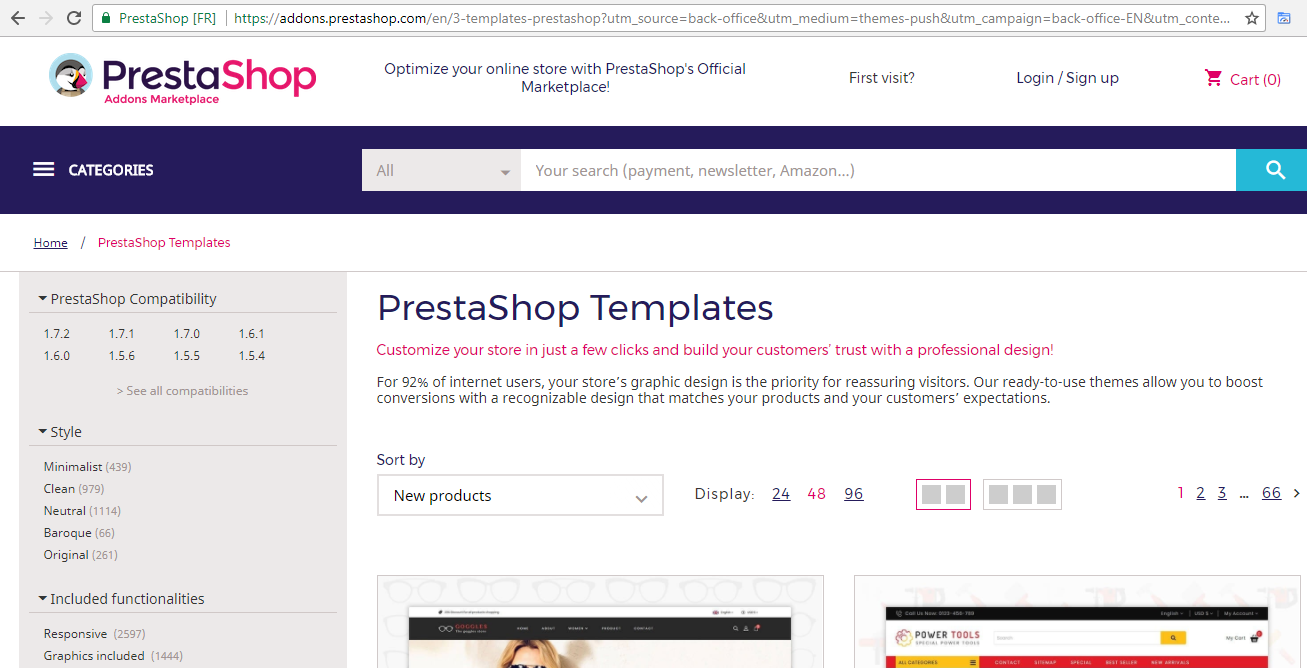
Above, you can search themes from categories and filter options. From here, also search for modules. You can click any of themes and buy it. After buying, you will be given an option to download the theme zip file. Download it!
Now, let’s see how to upload the zip file of the new PrestaShop Theme.
Go to IMPROVE > Design > Theme & Logo and you will reach the Themes section,
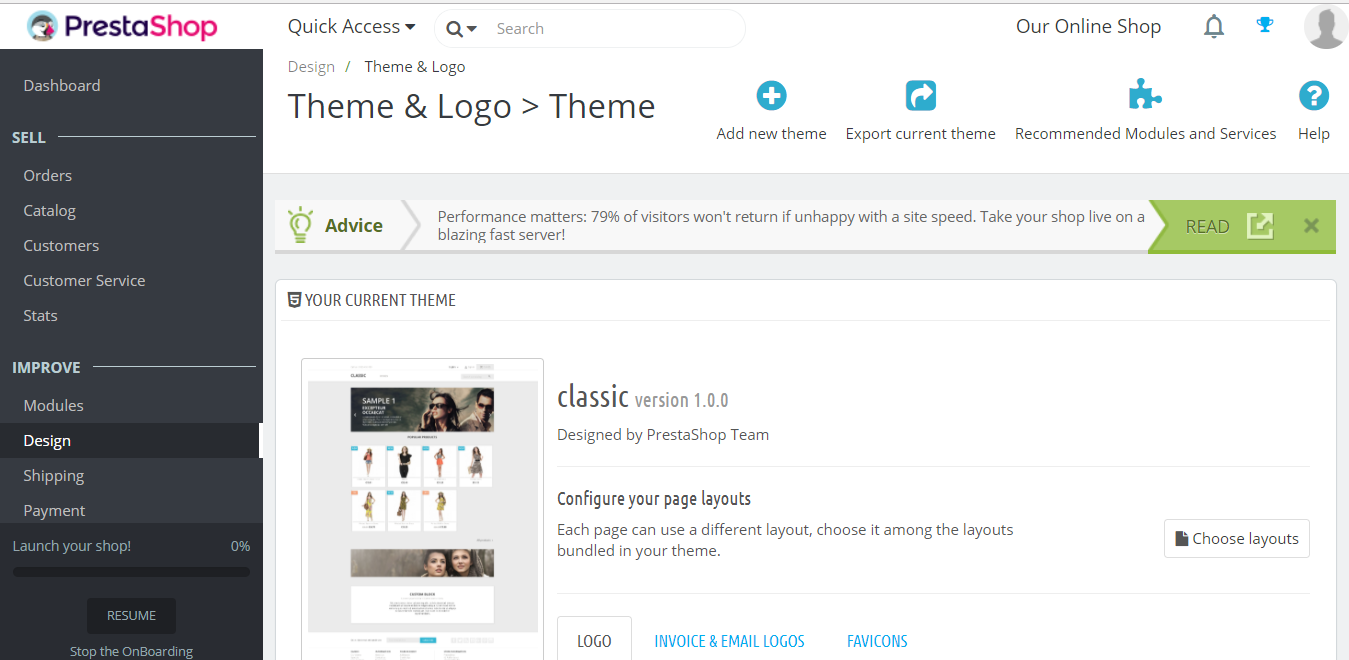
Click Add new theme to add a new theme to the PrestaShop Store. On clicking, you will get the following options to add a new theme,
- Import from your computer
- Import from the web
- Import from FTP
Here, add the theme and Save. In this way, add new PrestaShop theme. Both free and premium themes are available for download in the PrestaShop MarketPlace.


No Comments