23 Sep Add new Customer to PrestaShop Store
Customers are the buyers which reach your online store and check the products to buy it. For buying, they will first register to the store. In this lesson, we will learn how to add new customer to PrestaShop Store.
To reach the PrestaShop Store Customer section, login to the store as an admin and reach the Dashboard.
Go to SELL > Customers.
After that you need to click Customers.
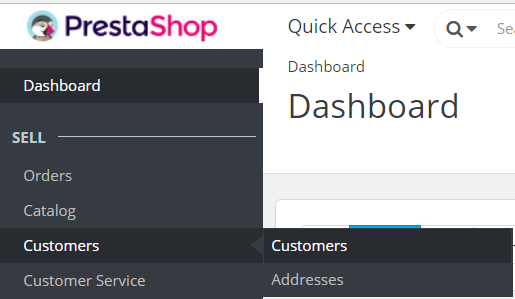
The customer section is visible now, with all the customers, details, and a section to add new customer to PrestaShop store.
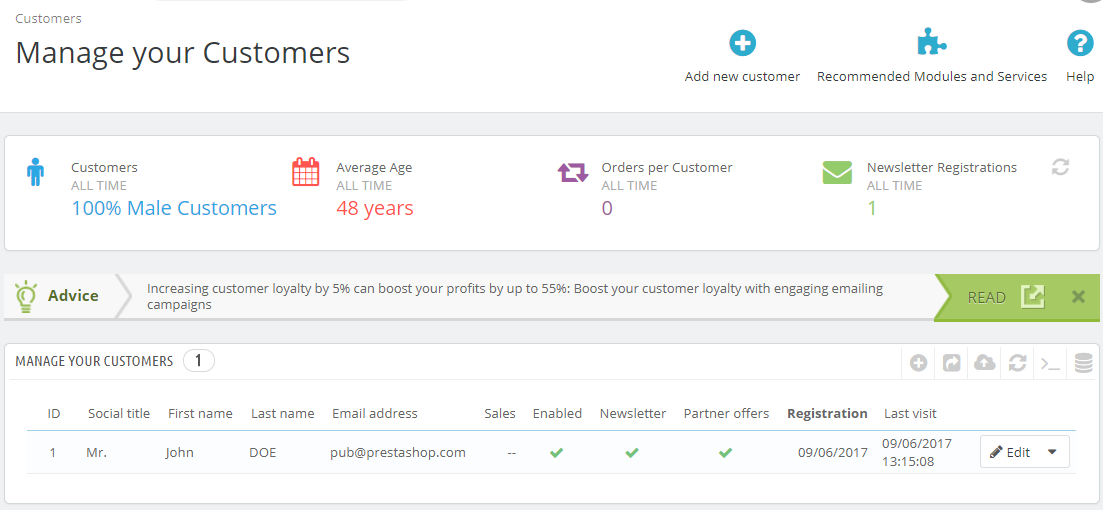
Now click Add new customer tab.
After clicking, fill the below details to add a new customer,
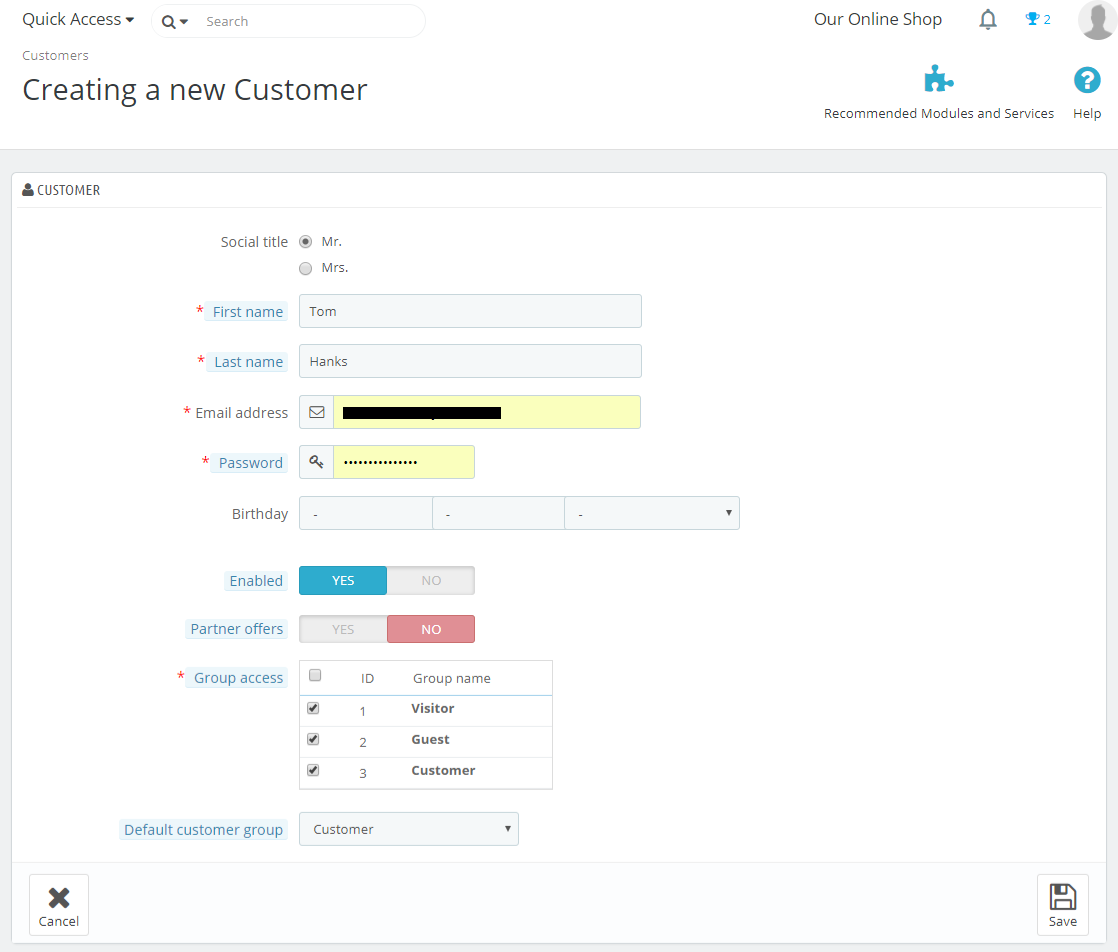
Add details and click Save.
After saving the new customer will be visible under the Customers section,
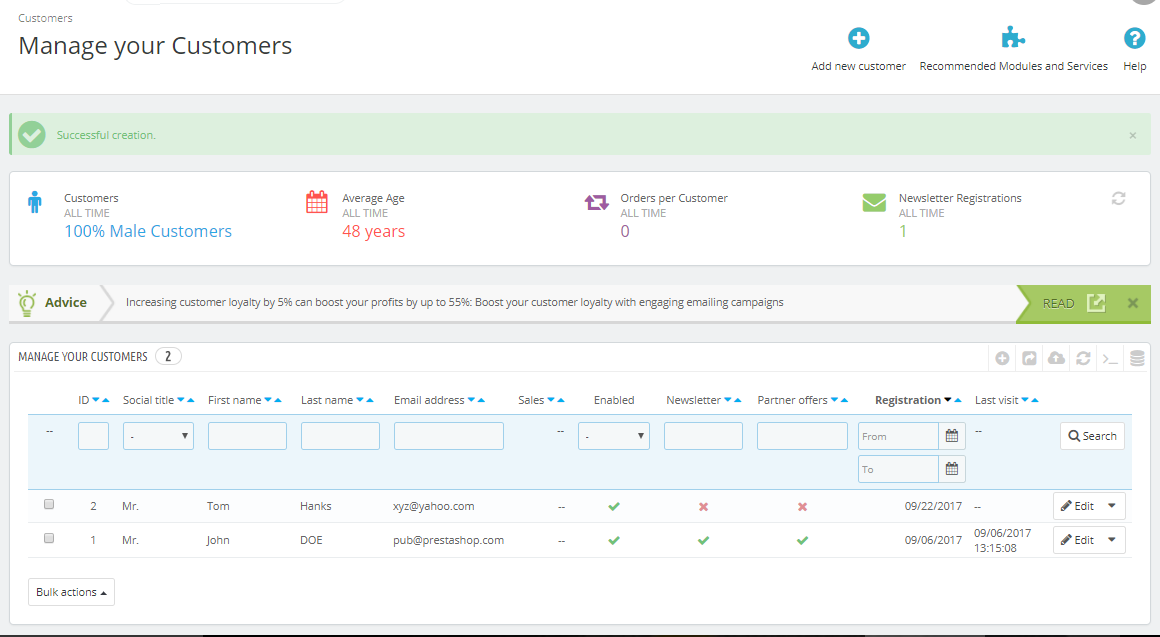


No Comments