12 Oct Update PrestaShop Store Information
For your PrestaShop Store, you may need to update store information. If your store moved to a new location, then it would be necessary for you to change the address and other key information such as postal code, city, etc. In this lesson we will learn how to update PrestaShop Store Information.
To reach the PrestaShop Store Information section, login to the store as an admin and reach the PrestaShop Dashboard. Under the section CONFIGURE, click Shop Parameters.
After that you need to click Contact,
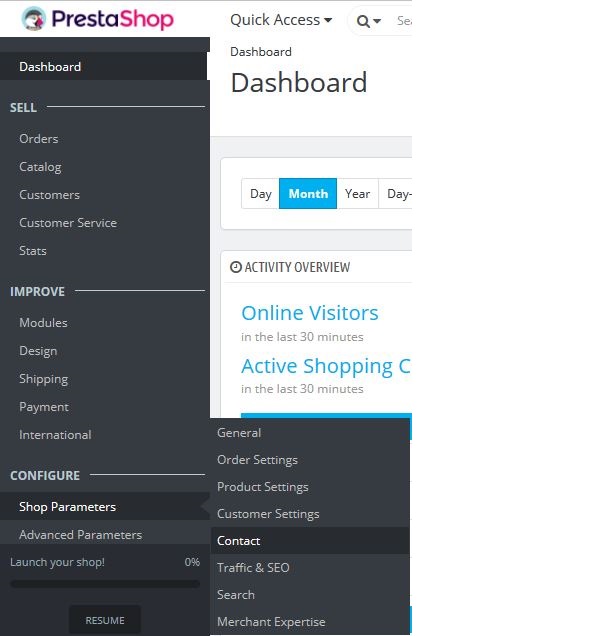
Then click STORES tab and you will reach the following section,
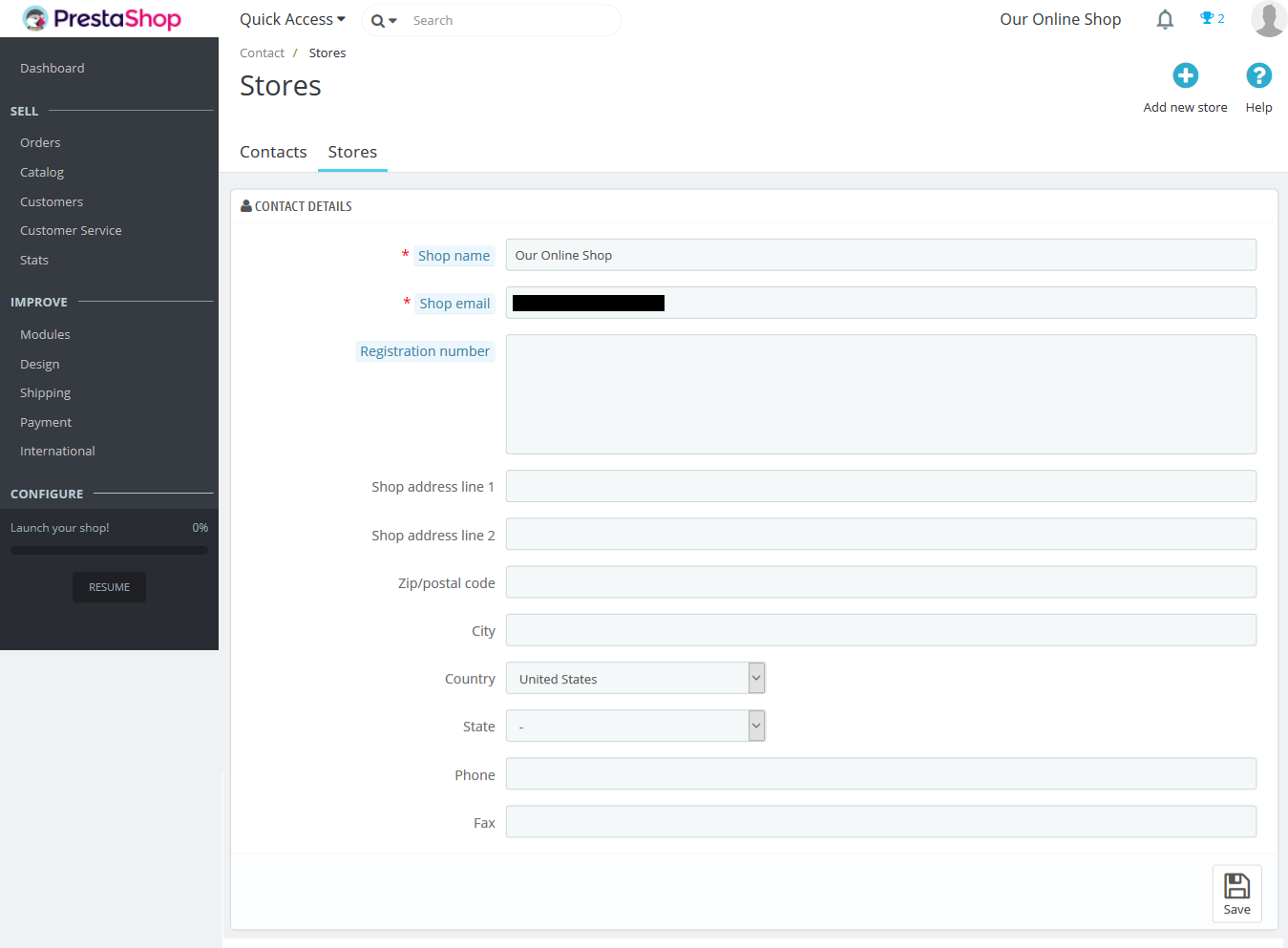
Go to the CONTACT DETAILS section and update store information.
The following fields are available,
Shop name
Add the name of your Store.
Shop email
Add the official email-id of your Store.
Registration number
Add your online store’s registration number.
Shop address line 1
Address of the store
Shop address line 2
Address of the store
Zip/ Postal code
The postal code for your store’s physical location>
City
Add the city of your store’s physical location.
Country
Add the country of your store’s physical location.
State
Add the state of your store’s physical location.
Phone
Add the contact number of your store.
Fax
Add the fax number of your store.
After updating the above fields, click Save.
From here itself, you can also update main shop activity for PrestaShop Store.
In this lesson we learned how to update PrestaShop store information.


No Comments