12 Oct Check PrestaShop Store Statistics
While your online store is working fine, users are navigating the store, registering and buying products. But for analysis and to beat your competitors, you need complete statistics, right? No need to worry about all this, since PrestaShop provides a separate section listing all the key statistics. In this lesson we will learn how to check PrestaShop Store Statistics.
Here are some of key statistics,
Available Quantities
It provides statistics for the quantities available on the PrestaShop Store.
Best Categories
The statistics for top categories on the store.
Best Customers
The statistics for best customer can be seen on the Dashboard itself.
Best Suppliers
The statistics for top suppliers.
Best Vouchers
The statistics for best vouchers on the store.
Search Engine Keywords
The keywords used to search for products on the store.
Visitors
The analytics of visitors visiting the store is displayed here.
To reach the statistics section, login to the store as an admin and reach the PrestaShop Dashboard.
Go to Stats, under the section SELL, as shown below,
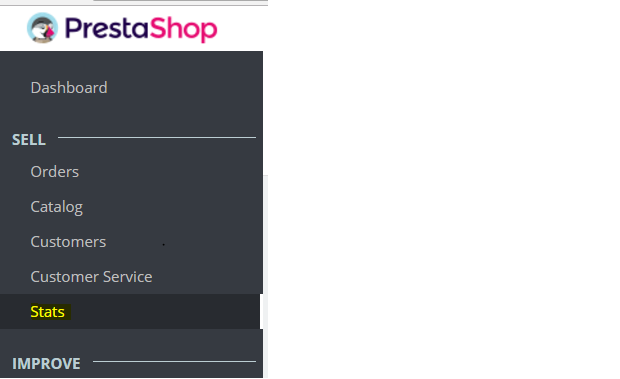
On clicking you will be redirected to the Stats Dashboard section,
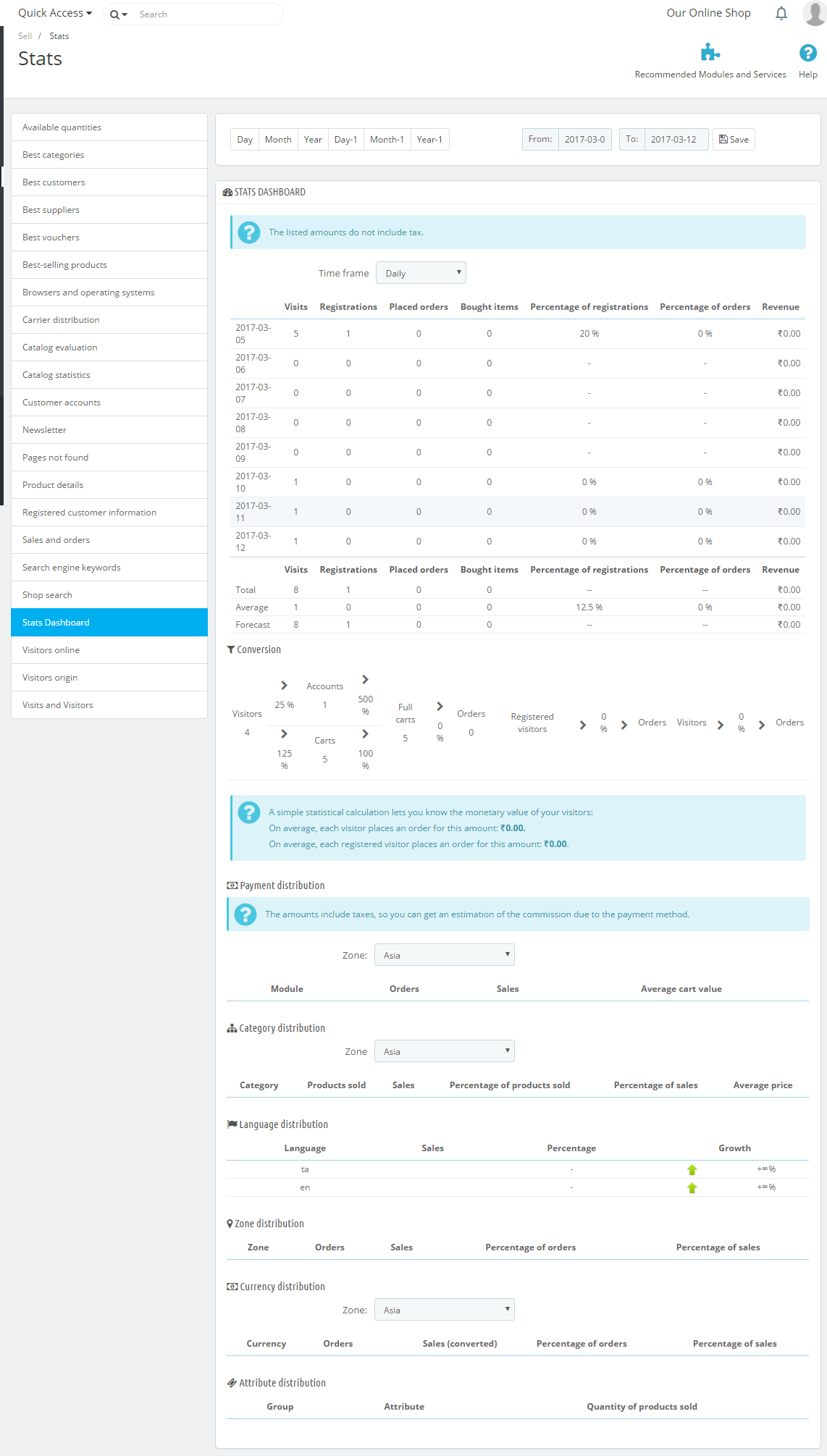
As shown above, the stats dashboard consists of the following sections,
Conversion
It shows the conversion rate on the basis of the orders placed by customers. It gives an overview of the success rate of your shop.
Payment Distribution
This will show you the payment method generally followed by customers who buy products from your website.
Category Distribution
It gives information about the categories, products sold, average price of the products, etc.
Language Distribution
It shows the languages on your website, with the distribution of sales.
Zone Distribution
The distribution of zone, and the sales in the zones are shown in this section
Currency Distribution
This shows the currency used on your website with the zones they’re used in.
Attribute Distribution
It shows which attribute of a product are generally used by your customers, when they buy product.
In this lesson we learned how to reach the PrestaShop Statistics section, wherein all the stats about your store products and orders are visible. This will help you in knowing the popularity about your store, and to decide what decisions can lead your PrestaShop store ahead your competitors.


No Comments